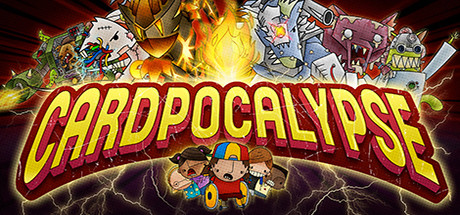“Welcome to the ultimate Cardpocalypse guide! Have you ever wanted to have all your cards unlocked or play the game with all the stickers removed? Look no further, this guide will show you how to improve your gaming experience through save editing. Learn about the save file system and how to make modifications to achieve your desired results. Keep in mind, there may be some mistakes and missing information, but we’ll do our best to make it easy to understand. And remember, always backup your save file before making any changes. Let’s get started!”
The save file
at least on my machine. According to the internet, it could also be at
but I can’t confirm that. There can be multiple files, one for each save slot and one for the settings.
The easiest way to start a NG+ is to start a new game in a new save slot and then migrate the wanted parts from your old save there.
Just a quick mention at the start: The game doesn’t seem to have a problem reading the file with added line breaks or indents, so if you enter any line breaks or tab in some indents to make it look more organized and editing easier go nuts and don’t worry about having to remove them at the end again.
Also, again, back up your save files first.
After locating your save file, you’ll notice that it doesn’t have a filename extension. That doesn’t matter, right-click the one corresponding to the slot you want to manipulate and open it with your editor of choice. I’d recommend Notepad++, since there you can with a quick CTRL+h and replacing “>” with “>\n” and “<” with “<\n” make it all look far more organized in an instant, but the standard Windows Notepad works too, and I’ll assume usage of that in this guide.
The save file is in principle organized fairly neatly and not encrypted. However, since it’s missing any form of line breaks or indents, it can look fairly confusing at first glance.
Its general structure is as follows:
- <ArrayOfKeyValueOfanyTypeanyType>
- {Save Game 1}
- …
- {Save Game N}
- </ArrayOfKeyValueOfanyTypeanyType>
with the individual save games structures being
- <KeyValueOfanyTypeanyType>
- {Some header stuff we’re not interested in}
- {Some general information that makes it easier to identify the save file you’re dealing with, like
- TIMESTAMP = {Date and time when this save game was created}
- NAME = {The name of the save file (either “AutoSave” or the date you started that save)}
- DAY = {The day you are on}
- LOCATION = {The location you saved at}
}
- {The location of every NPC character}
- SCENE_STATE = {Quest state}
- {Your decks. If you want to migrate them to NG+ you find them here, would recommend making new ones though, it’s more fun that way}
- {The deck you used last}
- {One thing we’re actually interested in, your champions pool and your card pool, luckily for us, it starts with POOL=CHAMPS so it will be easy to find}
- {Another thing we’re interested in your candy saved as repetitions of CANDY = CANDY:{Candy name} if you have any candy in your inventory}
- {Last thing we’re interested in: Your stickers}
- {Don’t know, probably cards you have used at least once}
- {Don’t know, probably number of stickers used total}
- {Rule changes}
- {Day 1 quests}
- {Champion intros seen}
- {Tutorials seen}
- {Detailed quest progress}
- {Difficulty setting saved as EASY_MODE = {0 for hard, 1 for easy}}
- {Number of losses you had saved as ACHIEV=LOSSES:{Nr. of losses}}
- {Second half of the header stuff we were not interested in}
- </KeyValueOfanyTypeanyType>
The four things that will be interesting for our purposes are highlighted in bold. I have not messed around with copying quest states, NPC locations or basically anything outside the card pool, so I cannot say anything about how badly this will break your game.
Your Decks
For any other reasons than migrating your decks to a new game, there really is nothing of interest here.
The general structure here is:
DECK={
- {Some general stuff}
- “secondary_champions”: {should be “[]” here if you’re moving it to a new game, since you’re not allowed secondary champions in a New Game}
- {Faction name}
- “_pinned_cards”: {should be “[]” here if you’re moving it to a new game, since you’re not allowed pinned cards in a New Game}
- {List of cards in the deck}
}
The easiest way to transfer a deck to “NG+” is to name it something you can easily find, like “copymeplox” and just add the whole block
into your new save game just under your decks there.
To me, it’s too much hassle to copy them over, especially with the rule changes at the end of the game being reflected in the deck building, so making them new seems like a way better idea.
Your Champion Pool And Card Pool
The general structure here is
POOL=
- CHAMPS.
- {Champion 1}
- …
- {Champion N}
CARDS.
- {Cards 1}
- …
- {Card N}
where the individual champs are of the form
- {faction}:{name}
and separated by commas with a semicolon after the last one and the individual cards are of the form
- {Faction}:{faction}_{name}
also separated by commas, with neither a comma nor a semicolon after the last one.
If you modified your cards with stickers, the game remembers that by adding that at the end separated by colons in the form
- {Faction}:{faction}_{name}:{sticker 1}: … :{sticker n}
and the comma after the last sticker.
The stickers can be
- “<-1>” for cost -1 or “<-2>” for cost -2
- “(+1)” for health +1 or “(+2)” for health +2
- “[+1]” for attack +1 or “[+2]” for attack +2
- “${Charge / ChampDodge / Defender / Poisonous / Stealth / TeamUp”
Just copy the whole
and replace the equivalent part in your new save file to migrate your whole card and champ pool.
If you want to add some champs or cards, here are the ones I have found so far:
Cats:catula,
Cats:fluffles,
Cats:inferna,
Cats:neuron,
Cats:poofant,
Cats:sphynxsta,
Cats:tigereye,
Dogs:bad_dog,
Dogs:joan_of_bark,
Dogs:precious,
Dogs:queezy,
Dogs:rex_machina,
Dogs:scrapper,
Dogs:wolfgang,
Reptiles:anguish,
Reptiles:barbs,
Reptiles:cupid,
Reptiles:glowa,
Reptiles:grim,
Reptiles:hardware,
Reptiles:miasma,
Rodents:bunnibal,
Rodents:frankenstoat,
Rodents:labrat,
Rodents:hareforce,
Rodents:the_brood;
and
Neutral:neutral_boneless,
Neutral:neutral_cat-brained_dog,
Neutral:neutral_cat_cubed,
Neutral:neutral_invertoise,
Neutral:neutral_rabbit_foot,
Neutral:neutral_semi_cat,
Neutral:neutral_skinless_cat,
Neutral:neutral_spotted_ferret,
Neutral:neutral_tiny_dog,
Neutral:neutral_tiny_head_rat,
Cats:cats_anticatter,
Cats:cats_blood_frenzy,
Cats:cats_blurr,
Cats:cats_bobcat,
Cats:cats_cat’o’nine_heads,
Cats:cats_cataclysm,
Cats:cats_cathulu,
Cats:cats_cool_cat,
Cats:cats_copycat,
Cats:cats_cranicat,
Cats:cats_elasticat,
Cats:cats_gatto,
Cats:cats_glitterz,
Cats:cats_gloomer,
Cats:cats_glowpard,
Cats:cats_hello_spitty,
Cats:cats_hisser,
Cats:cats_hypnosified,
Cats:cats_icky_pew,
Cats:cats_kitadel,
Cats:cats_leech,
Cats:cats_mawl,
Cats:cats_mimic,
Cats:cats_minion_cannon,
Cats:cats_optipuss,
Cats:cats_purrsessor,
Cats:cats_reflektor,
Cats:cats_scratchers,
Cats:cats_shadowkat,
Cats:cats_slick,
Cats:cats_snowball,
Cats:cats_spite_spores,
Cats:cats_splitter,
Cats:cats_targeting_sight,
Cats:cats_whessit,
Dogs:dogs_astromutt,
Dogs:dogs_atomidog,
Dogs:dogs_bitsa_blitza,
Dogs:dogs_brutish_bulldog,
Dogs:dogs_chemical_warfare,
Dogs:dogs_chicada,
Dogs:dogs_docco,
Dogs:dogs_dogzilla,
Dogs:dogs_fenix,
Dogs:dogs_flea_master,
Dogs:dogs_gamma,
Dogs:dogs_gloodle,
Dogs:dogs_golden_receiver,
Dogs:dogs_gnasher,
Dogs:dogs_hot_dog,
Dogs:dogs_humungopup,
Dogs:dogs_joan_of_bark,
Dogs:dogs_needler,
Dogs:dogs_pincher,
Dogs:dogs_pointer,
Dogs:dogs_pokey,
Dogs:dogs_powercells,
Dogs:dogs_pupcorn,
Dogs:dogs_seeing_eye_dog,
Dogs:dogs_smoulder,
Dogs:dogs_snappy,
Dogs:dogs_spiked_collar,
Dogs:dogs_spite_sores,
Dogs:dogs_splode,
Dogs:dogs_steel_skin,
Dogs:dogs_swamphound,
Dogs:dogs_untouchable,
Dogs:dogs_weapon,
Dogs:dogs_zapper,
Reptiles:reptiles_atomizer,
Reptiles:reptiles_barbs,
Reptiles:reptiles_buzzz,
Reptiles:reptiles_capacitor,
Reptiles:reptiles_chameleon,
Reptiles:reptiles_constrictor,
Reptiles:reptiles_exploison,
Reptiles:reptiles_fangle,
Reptiles:reptiles_fell_shell,
Reptiles:reptiles_gizzard_lizard,
Reptiles:reptiles_harbinger,
Reptiles:reptiles_hissassin,
Reptiles:reptiles_holo-projector,
Reptiles:reptiles_iguanabug,
Reptiles:reptiles_lickety,
Reptiles:reptiles_madusa,
Reptiles:reptiles_moliz,
Reptiles:reptiles_pesky_newtsance,
Reptiles:reptiles_poothon,
Reptiles:reptiles_puzzlisk,
Reptiles:reptiles_rigor_tortoise,
Reptiles:reptiles_seismic_stomp,
Reptiles:reptiles_sentry,
Reptiles:reptiles_serpinator,
Reptiles:reptiles_spite_overflow,
Reptiles:reptiles_splatter,
Reptiles:reptiles_stable_mutation,
Reptiles:reptiles_strike_action,
Reptiles:reptiles_talltle,
Reptiles:reptiles_terrorpin,
Reptiles:reptiles_testudo,
Reptiles:reptiles_toothless,
Reptiles:reptiles_twoxic,
Reptiles:reptiles_venomooze,
Rodents:rodents_behemaus,
Rodents:rodents_burglaray,
Rodents:rodents_blight_eyes,
Rodents:rodents_blood_spore,
Rodents:rodents_bubonis,
Rodents:rodents_burglaray,
Rodents:rodents_corrodent,
Rodents:rodents_death_capn,
Rodents:rodents_decontamination_ray,
Rodents:rodents_decoy,
Rodents:rodents_devourer,
Rodents:rodents_duplicant,
Rodents:rodents_dynamice,
Rodents:rodents_earster_bunny,
Rodents:rodents_essence_cannon,
Rodents:rodents_fetid_ferret,
Rodents:rodents_floofer_swarm,
Rodents:rodents_flux_vermin,
Rodents:rodents_fungas,
Rodents:rodents_guinea_piggy,
Rodents:rodents_hipporatmouse,
Rodents:rodents_hoover,
Rodents:rodents_mitosis,
Rodents:rodents_mutabolism,
Rodents:rodents_nibbles,
Rodents:rodents_nuker,
Rodents:rodents_portal_face,
Rodents:rodents_powerizer,
Rodents:rodents_rattin,
Rodents:rodents_rift_control,
Rodents:rodents_scratter,
Rodents:rodents_spaying_mantis,
Rodents:rodents_statis,
Rodents:rodents_the_unsatiable,
Rodents:rodents_vamprilla,
Rodents:rodents_whomp,
Dogs:dogs_spiked_collar:£Rodents.rodents_nuker,
Neutral:neutral_combo_base:~Abomination:¥EN:#Neutral.neutral_combo_head_2:#Neutral.neutral_combo_body_2:#Neutral.neutral_combo_tail_2,
This list is not complete, but as I’m on another playthrough right now, I’m fairly certain I’ll add some more cards as I find them. Of course, you can also help me out by dropping some card names in the comments.
There’s a linbreak in the last card, since it’s the self made card. It starts at “Neutral” and ends at “tail_2”. The card before is the recombined card.
Also I should mention, normally your cards are sorted by the order you obtained them in not alphabetically like here.
Also also, they do not need to be in order, so if you want every card in this list twice, just paste it a second time right after the first one.
Your Candy
with 5 times the same candy name.
The candies I have found so far are
CANDY=CANDY:FruitRollers
CANDY=CANDY:Nerps
CANDY=CANDY:PowPow
CANDY=CANDY:SpiteGoo
CANDY=CANDY:TootPop
Your Stickers
- STICKER=STICKER:{sticker name};{sticker amount}
the stickers I have found so far are
STICKER:RENAME2
STICKER:RENAME3
STICKER:RENAME4
STICKER:RENAME5
STICKER:KW:ChampDodge
STICKER:KW:Charge
STICKER:KW:Defender
STICKER:KW:Poisonous
STICKER:KW:Stealth
STICKER:KW:Stunner
STICKER:KW:TeamUp
STICKER:KW:Transformer
STICKER:[+1]
STICKER:[+2]
STICKER:(+1)
STICKER:(+2)
STICKER:<-1>
STICKER:<-2>
STICKER:Cats
STICKER:Dogs
STICKER:Reptiles
STICKER:Rodents
NG+ tl;dr
Save your game and remember date and time and the slot this save is in.
Start a new game on a different slot and play until you have your first deck and can manually save, remember date and time and the slot this save is in.
Navigate to your save file folder.
Open the first save file (slots start counting at 0). Find your save game by searching (CTRL+f) “TIMESTAMP” and the time you remembered.
Look after that for the next “POOL=CHAMPS”.
Copy everything from “POOL” all the way to “UCARDS”, your whole inventory will be between those. Your unlocked champs, your cards, your candy and your stickers.
Open the second save file (slots start counting at 0). Find your save game by searching (CTRL+f) “TIMESTAMP” and the time you remembered.
Look after that for the next “POOL=CHAMPS”.
Replace everything from “POOL” all the way to “UCARDS”, with the stuff you copied from the first save game.
Congrats, except for your decklists, evrything that I’d consider your inventory, has been migrated to the new save.
Almost all cards tl;dr
Save your game and remember date and time and the slot this save is in.
Navigate to your save file folder.
Open your save file (slots start counting at 0). Find your save game by searching (CTRL+f) “TIMESTAMP” and the time you remembered.
Look after that for the next “POOL=CHAMPS”.
Copy both lists from the champ/card pool chapter and replace everything starting after the “<string> before “POOL” up until the next “</string>”.
Removing Stickers tl;dr
Save your game and remember date and time and the slot this save is in.
Navigate to your save file folder.
Open your save file (slots start counting at 0). Find your save game by searching (CTRL+f) “TIMESTAMP” and the time you remembered.
Look after that for the next “POOL=CHAMPS”.
After the champs there should be a “CARDS.”
Look through them for the card name of the card you want to remove the stickers from.
The stickers should be listed after the card name, separated by colons. The codes for each sticker are as follows:
- “<-1>” for cost -1 or “<-2>” for cost -2
- “(+1)” for health +1 or “(+2)” for health +2
- “[+1]” for attack +1 or “[+2]” for attack +2
- “${Charge / ChampDodge / Defender / Poisonous / Stealth / TeamUp”
Delete the stickers you want removed.
If you want your stickers back scroll down further.
If you still have stickers of that kind in your inventory look in to the chapter about stickers how they are called and how to modify the amount.
If you don’t have any stickers of that kind left look in to the chapter about stickers how they are called copy the name and before “<string> UCARDS=…” insert “<string> {the name of the sticker you want to have};{the amount you want to have}</string>”.
Outro
If you want to contribute a card I forgot, please leave a comment.
If I explained something badly, please leave a comment.
If you just want to tell me I have got way to much time, you can leave a comment, but don’t think I didn’t know that before.
Hope that guide helps. Have fun and good luck.
And that wraps up our share on Cardpocalypse: How to improve the game by save editing. If you have any additional insights or tips to contribute, don’t hesitate to drop a comment below. For a more in-depth read, you can refer to the original article here by Kabooth, who deserves all the credit. Happy gaming!