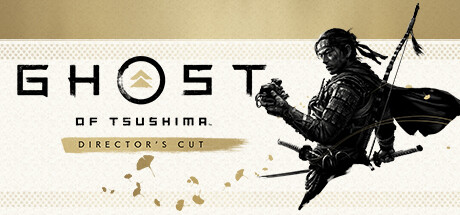If you’re having trouble with Ghost of Tsushima DIRECTOR’S CUT, we’ve got some potential solutions to common problems like hitching, freezing, stuttering, slow PC, savegame bugs, and no PS overlay. Keep reading for tips on how to improve your gaming experience.
Introduction.

Our initial suspicion.

Some of the issues found so far.
– hitching
– freezing
– stuttering
– PlayStation overlay error (Failed to initialize PlayStation PC SDK)
– slow PC after a few hours of gameplay and even after exiting the game
– savegames bug where you have no access to any autosaves and cannot manually save either

A few potential fixes to the aforementioned issues.
– try this mod[www.nexusmods.com] which enables High CPU Priority for the game executable
– completely exit “Malwarebytes” or any other antivirus software that you’re using (turning off “Malwarebytes” and switching to Fullscreen genuinely fixed the game for me AND apparently for A LOT of other people as well – no joke; played it for almost 10 hours straight yesterday and I’m up to 21 hours now with no more issues)
– disable overlays such as the “GeForce Experience” one, the “Steam” one and so on
– disable Frame Generation ingame
– disable fullscreen optimizations and also run the game as an Administrator (both settings can be found in the Properties and Compatibility tab of the game executable)
(also in the Properties > Compatibility tab, change the high DPI settings by selecting Override high DPI scaling behavior and making sure it’s set to Application)
– if you’re running the game in Exclusive Fullscreen mode, switch to Fullscreen
– and last but not least, turn off pretty much all third-party software (not to mention exiting resource hog applications such as Chrome and whatnot) that you don’t need running in the background as a lot of them eat resources “like it’s nobody’s business” and maybe you don’t need some or most of them while playing this game or any other game for that matter
Issue – no Playstation overlay. (Failed to initialize PlayStation PC SDK)
Fix – open your game folder and run PsPcSdkRuntimeInstaller.msi, then go to C:\ProgramData\Sony Interactive Entertainment Inc\PSPC_SDK\S22\2.13.00.01 and run PsPcSdkAppMgr.exe – that’s all.
(you may need to unhide your Windows folders as ProgramData doesn’t show up if it’s hidden in your system)
(you may also need to do this everytime you start the game or restart your PC, so I suggest creating shortcuts on your desktop for both those files)
Issue – the game is not saving, nor can I save manually. (you have no access to any autosaves and cannot save yourself either)
Fix – hit the Start button, type in Windows Security, go to Virus & threat protection, then down to Ransomware protection (at the bottom), click on Manage ransomware protection and here, if the Controlled folder access button is set to On, simply turn it Off.

A bonus video for extra frames and performance.
The video in question is from one of the best benchmarking channels out there to date, and in my subjective opinion, second only to the guys at Digital Foundry.

Please submit your ticket to help speed up the patching process.
These problems need to be addressed ASAP because not only does the game run very smooth overall apart from a few issues here and there, but it’s a masterpiece that needs to be experienced by us PC players in the most polished and optimized way possible.

Consider checking out my other guides.

And that wraps up our share on Ghost of Tsushima DIRECTOR’S CUT: Potential fixes for different issues. (hitching/freezing/stuttering/slow PC/savegame bug/no PS overlay/etc.). If you have any additional insights or tips to contribute, don’t hesitate to drop a comment below. For a more in-depth read, you can refer to the original article here by The Spartan, who deserves all the credit. Happy gaming!