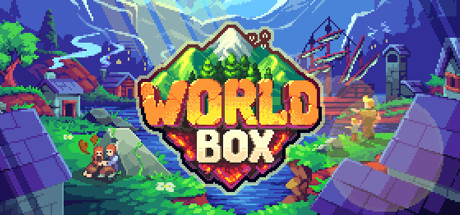Welcome to our guide on creating functional rivers in WorldBox – God Simulator! This guide will provide a step by step approach to make rivers that can be used by boats and people. Follow these steps to make your own rivers!
Why Rivers?
Normally In worldbox water presents a barrier that most entities will not cross no matter how thin the gap is, this means normally if you want ships from a civilization to be able to cross somewhere you must fully cut off a portion of the map from another.
However, if two ground tiles are placed diagonally from each other in water, they can be traversed while the waterway still remains accessible to boat traffic.
Using this trick it is possible to create functional and aesthetically pleasing riverways to create a new dynamic in your worldbox builds
How to Make a Basic River
In order to create a river, first pick two bodies of water you wish to connect. Ideally, these are areas civs will want to travel between, otherwise boats won’t travel along your river.

Before you begin you may also want to clear anything in your path so you can see what you are doing easier, although this is optional.

Next select a type of water tile in the menu, any depth can be used but I prefer the shallow depth as it fits better. You should also set the brush type to 1×1 square to make it easier to connect each part at a diagonal.

Now start creating a series of alternating lines of water connected to each other at diagonals. The lines can be as long or short as you wish, but I’ve found 3 titles long works best.

The river you make doesn’t have to be perfectly straight as long as each segment is connected at a diagonal. Feel free to get creative, but keep in mind if there is a shorter alternate route ships might not want to go along your river.

Finally, once your river is complete it still won’t have any water in it. If your river is full of water already, that means it was created incorrectly. Using the rain tool with a large brush, go over your river to fill it with water.

Troubleshooting
Why aren’t civs crossing the river?
As mentioned in the first section, civs can only cross at a diagonal, meaning if your river doesn’t have enough diagonals civs cannot cross. Civs also might not be crossing if there is nothing of interest on the other side, or if the other side is owned by a different nation.
Why aren’t boats using the river?
This can be caused by multiple things.
Firstly, your river might have a missing connection.
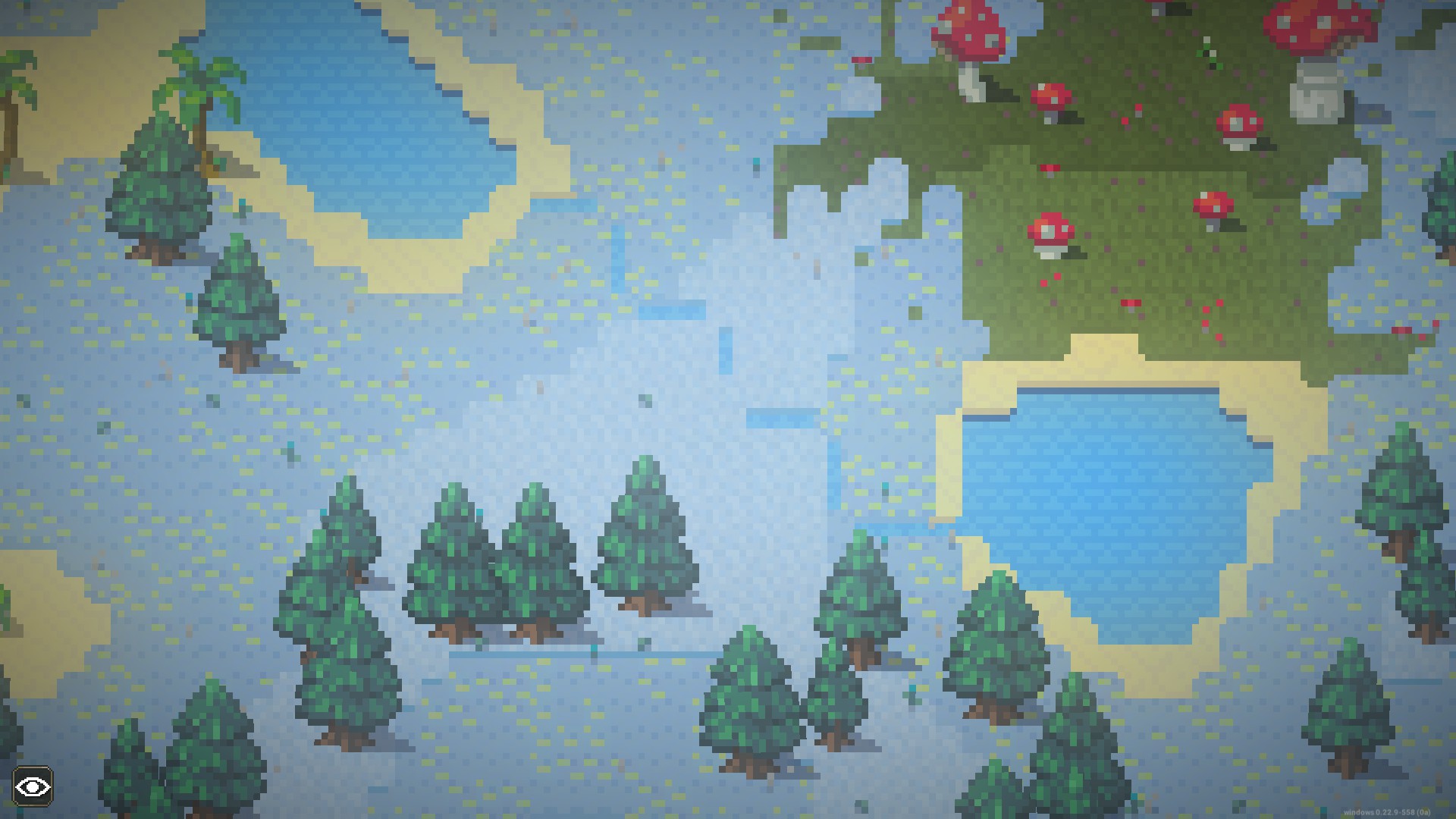
If you are having trouble verifying where your river segments connect, it may help to zoom out as unconnected titles tend to stand out more this way.

A river segment may also not be filled with water. This is more common with shorter segments.

Again, zooming out helps. Titles not filled in with water appear dark grey in this mode.

Have Fun!
Hopefully this technique has brought something new to your worldbox experience.
If you find an interesting use for this, or create a map using this, feel free to comment about it below!
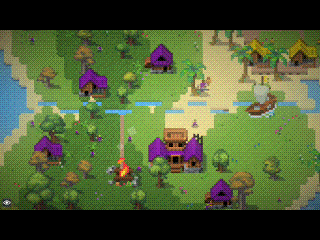
And that wraps up our share on ‘WorldBox – God Simulator: How to Create Working Rivers’. If you have any additional insights or tips to contribute, don’t hesitate to drop a comment below. For a more in-depth read, you can refer to the original article here by NotAnOcelot, who deserves all the credit. Happy gaming!