Are you an achievement hunter in Team Fortress 2? Do you want to know how to track your progress on your screen? This guide will show you how to display your achievement progress on your HUD in TF2 matches. With this guide, you can be on your way to earning all of the achievements you want!
Step 1
While on the main menu, click this button:
(View Achievements)


(View Achievements)


Step 2
This menu will pop up:
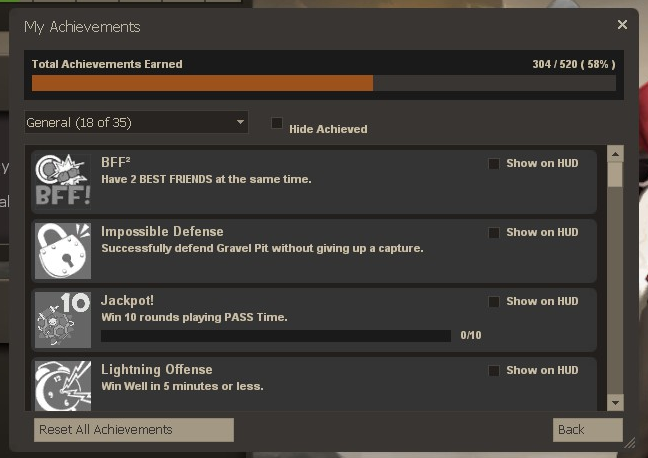
You can click on the drop down menu to look through all the different categories of achievements.
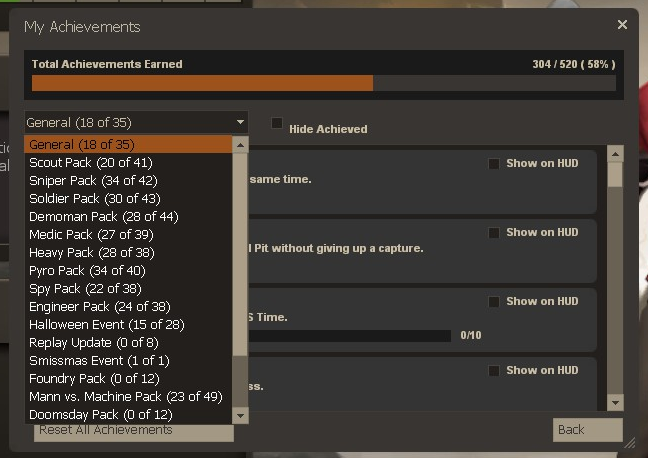
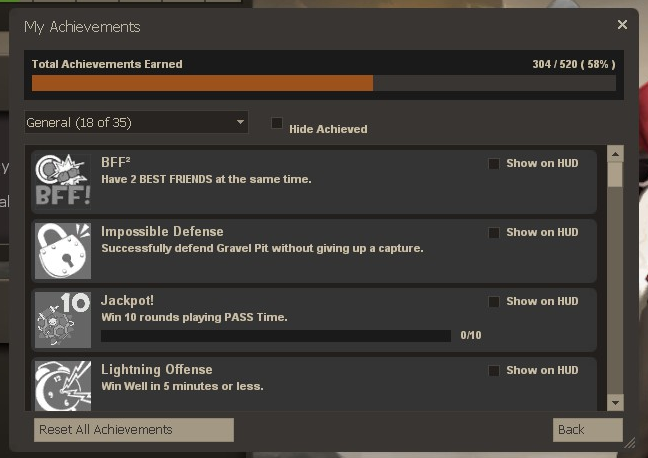
You can click on the drop down menu to look through all the different categories of achievements.
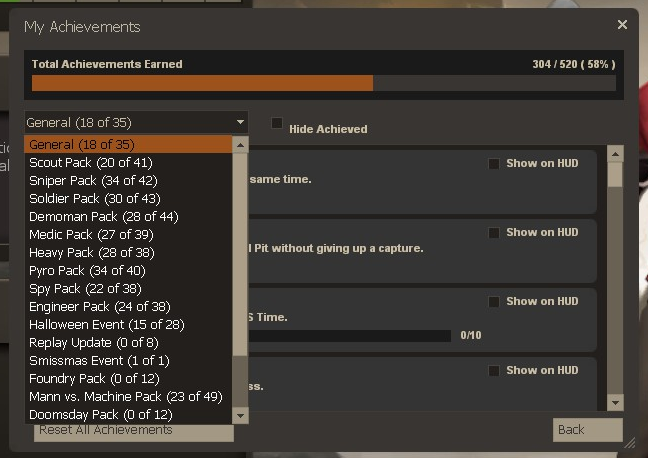
Step 3
Be sure to ✓ the ‘Hide Achieved’ box, as there is no point in seeing achievements you have already earned.


Step 4
✓ the boxes of whichever achievements you would like to be displayed on your HUD…

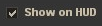
…and once you’re done, click the ‘Back’ button to close the menu.

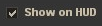
…and once you’re done, click the ‘Back’ button to close the menu.
Screenshots + Extra Info
This is what it will look like on your HUD in-game:
(Click on the below images to enlarge them, and look at the top left of the screen.)



The achievements displayed on your screen change depending on which class you play as. For example, when you’re playing as Scout, you will only see Scout achievements on your HUD. When you’re playing as Demoman, you’ll only see Demoman achievements.
Also, you can display however many achievements you want to at once. I just like to keep it between 1 to 4 so it doesn’t take up too much space on my screen.
(Click on the below images to enlarge them, and look at the top left of the screen.)



The achievements displayed on your screen change depending on which class you play as. For example, when you’re playing as Scout, you will only see Scout achievements on your HUD. When you’re playing as Demoman, you’ll only see Demoman achievements.
Also, you can display however many achievements you want to at once. I just like to keep it between 1 to 4 so it doesn’t take up too much space on my screen.
Closing Note
Thanks for checking out my guide! I hope you found it useful.
Even though the button for this is on the main menu, I feel like a lot of people have never bothered to click it, or even noticed it at all; it’s kind of a secret. So I just thought I’d spread the word about it by making this guide.
Even though the button for this is on the main menu, I feel like a lot of people have never bothered to click it, or even noticed it at all; it’s kind of a secret. So I just thought I’d spread the word about it by making this guide.
And that wraps up our share on How to Track Achievement Progress on Your HUD. If you have any additional insights or tips to contribute, don’t hesitate to drop a comment below. For a more in-depth read, you can refer to the original article here by Psycho, who deserves all the credit. Happy gaming!
