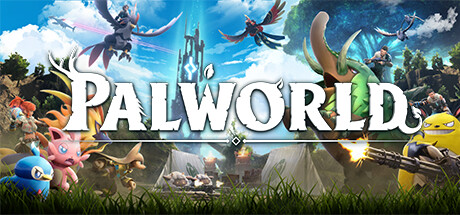Are you looking for a new spot to build a coal and ore base in Palworld? Look no further! In this guide, we will be sharing step-by-step instructions for building a staircase base at 260, -220 in the little-known region of Verdant Brook. This spot is perfect for a refined metal base and is especially useful for those who were unable to secure the easier location at 190, -30. Don’t worry, connecting the two cliffs may be tricky, but once you do, it will be well worth it. Follow along for all the details and get ready for a successful base build!
A. Preparation

Intro:
This is the final build we are going to make! I had a lot of questions on how to make this staircase for the 260, -220 spot, so I decided to put this guide together to help out anyone looking to build here which can be tricky. Follow the step-by-step process below to set up your base at the 260, -220 location, which is a great spot for a combined coal and ore base. This will walk you through building the staircase to connect the upper shelf (8 ore nodes) and lower shelf (5-6 coal nodes). Or you could just put some pals on each edge if you don’t want the hassle XD [Also 190, -30 is my first recommend for a base with both types of nodes all on top of a cliff (much easier on the pathing and building). This guide is for when you want to build here, as 260, -220 is a great backup or 2nd base since the other one can get taken quick sometimes on servers. I have my second base here 🙂
Preparation:
– 1: Bring about 300+ of your building material of choice (stone, wood, metal if you will). More is safer for building whatever you want.
– 2: Bring an old bow or other bow (helps with aligning the whole structure if you want to just follow my example)
– 3: Head to 260, -220 and fly high to find our location. You’ll see lots of metal on the upper cliff, and coal on the lower cliff (cliff at bottom of my stairs) as shown above.
– 4: Place your Palbox. Where i have it in the above image (to the right of my stone tower beneath the lower left ore node) will get you all ore nodes and miss just 1 coal node in the base radius.
(You can also nudge the placement a bit to get half of each outer metal and coal node in for example, but this placement ensures you got all full nodes in the circle)
B. Foundations
For your initial foundation, do the following:
1: Head here on the lower coal shelf. This is where we will build the starting foundation, the most important piece that will line the whole staircase up.
2. Put your player about here and look south. We’re gonna use the tower in the distance to get the angle right for the starting foundation. For where you stand, just be roughly where my character is above Next Follow steps 3a-3d for precise placement using my example, or skip to 4 if you want to just guess using the image. (Use 3a-3d if you’d like to try for the exact same staircase, not necessary for a good staircase but honestly really hard to find the right spot to build the full thing as I did. This spot though is good in general for any staircase).
3. Exact Alignment (This is a method i devised to replicate the exact placement/rotation of my foundation)
-3a. To get the angle of the stairs we first rotate our character to look in the correct direction. From where you are standing, do this by aiming mostly south, pull out a bow, and zoom in on the little structure to the right of the tower directly ahead (the game start tower). Try to aim right at it.
-3b. Once you have that lined up, let go of whatever controls change where you look to keep this orientation (on pc, just let go of your mouse until step 5, with controller, just don’t move the right thumbstick).
-3c. To get the correct location and height placement, without moving where you are looking, open the build menu and select a foundation. Now, using just the movement keys (WASD) or thumbstick (left stick) without changing where you are looking, walk your character so that the white reticle in the middle of the screen is right at the bottom of the wall here.

4. Initial Foundation Placement
4. Now place the starting foundation. If you followed 3a-3d, just hit the placement button after 3d. If you skipped to 4, try to put it at the height and spot here facing just right of south as a ballpark location.
5. build 5 more foundations forward. If the alignment is right, this should work and look like this picture and should let you build step 6. If you can’t build that many, try 3a-3d to align or you can always experiment and rebuild if this isn’t working out. Feel free to leave any comments if these steps aren’t working out.
6. add a few more foundations toward the mountain.
7. add stairs to the initial starting foundation you placed in step 4.
8. add a foundation left of the starting foundation mostly inside the mountain. This will help us build this way later.
9. add some more foundations to the foundation in the wall for further support later in the build.
This should complete the foundations for the staircase, which we will build next.
C. Staircase
10. to widen the stairs, add an angled wall to the starting foundation on the outside. This will let you build a ceiling out from the bottom of that.
11. build some more stairs from the new ceiling.
12. add 5 more stairs to each half of the staircase to finish the first flight of stairs.
13. build 8 ceilings at the top of the stairs for a middle landing, and 1 ceiling headed backward with another angled wall, this is so we can build the 2nd flight in the other direction.
14. build the starting stairs for the second flight from that triangle foundation.
15. build the rest of the stairs. The second flight of stairs is just 4 total stairs long.
The main stairs are now done, and next is to build a landing at the top similar to in the picture and then to connect it to the cliff. This part may vary since everyone’s staircase will be angled a tiny bit differently, so just do what works best. Next is an example if, like me, you are a bit away from the cliff.
D. Upper Landing
16. add 6 ceilings from the top of the stairs. These should be supported by those extra foundations we put in the beginning.
17. The game won’t let you clip ceilings into terrain, and in my case my ceilings were right at the height to do so, so i just added some stairs and then put foundations clipped into those below (as the game let me, not sure why this works in this case..)
18. It can be hard to align new foundations with the landing if they aren’t right next to the cliff, so adding the stairs and then hopping onto the landing can help you line it up. Again, not sure why i can clip those in this case, and not sure if this always works.
19. Add both foundations, and the stairs will fill in the gap between the foundations and the landing nicely. If you are close you can also just line the foundations up right by the landing. Upper landing should now be done.
E. Final Product

The stairs should now provide a nice pathway to connect the top ore cliff with the bottom one, and the stairs are wide and easily usable by pals, who will have no problem heading down them to go get the ore nodes if they are miners, or to pick up the ore if they are haulers.
My pals hard at work! Honestly the pathing of the pals with the stairs worked out way better than I thought it would. Pretty satisfying to see the traffic back and forth. Fair warning: pathing is still jank in general, and cliffs with stairs are a ripe opportunity for craziness. So when pals don’t have work to do, and they tend to wander, you will likely find them in weird locations sometimes… but that’s cliff life in Palworld at the moment XD just throw them in the box and back out again if that happens.
Thanks again for reading! I hope this guide was helpful. This is a great location if you can get these working, and honestly you can just put pals on different cliffs without stairs I bet. I know some of the other ore&coal locations are often taken, but have heard this one is sometimes free when others aren’t. If you have any questions or thoughts, feel free to leave a comment!
And that wraps up our share on Palworld: Ore + Metal Base Guide for (260, -220) Verdant Brook (A lesser-known location). If you have any additional insights or tips to contribute, don’t hesitate to drop a comment below. For a more in-depth read, you can refer to the original article here by Pepsifresh, who deserves all the credit. Happy gaming!