Are you looking for an easy way to play Left 4 Dead 2 in third person without using any mods or modifications? If so, this guide is perfect for you! In this article, I’m going to show you how to play the game in third person the easy way.
1- Enabling in third person
- bind f3 thirdpersonshoulder;c_thirdpersonshoulderoffset 15;c_thirdpersonshoulderaimdist 720;c_thirdpersonshoulderdist 40;c_thirdpersonshoulderheight 1;cam_ideallag 0;cam_idealpitch 0;cam_idealyaw 0
You can replace f3 with any key you like, but i prefer f3.
2- After copying the command just open you’re console and paste it there, and we’re done now join any game and press “F3”, and you should be playing in third person.
2- Ingame Screenshots.





3- Important notes & Bonus.
You can change the value of these parts to control the cam up and down, left and right.
“cam_idealyaw 0” & “cam_idealpitch 0” & “c_thirdpersonshoulderheight 1”
Example : “cam_idealpitch 3;cam_idealyaw -3;c_thirdpersonshoulderheight 2”
For Better experience i recommend using INSTANT_WORLDMODEL_TURNRATE script by H.U.N.K. and Third Person Shotgun Sound Fix by Unique Horn.
Notes :
- The more you miss with the cam the more you lose accuracy, i found that these settings works the best, it’s not possible to to have 100% accuracy in third person even with mods, because the game was not meant to be played in third person.
- This method works online & offline, but doesn’t work in versus.
♥ Thanks For Sticking Till The End ♥
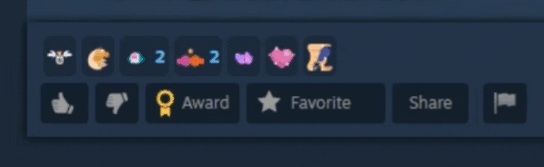
Also see my other
Left 4 Dead 2 – Addons – Third Person – 3ps – fov – tp – Spray – Mutation – Versus Player – Custom- Artwork – Image – Custom – Spray – VTF – Spray Left 4 dead – Graffiti- Versus Mods – Versus Not Working – Addons Versus – Versus Addons – Add-ons – Fix – Change – Edit – Make – Config.
And that wraps up our share on Third person without mods in Left 4 Dead 2.. If you have any additional insights or tips to contribute, don’t hesitate to drop a comment below. For a more in-depth read, you can refer to the original article here by Ƥ Λ Ͳ Ɍ Ξ X, who deserves all the credit. Happy gaming!
