“This gaming guide, titled “KinitoPET: Mastering 100% Achievements”, offers detailed tips for achieving the most difficult objectives in the game. Unlike other guides, this one focuses on complex achievements, providing straightforward instructions perfect for 8th graders.”
Power On
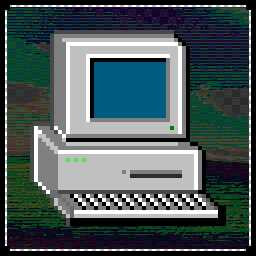 Just start playing the game and you will unlock it
Just start playing the game and you will unlock it
My friend Kinito.
 Play the game up to the chapter where you hatch Kinito
Play the game up to the chapter where you hatch Kinito
Welcome to the Web World.
 Play up to the part where you enter the Web World
Play up to the part where you enter the Web World
Welcome to the club!
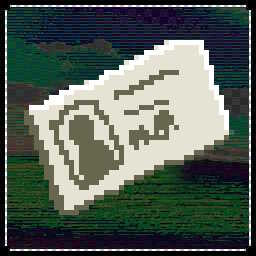 Play the game up to the part where you join Kinito’s friendship club
Play the game up to the part where you join Kinito’s friendship club
A world for you.
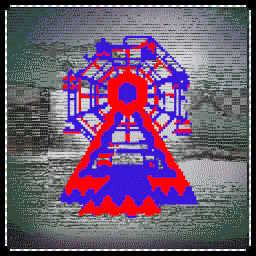 Play up to the part of the game where Kiniko makes you your own world
Play up to the part of the game where Kiniko makes you your own world
No escape
 At the end of the game, choose to not stay with Kinito
At the end of the game, choose to not stay with Kinito
Trapped
 At the end of the game, choose to stay with Kinito
At the end of the game, choose to stay with Kinito
Computer Whiz
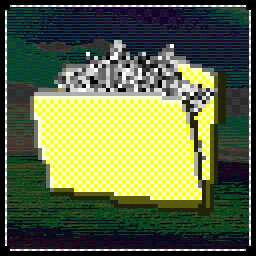 On the computer desktop open every app and folder
On the computer desktop open every app and folder
Overflow
 Open the Pinball app and keep playing until you get a score over 9999999
Open the Pinball app and keep playing until you get a score over 9999999
Loud Enough?
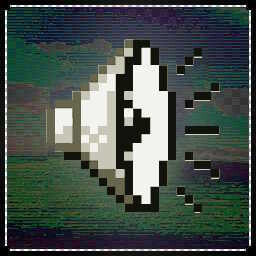 In settings, set all the volumes to 100%
In settings, set all the volumes to 100%
🙂
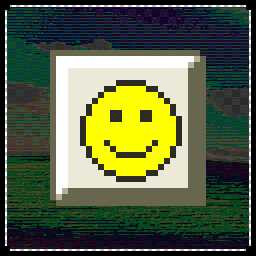 Open the Minesweeper app and beat the game
Open the Minesweeper app and beat the game(if you are struggling with this achievement then just use a minesweeper solver on google)
Not today.
 Close the game right after Kinito hatches
Close the game right after Kinito hatches
???
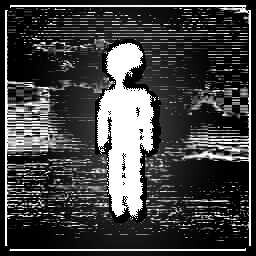 Go to the chapter ‘Web World’
Go to the chapter ‘Web World’Wait until Kinito opens the world and when he does keep clicking the fountain until the fish on it fall off
After they fall off then click on the rope in between the trees above the fountain
You will then be taken to the lost land of the web world and get the achievement
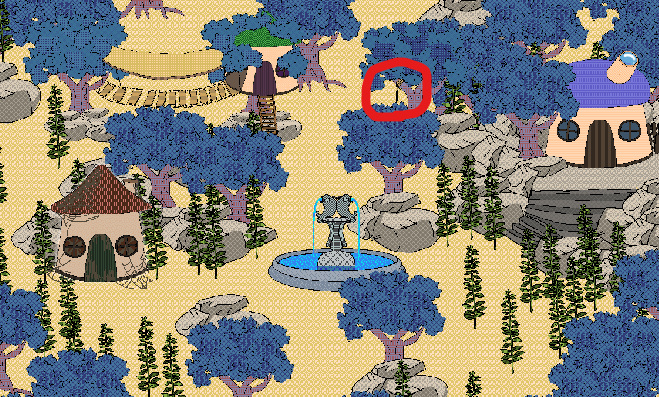
Bliss
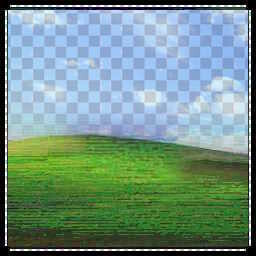 You will get an email called ‘There is a way to stop it.’ in that email you can click on AppData\Roaming\KinitoPET\Files link to open the folder.
You will get an email called ‘There is a way to stop it.’ in that email you can click on AppData\Roaming\KinitoPET\Files link to open the folder.
After that you need to find 5 files. You need to use the lense app to see the files
This is where I found mine, idk if its the same for everyone
1. Around the middle of the screen
2. Use chapter select and go to the Meet Kinito chapter and check the bottom right (might not appear straight away)
3. In middle left of the screen in the Hide and Seek chapter when Kinito starts pulling over the game
4. At the top of your screen in the chapter ‘Feedback Hub’
5. Do the same steps as you would to get ‘???’ and then check the top left of your screen as you enter the lost land of web world (stay in the lost land for the next step)
Once you have all 5 files go to the lost land of web world
Then one by one drag and drop each file onto the screen, it will play an animation and then turn the file into a text file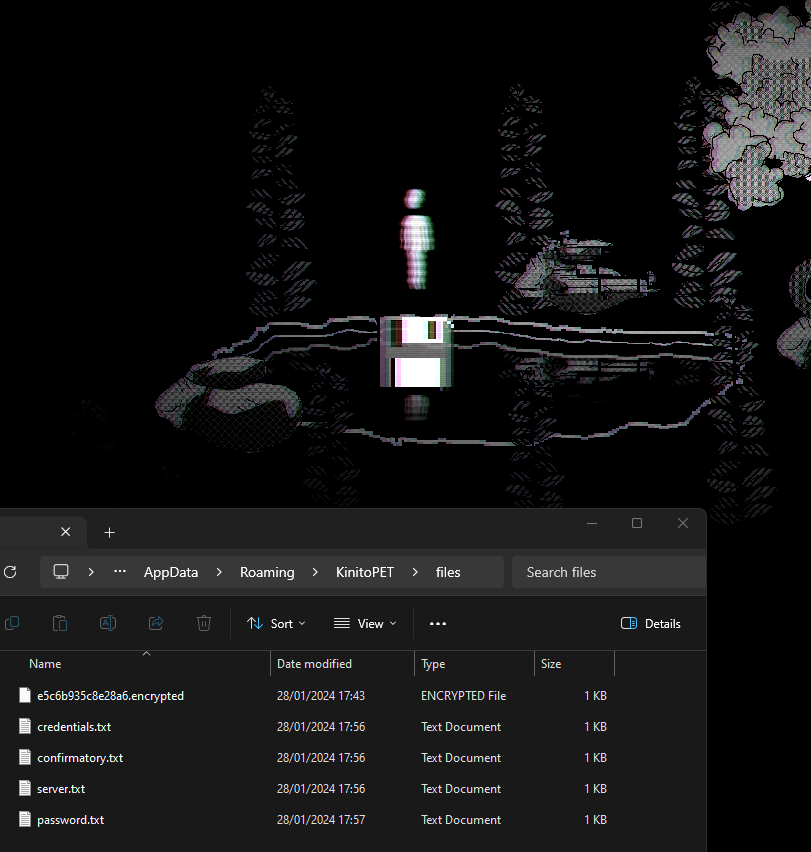
Then go to the chapter ‘Permission Granted’ and when you open Command Prompt type in ‘/delete_all’
When it asks for credentials, open credentials.txt and copy the text (without the brackets)
Do that for the rest of the things it asks for
Then when you enter the confirmatory code it will start deleting Kinito and you will get the achievement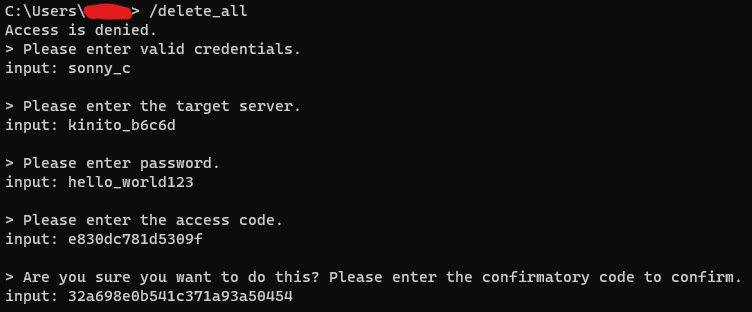
Memories
 Go to your PC settings and change the year to 1993 (if you cant go to 1993, change it to 1994, then change it again and 1993 will become an option.)
Go to your PC settings and change the year to 1993 (if you cant go to 1993, change it to 1994, then change it again and 1993 will become an option.) Then load up the game and you will see a toy on your screen, just wait a few seconds then close the game
Change your year to 1996 then load up the game, wait a few seconds then close the game
Finally, change your year to 1998 then load up the game, wait a few seconds then close the game
You will then get the achievement
And that wraps up our share on “KinitoPET: Mastering 100% Achievements”. If you have any additional insights or tips to contribute, don’t hesitate to drop a comment below. For a more in-depth read, you can refer to the original article here by Bacon, who deserves all the credit. Happy gaming!
