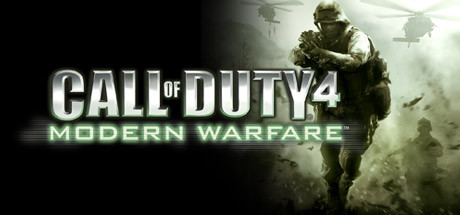Are you tired of trying to install mods for Call of Duty 4: Modern Warfare (2007)? Look no further! This guide will provide step-by-step instructions on how to install custom skins and weapons in the game. Don’t waste your time searching for outdated tutorials – let’s get started on customizing your game in 2024!
1. Custom Skins And Custom Gloves
!!!! CUSTOM SKINS WORKS IN SINGLEPLAYER ASWELL !!!!
!!!! DO THE SAME FOR CUSTOM GLOVES AND READ “8TH SECTION (LAST SECTION) !!!!
Want this ??? Stick with me then
1.
For this one you dont need modtools
first things first, download a custom skin you will like to use (it works for both sp and mp)
here is the main site for it, there is a bunch of them : https://cfgfactory.com/
go to downloads section, choose cod4, in the left section where it says weapon skins, choose the weapon you will like to modify and download one.
2.
Once you downloaded your skins or gloves, go to where you have installed cod4 and go to “main” folder, there should be a folder named “main”
3.
Rename the following files to the following
iw_00.iwd to localized_english_aa.iwd
iw_01.iwd to localized_english_aab.iwd
iw_02.iwd to localized_english_aac.iwd
iw_03.iwd to localized_english_aad.iwd
iw_04.iwd to localized_english_aae.iwd
4.
You need to download this file
https://drive.google.com/file/d/11OeD8dBjnoIThVsq6wXABgh22PiLyqMC/view?usp=sharing
In here you will put all of your skins and put it to “main” folder
5.
Once you have downloaded the file, open it with winrar, go inside images folder, then open the custom skin you have downloaded, put all the .iwi and if there is .dds files inside the “images” folder
6.
Once you did all of the previous steps, put the localized_english_iw07.iwd in the “main” folder on your cod4 installation folder
7.
Start mp to test it,
open the console, type /devmap mp_xxxx, here in this just type /devmap mp_crash but it could be any other map aswell like killhouse.Then, once you are in, lets say you have downloaded a skin for the usp, type /give usp_mp (yes for the give command mp is at the end but for devmap command is at the beggining).If you did everything right you should have your weapon with the skin on it.To give ammo just type /give ammo or /ammo one of them was the command for it.
8.
If you have installed custom gloves you should directly see it,but be careful since gloves changes for each faction, lets say you have downloaded a glove but it doesnt show, the gloves differs for each faction, example: for opfor you need to download custom gloves made for opfor and for marines you need to download custom gloves made for marines ect ect…
2. Custom Weapon Models
!!!! THIS IS ONLY FOR CUSTOM WEAPON MODELS !!!!
Want this ??? Stick with me then
1.
Download Modtools https://github.com/promod/CoD4-Mod-Tools
extract all the files somewhere, in the extracted zip file, go inside “CoD4-Mod-Tools-master” then copy all the files, and just paste them onto your cod4 installation folder.
2.
When you have extracted the files, there now should be a folder named “bin” inside your cod4 installation folder, go inside and open “MoDBuilder.exe”.This is what the program looks like…
3.
Once its all done, go to https://cfgfactory.com/
go to downloads section, choose cod4, from there choose “Custom Models” on the bottom and download a custom weapon that you liked…
4.
Now once its downloaded, on your cod4 main folder, there should be a folder called “Mods” with big m, if there are not any simply create one with a big m “Mods”
5.
Inside “Mods” folder, create a folder for your custom weapon, in this example i downloaded the Glock 18 from the Modern Warfare 2 Campaign Remastered, so ill just name it Glock or Glock18 doesnt matter, im not sure if you can put spaces like “Glock 18” so to be safe dont put any spaces and make something like “Glock18”.
6.
Inside the folder you just created, put all the files from your custom weapon that you just downloaded, files like “xanim” xmodel” “images” just put all of em, dont forget mod.csv we are gonna need that one
7.
Inside your custom weapon folder, there should be a folder named “weapons” go inside, check what weapon it corresponds, it must be one of the games vanilla weapons, if its an assault rifle for example it should be “g36c_mp” or example “m4_mp” if its a pistol it should be “m9_mp” or “usp_mp”.
Now why i write this its because if it says exmple “change_mp” or if its not named a weapon from the vanilla game, you MUST change it to a pistol name from the vanilla game or a assault rifle name from the vanilla game, just make sure if its a custom pistol name it after a pistol from the vanilla game, if its a custom assault rifle name it after a assault rifle from the vanilla game.
8.
Once you made all these steps correctly
open the program, go to “CSV Creator” tab, then on the “Mod” drop down menu, choose the folder you created on the “Mods” folder, choose mod.csv on the “CSV” drop down menu, then click “Save CSV”
9.
Once you are done with step 8, go to “MOD Builder” tab
choose once again the folder you created for your custom weapon on the “Mods” folder of your cod4 installation folder, once selected check the following ticks on the left: “Build Fast File” “Build IWD File” and “Run Game”.Now we are almost done with the program trust me, in the right side there should be “IWD File List” tick all the following files:
The ones starting with “images”
The ones starting with “materials” and “material”
Now click on “Build Mod” on the left, and it will start multiplayer
10.
Now once in Game “it should start mp when you have clicked “Build Mod” “
choose the “Mods” tab and select your mod you made, in this example its Glock18 and click on “Launch”
once its launched once more the menu should look different compare to if you didnt launch with the mod on
Here is how it should look like:
Without launching with mod:
After launching with mod:
11.
Now open the console
type /devmap mp_xxx here in this example lets take crash so we type /devmap mp_crash
ingame, whatever mod you installed, here in this example i installed the glock 18, type /give usp_mp, and there you have it, your custom weapon its ready to go, give yourself some ammo by typing /give ammo or /ammo, sadly you cant play with bots, for that you need to have pezbotz mod but when you want to play with pezbotz you need to launch it from the mods tab in the main menu but since you cant launch two mods at the same time you cant play with bots 🙁
And that wraps up our share on Call of Duty 4: Modern Warfare (2007): 2024 !!! How To Install Custom Skins And Custom Weapons. If you have any additional insights or tips to contribute, don’t hesitate to drop a comment below. For a more in-depth read, you can refer to the original article here by y1rp, who deserves all the credit. Happy gaming!