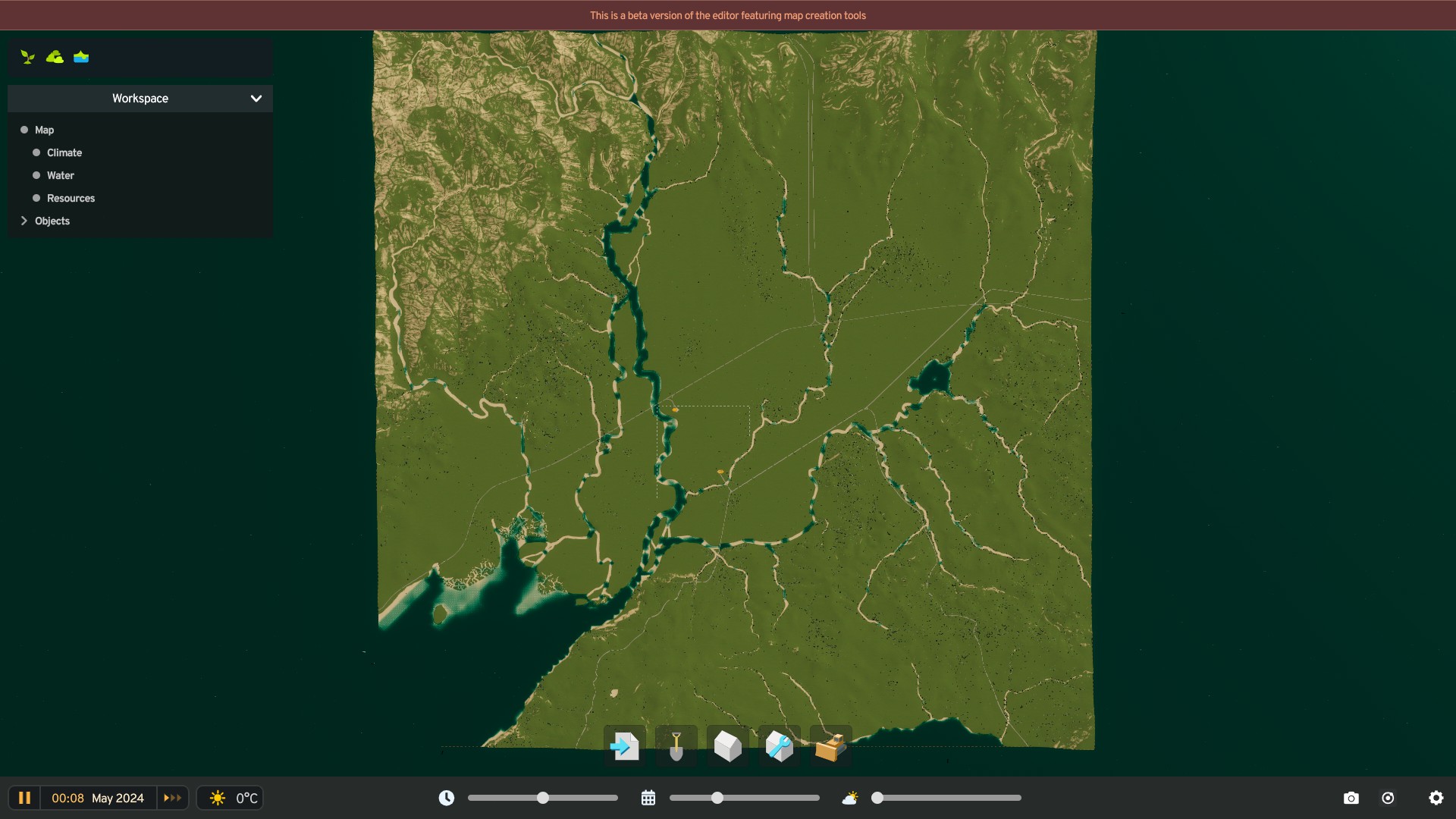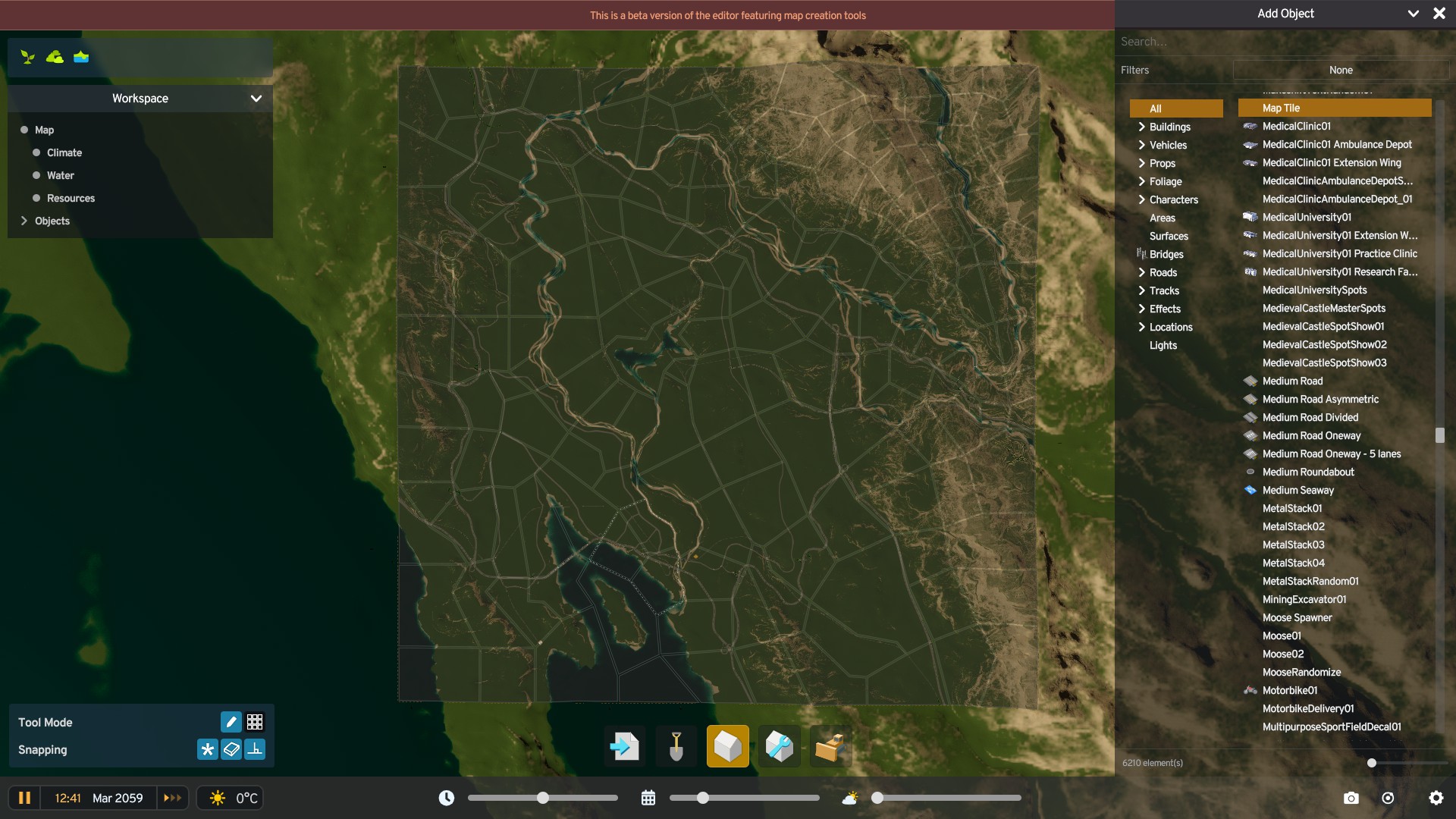This is a guide on how to improve your map description when publishing it on the Mods Platform for Cities: Skylines II. We will cover simple tips to add value to your description and make your map stand out to other players.
Wanted information
Apart from the main guide on how to create and publish maps[cs2.paradoxwikis.com], what I think such a production would benefit from is adding some more information. I appreciate the hard work put in to it, as it may take time, but it would be good to have some map screenshots added. And I don’t mean just a random view, although that’s also useful as it shows what to expect in details. What I mean is the general topography of the map, its initial infrastructure network and where the resources are. That’s something that no one has done so far but it helps a lot in deciding what map might be good, instead of trying to subscribe to it and trying to run the game quite a few times (as it stands at the time of writing the game still requires multiple starts before newly downloaded map loads in. So… that would save our time too.
It’s not really that hard to do it, at least the basic stuff.
To start with, set up a playset for maps creation and include this mod
– Free Range Camera [mods.paradoxplaza.com]
It will allow you to zoom out both in the map editor and in the game so you can take screenshots of the playable area at least – that’s the hardly visible red dashed line.
– you will also need to, at least temporarily, change Level of Details settings to high, so the roads stay somewhat visible instead of changing into blue lines
So now that we have the basic tools, let’s see what can be done.
Firstly, tilt your camera so you look down at 90 degree – a top down view – and then help yourself with your starting map tile white dashed lines to even out the view – as long as you haven’t changed its shape.
Now zoom out to the point where your whole playable area is taken in – those hardly visible red dashed lines were reported to Colossal Order to make them more visible.
In the map editor use:
– modify terrain in the bottom menu (the spade icon) and then any of the terrain tools for topography of the terrain – it tells a lot how adventurous and interesting or challenging our build can be on your map, especially if there is a multitude of hills, streams, ravines and so on
saying simply: it’s hilly there – doesn’t give any information
– use Workspace menu in the top left corner, choose Resources and here really you have 2 options only: either ore or oil or fertile land icon for the resource map, and Groundwater Resource tool for water deposits on your map
– and obviously just the very basic clean map – it gives only the general view, it’s still imperfect due to water rendering issues (but it’s always something), it will also show animals spawning points if you have placed any
– if you have changed your map tiles shape, use also: Add Object – Areas – Map Tile (that’s where you actually can change their shape – just have a go but before you do it, save your progress done so far in case you didn’t like the changes and didn’t know how to go back. There are just 2 maps published so far that have made such changes: Owl’s Uskumru Bay [mods.paradoxplaza.com] is quite a fancy one, and Kexford – there are 2 versions [mods.paradoxplaza.com]
You can also load your freshly made map in game and take some screenshots using info views there (ensure to tick the Unlock All option so you can use any info view) and it all depends what you have built on your maps. The obvious includes:
– road networks
– sometimes electricity and water supply maps if you have added some because motorways don’t have them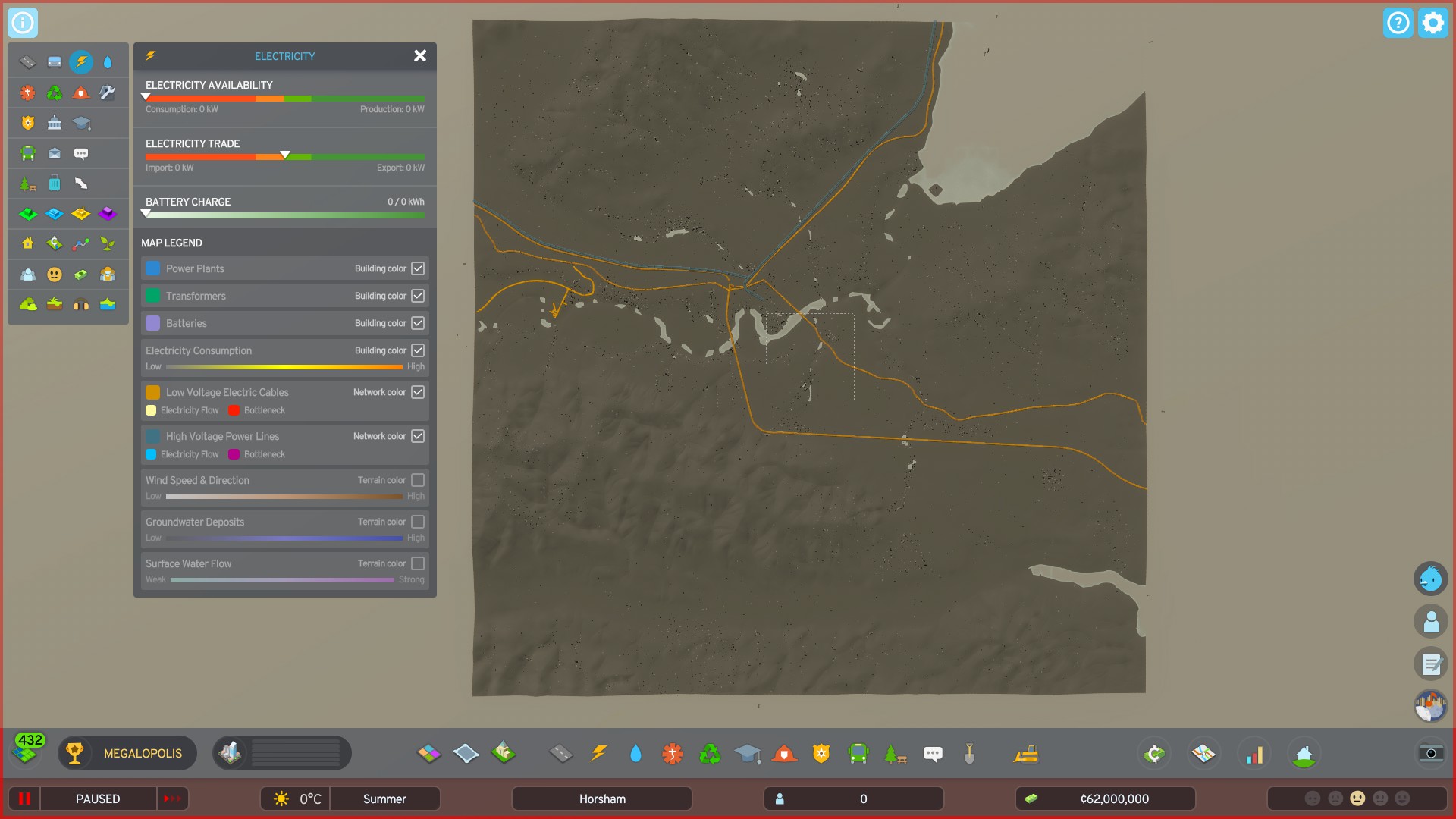
You can obviously spend a little bit more time cropping the images so it doesn’t look as raw as those above provided as examples, but I think they still provide a lot more information than… this one for example
Now that you have some more map infos, you can add them to you mod/map page, so it doesn’t look as if you didn’t want to show how the map really looks like.
Have a look here – a collection of some better looking maps I have found so far for Cities Skylines 2 – to check some of the examples:
More map information[forum.paradoxplaza.com]
And that wraps up our share on Cities: Skylines II: Map publishing – added value. If you have any additional insights or tips to contribute, don’t hesitate to drop a comment below. For a more in-depth read, you can refer to the original article here by macluk, who deserves all the credit. Happy gaming!