Looking to play Command & Conquer™: Renegade on your Linux or Steam Deck? Many multiplayer servers require the community patch to join, so here’s a straightforward guide on how to install it and get started.
Getting Started
Download the latest scripts patch from Tiberian Technologies[www.tiberiantechnologies.org] website.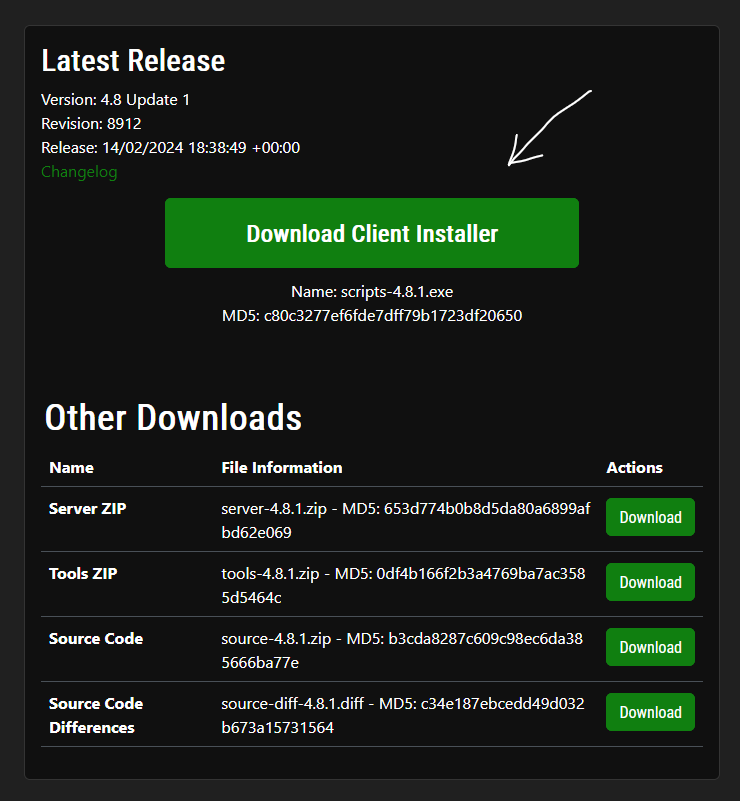
Install Protontricks[flathub.org] for your system.
On Steam Deck, you can open the Discover desktop application and search for “Protontricks” and install it.
Using Protontricks
NOTE: it may take a moment after clicking OK for the next window to open.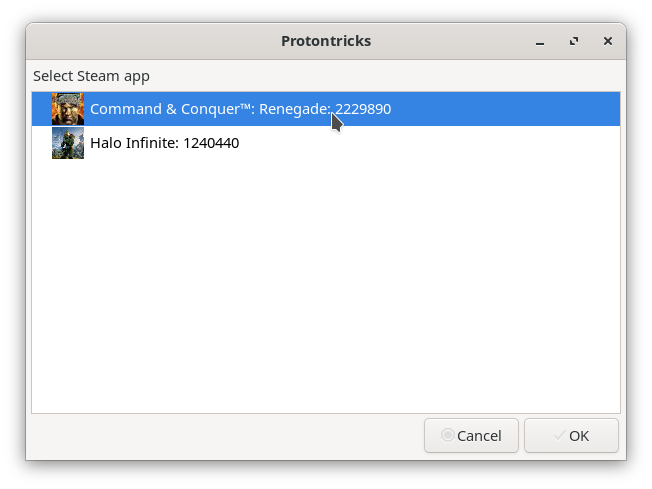
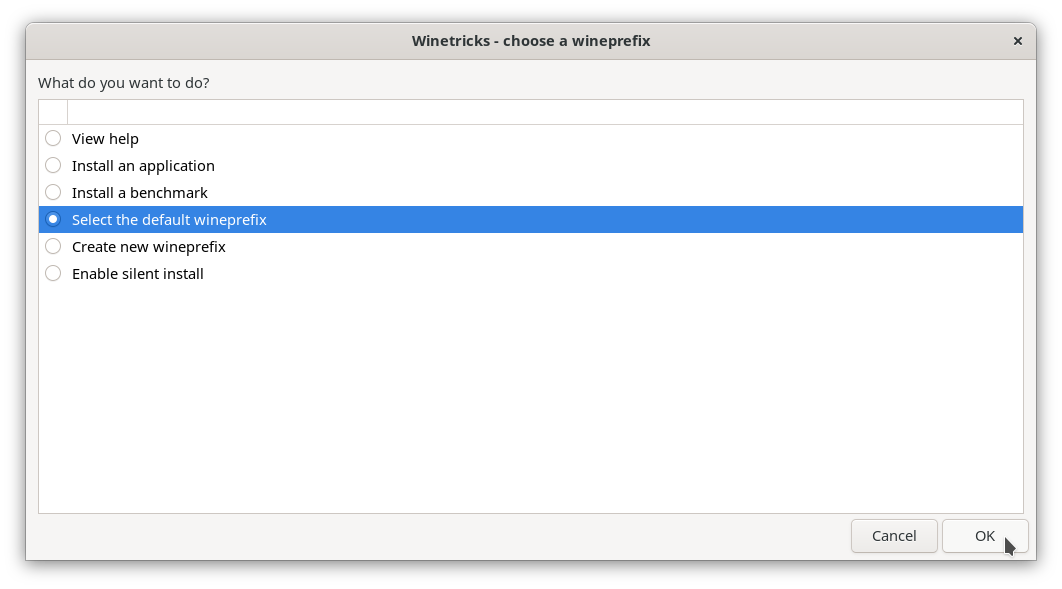
NOTE: the winetricks window will close and then immediately reopen, Explorer will take a few seconds to open.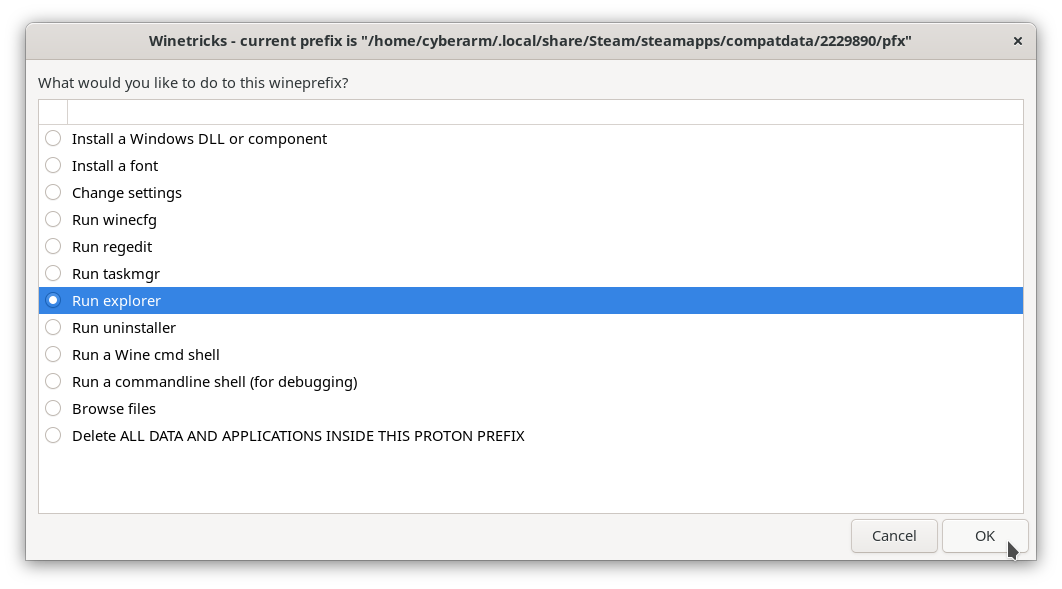
The Downloads folder should be located at something like
or
if navigating from My Computer.
NOTE: Use / or My Computer to browse, Documents may not have the required directory reachable from that shortcut.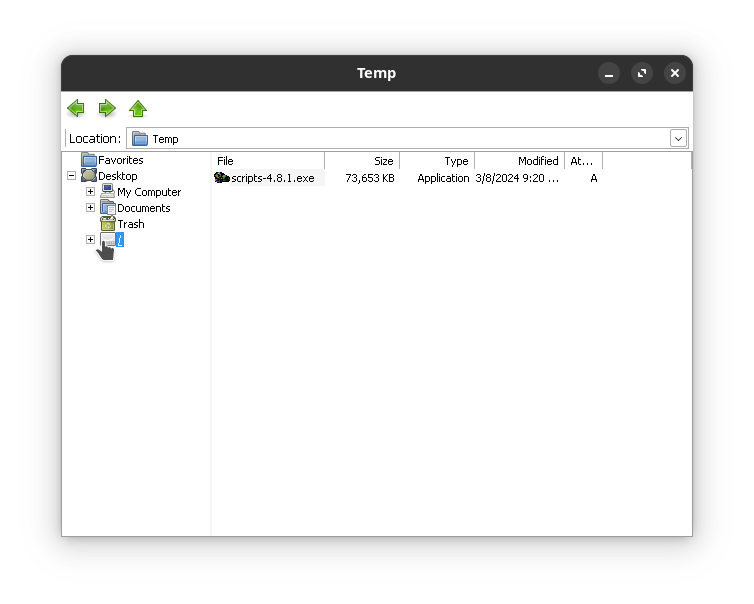
Installing Scripts Patch
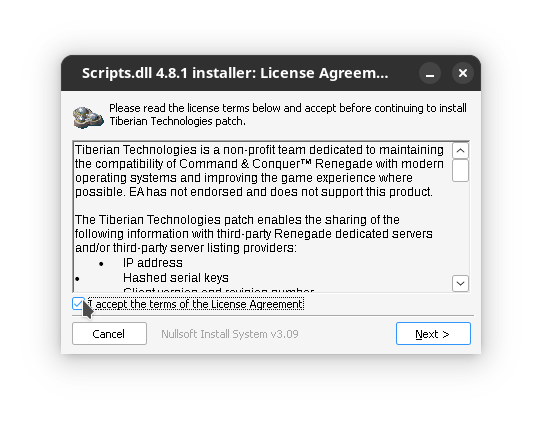
This should be auto filled for you, however if not the game should be located at something like
NOTE: Use of backslashes \ is required.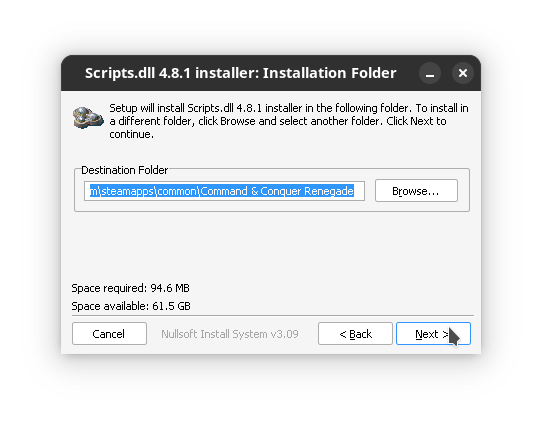
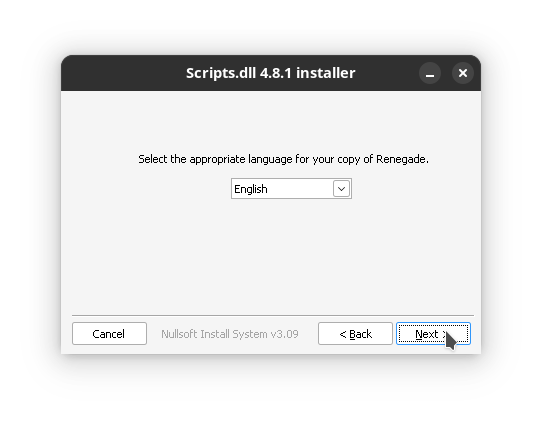
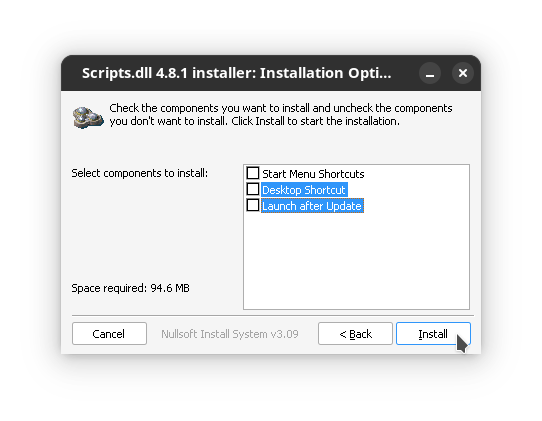
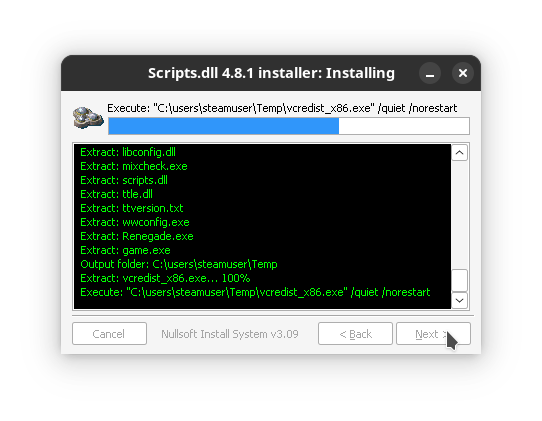
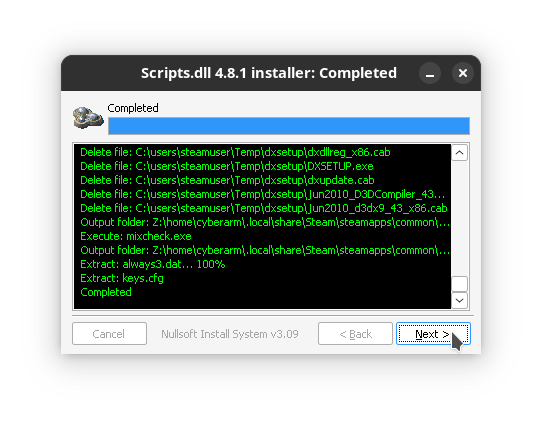
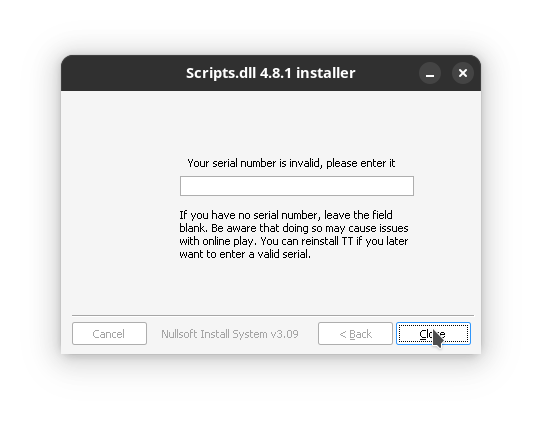
And that wraps up our share on Command & Conquer™: Renegade: HOW TO: Install Community Scripts Patch on Linux/Steam Deck. If you have any additional insights or tips to contribute, don’t hesitate to drop a comment below. For a more in-depth read, you can refer to the original article here by Cyberarm, who deserves all the credit. Happy gaming!
