If you’re having trouble with your game crashing when you try to start it, this guide might have the solution for you! Keep reading to learn how to fix the issue and get back to playing Yohane the Parhelion – NUMAZU in the MIRAGE -.
Credit where credit is due
The actual guide
#1 Head over to this website to download the patch for the game: https://gamebanana.com/mods/497320
#2 Click on manual download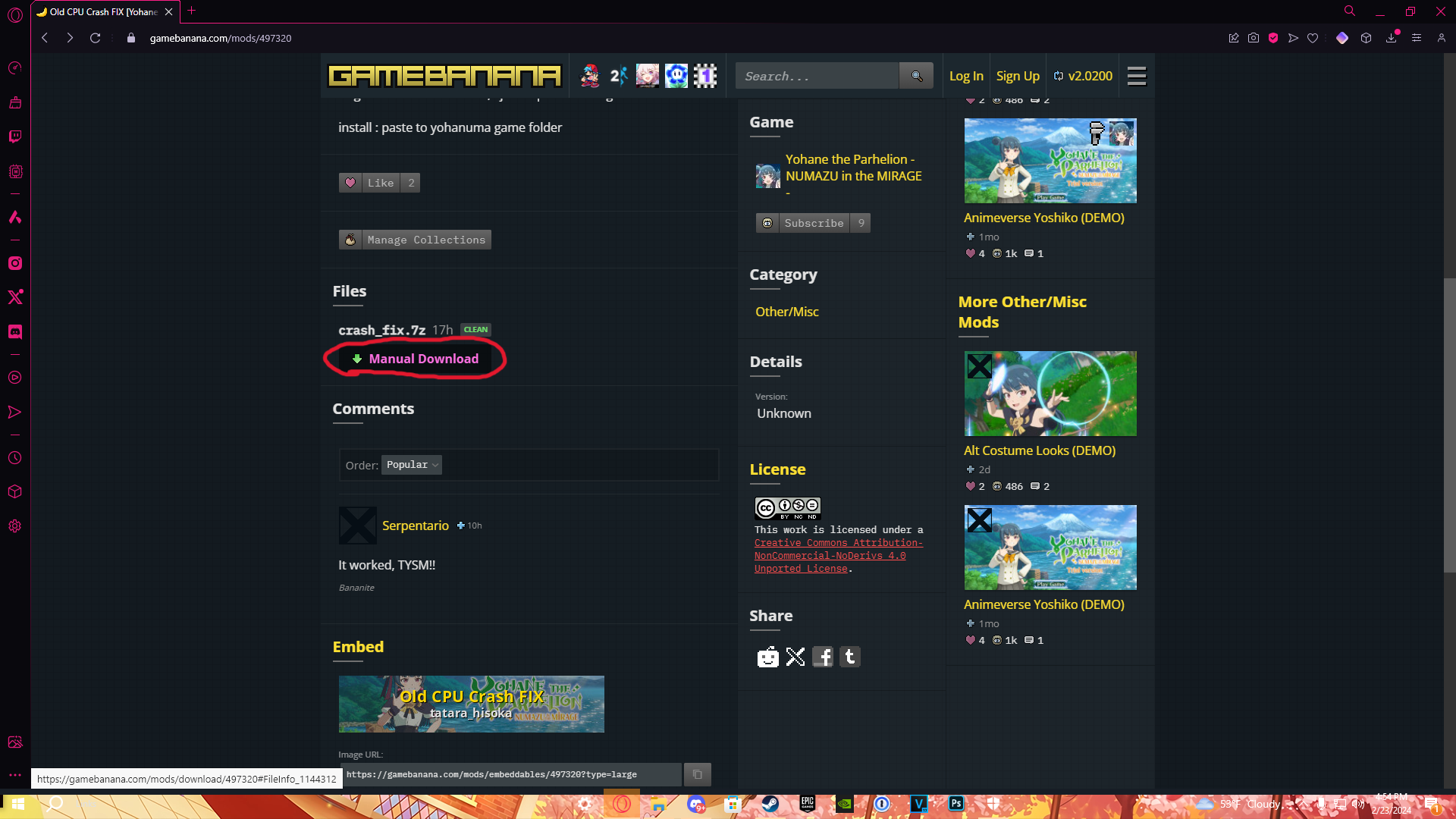
#3 Click on download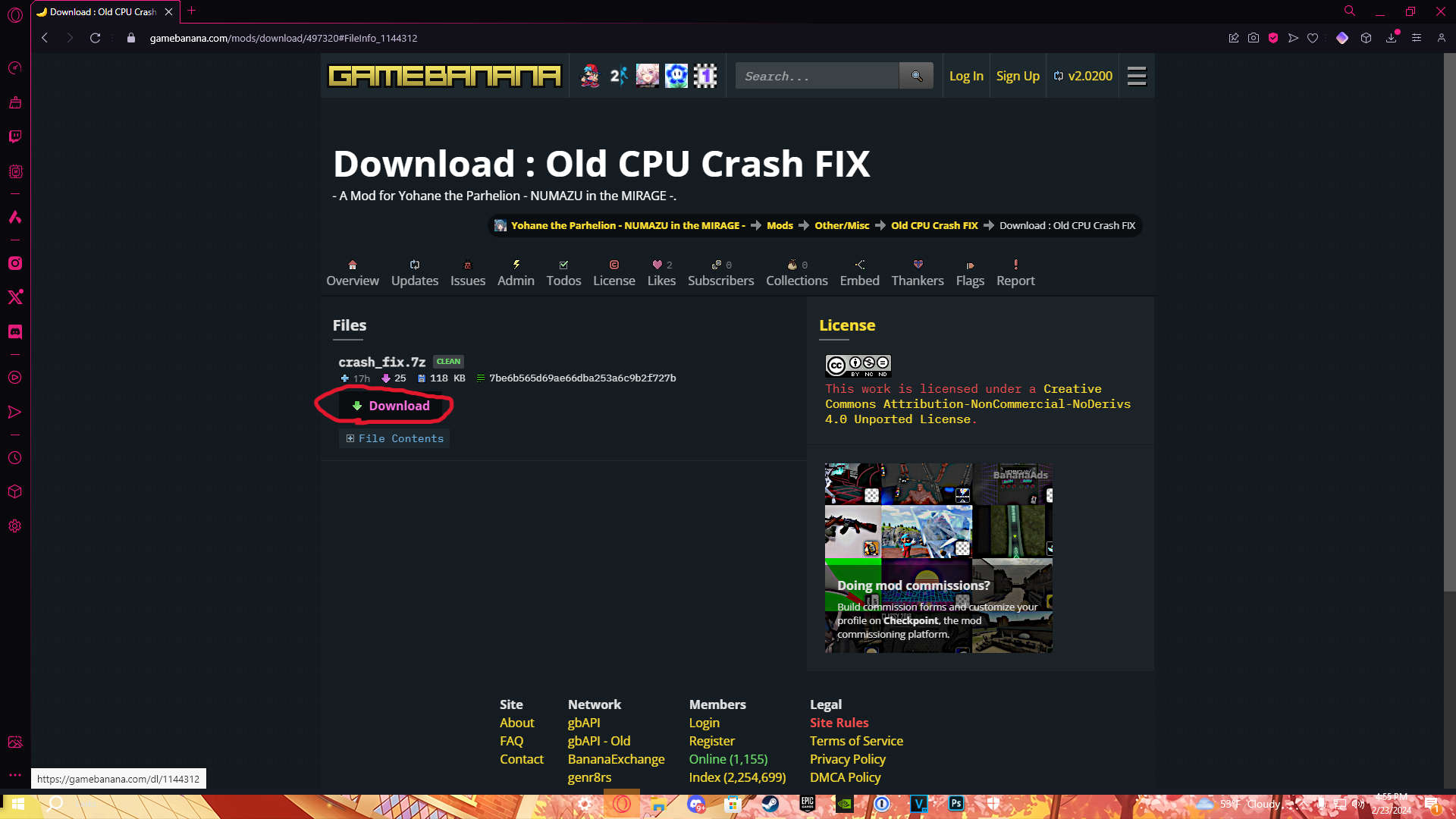
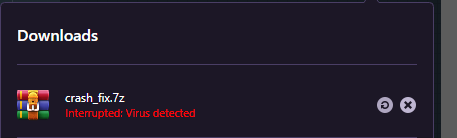
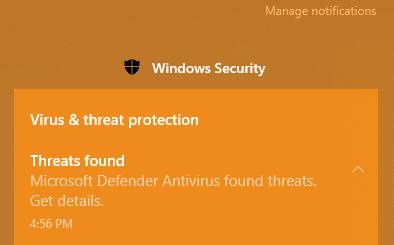
I will now be showing how to allow the download through your antivirus. I will be showing this for windows defender only, any other antivirus software you’ll have to find that out yourself. If you already know how to do this go ahead and scroll down till you see the next section of blue text.
#1 Click on the windows defender notification (or if it magically disappeared click on search in the bottom left and search up Windows Security and open it)
#2 Click on virus & threat protection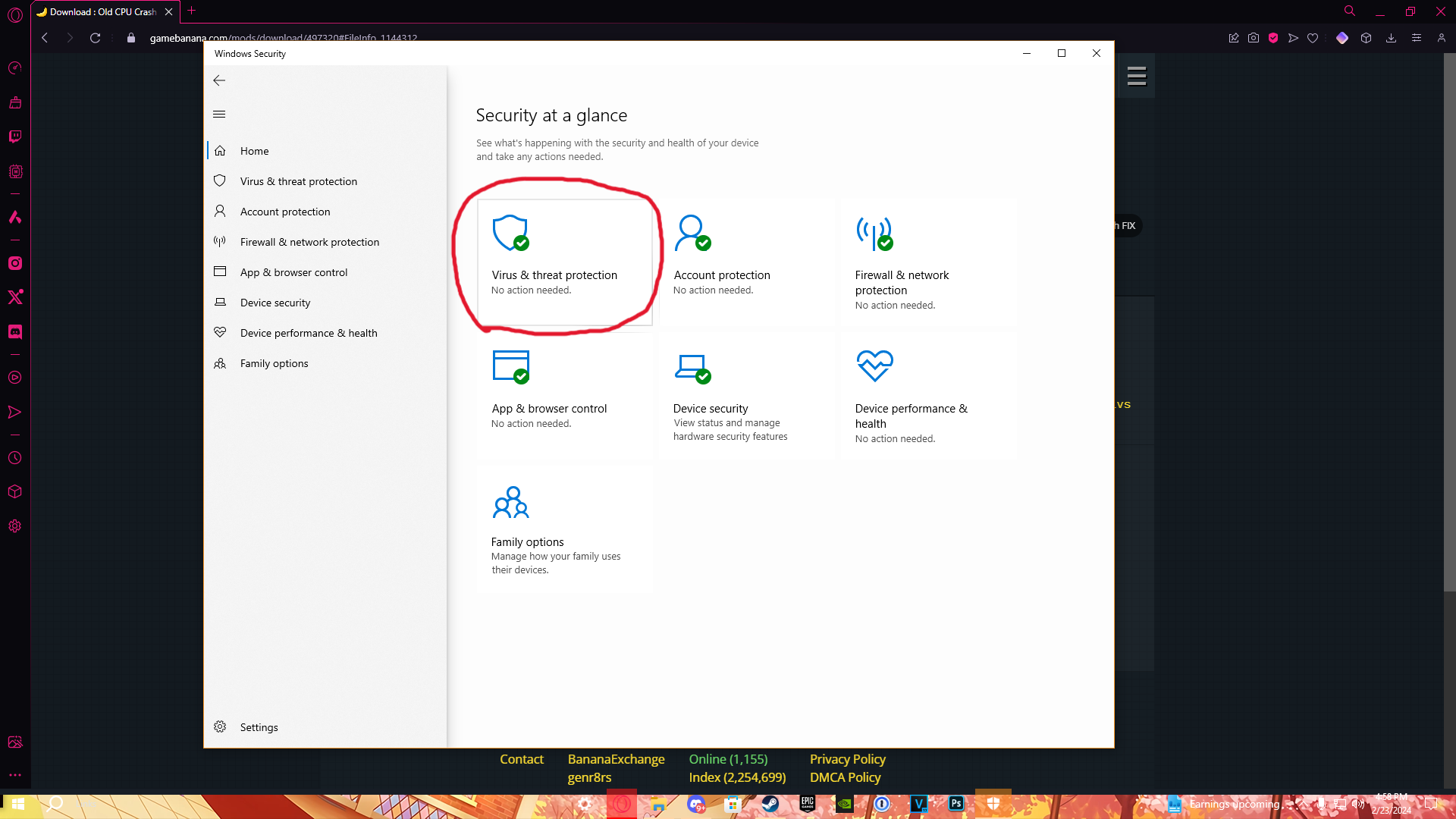
#3 Click on protection history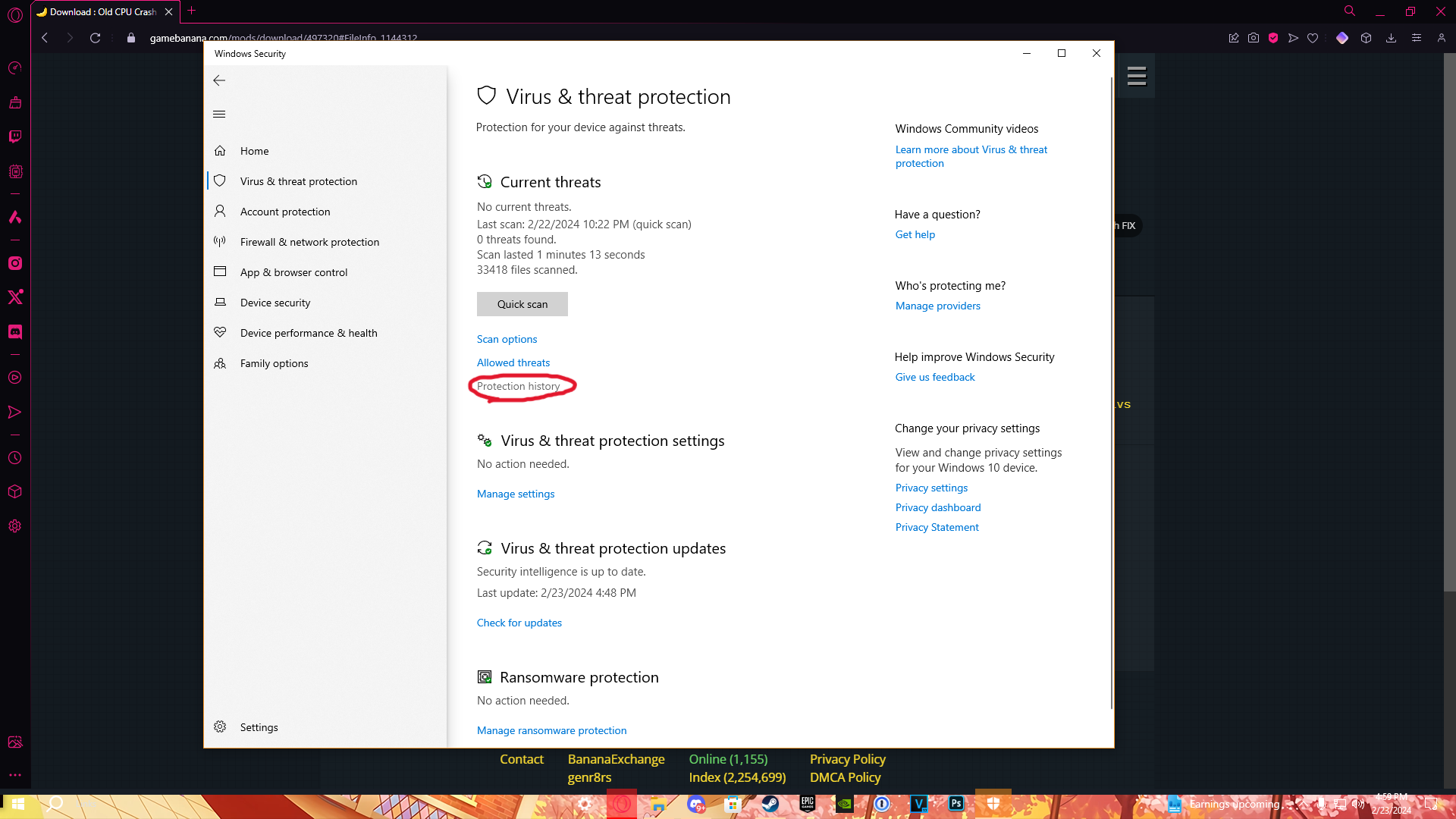
#4 Click on the most recent threat blocked window, then click actions, click allow.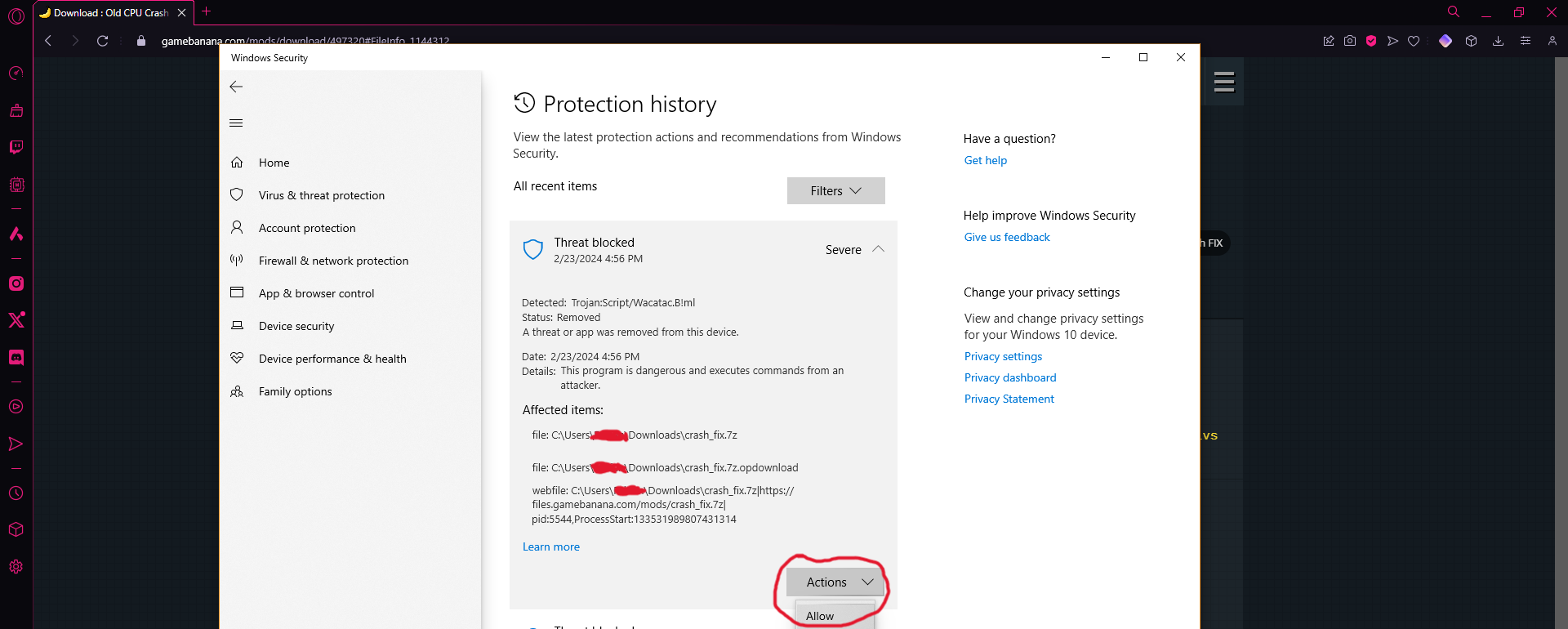
#5 Retry downloading the patch and it should complete.
#1 extract the folder from the patch you just downloaded. inside should be a folder called “yohanuma_Data” keep this window to a side.
#2 Head over to your steam library and find the game
#3 Click on the gear to the right, then manage, then browse local files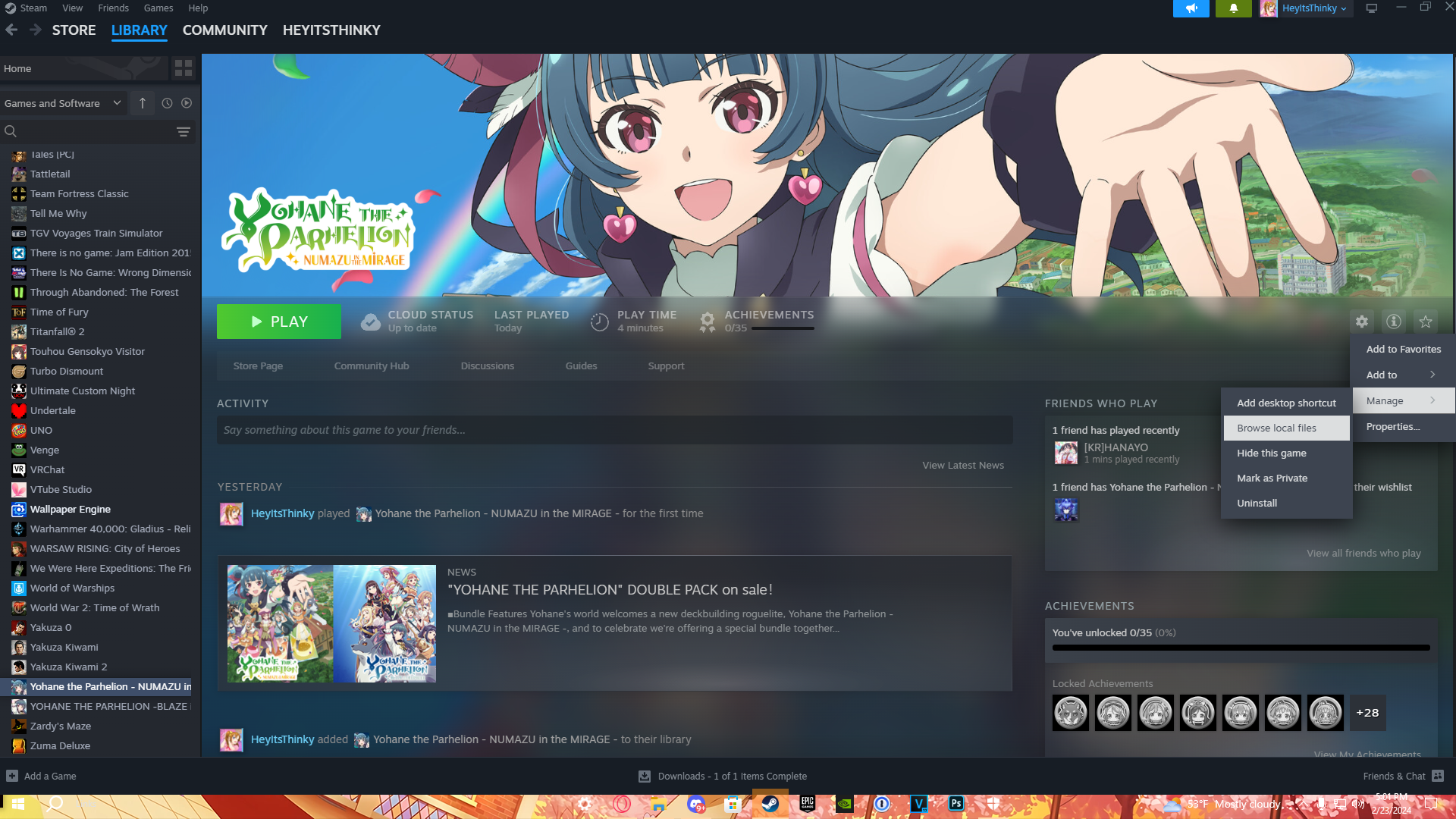
#4 click and drag the “yohanuma_Data” folder from the folder that contains the patch into the games directory.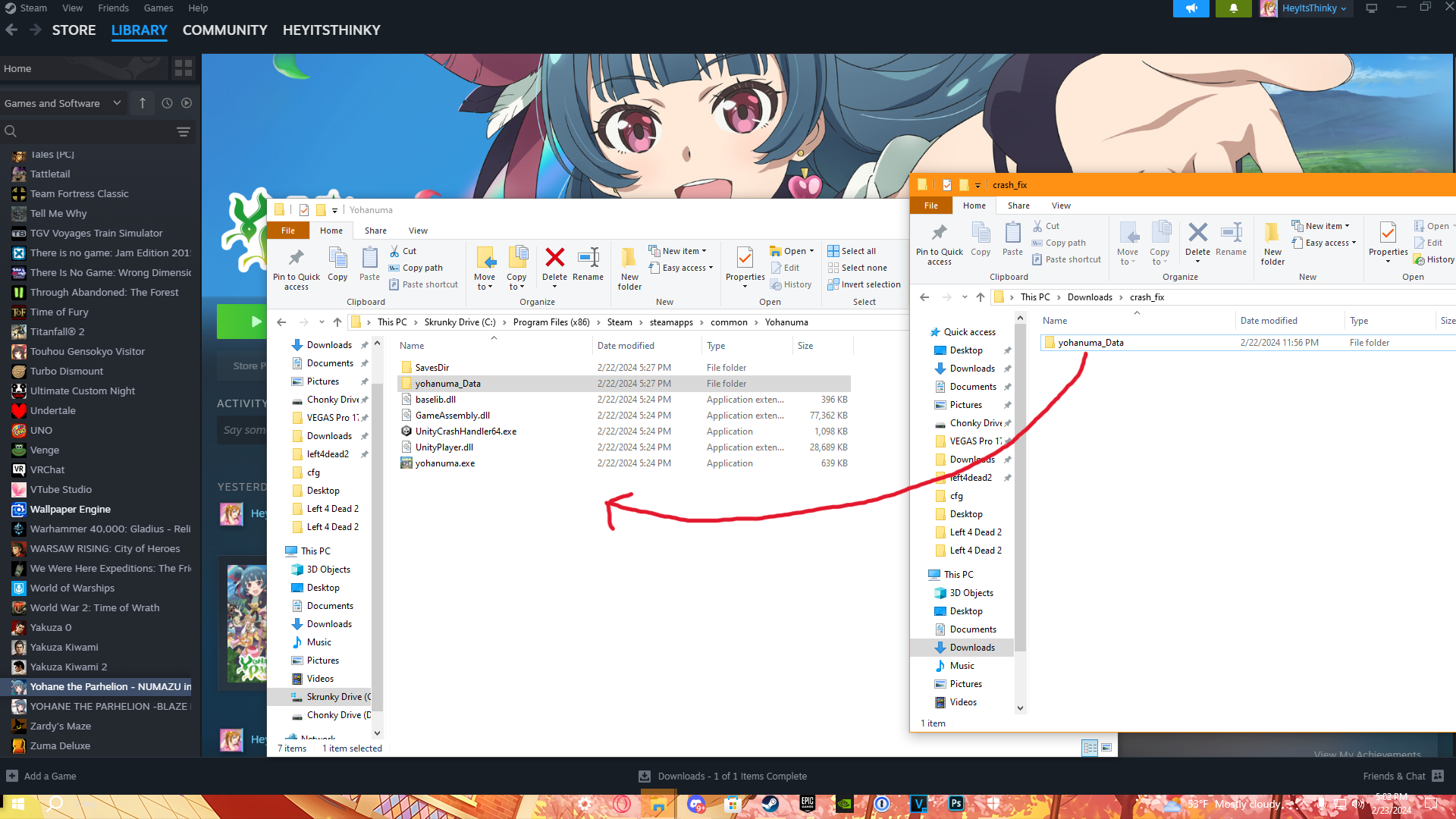
#5 Click yes to replace the files.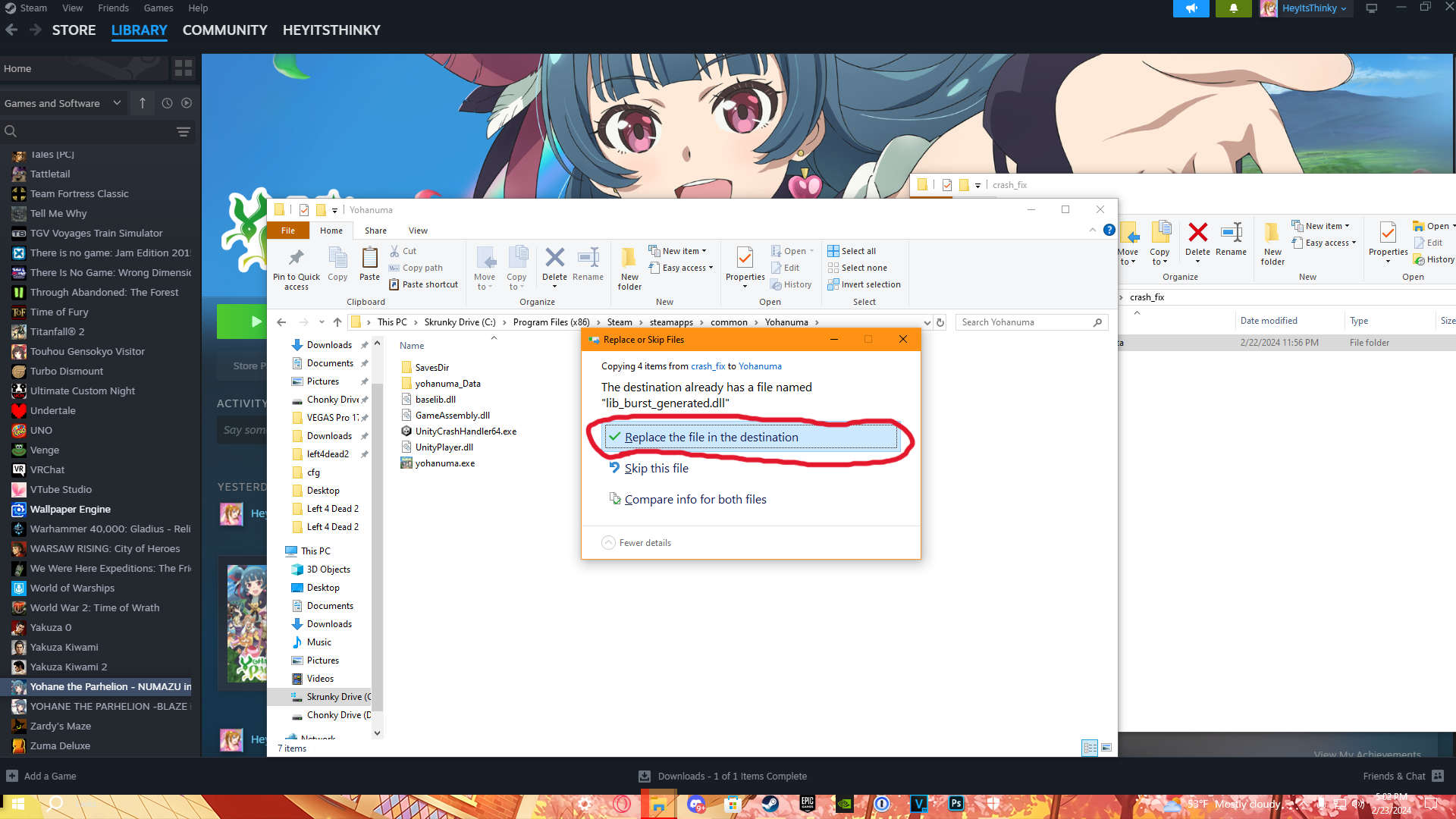
Have fun yohabros!
And that wraps up our share on Yohane the Parhelion – NUMAZU in the MIRAGE -: How to fix your game crashing on startup. If you have any additional insights or tips to contribute, don’t hesitate to drop a comment below. For a more in-depth read, you can refer to the original article here by HeyItsThinky, who deserves all the credit. Happy gaming!
