This guide will show you how to adjust the starting continent (or CA$H) in XCOM: Enemy Unknown, so you can have a different gaming experience.
WIP
This is a work in progress, I’m still seeing what more is possible.
The Proof

“m_iContinent” “value” changed from “0” (“NorthAmerica”) to “3” (“Asia”)

Save Your Game
Save your game as a new game.
It should then appear as the newest file in your save game folder.
LIMITATIONS
ONLY file saves in the HQ will convert properly in the text editor.
If in Iron Man mode, you will have to use the last HQ save you are gifted. Even then, it’s a little sketchy.
Change your starting continent
get xcom save game editor
https://github.com/tracktwo/xcomsave/releases
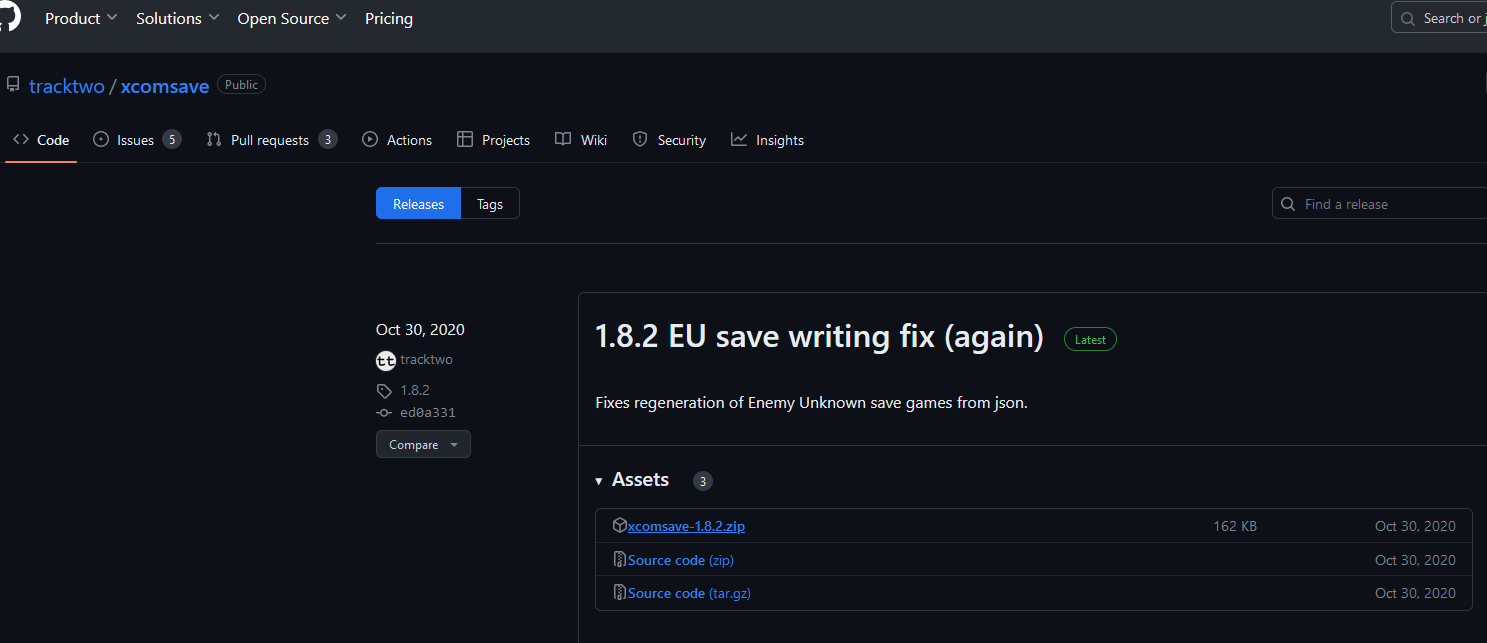
Go to save game folder;
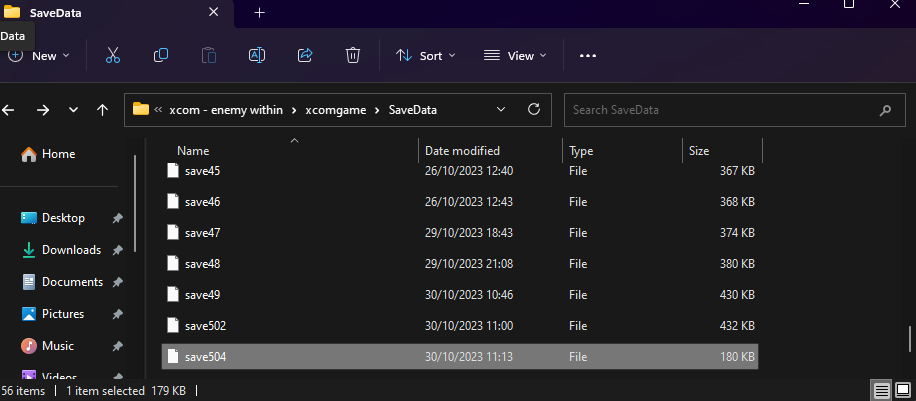
Open save game with xcom2json app
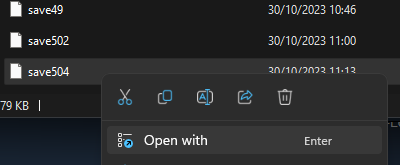
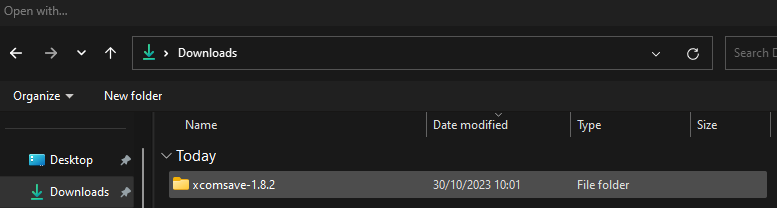
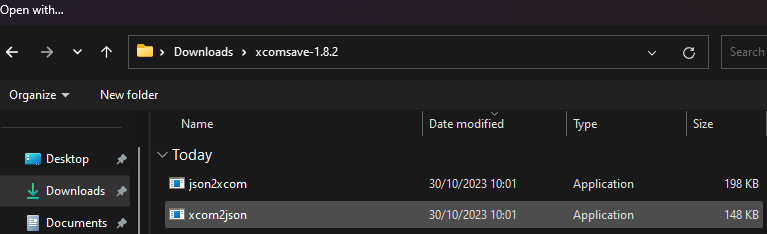
You will end up with a .json file, like this.
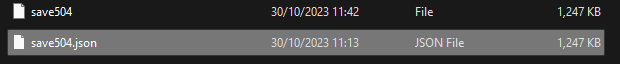
________________________________________________________________________
Use a code editor like Atom to edit continent values, text search for:
m_icash
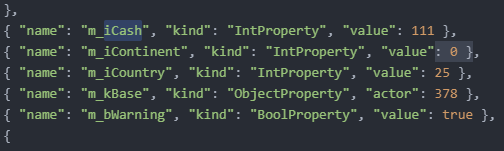 (Bonus cheat, changing the m_icash value will set the amount of cash you currently hold in the game) ((changing meld takes a little more finesse, I might write it down one day)).
(Bonus cheat, changing the m_icash value will set the amount of cash you currently hold in the game) ((changing meld takes a little more finesse, I might write it down one day)).
Underneath that line will be your starting continent number.
{ “name”: “m_iContinent”, “kind”: “IntProperty”, “value”: 0 },
0 = NorthAmerica
1 = SouthAmerica
2 = Europe
3 = Asia
4 = Africa
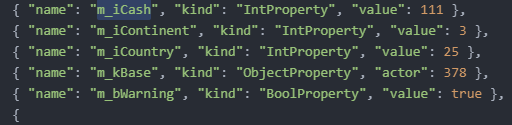
THEN
change the logs to match, search for both (2) lines of;
Startint Continent:
Change to the correct continent you defined above. There are two of these lines to change.
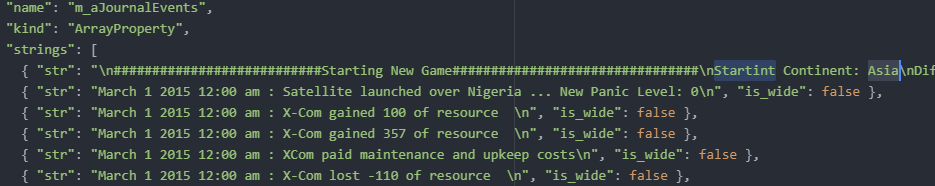 _____________________________________________________________________________
_____________________________________________________________________________
Save your json file and go back to the save game folder;
open with… json2xcom app.
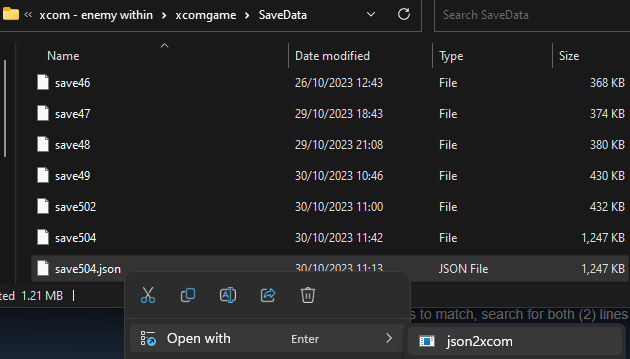
Delete the .out file extension
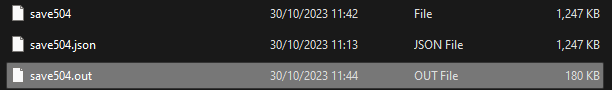
Launch XCOM and load the game.



And that wraps up our share on XCOM: Enemy Unknown – Changing Your Starting Continent. If you have any additional insights or tips to contribute, don’t hesitate to drop a comment below. For a more in-depth read, you can refer to the original article here by BoringOyster, who deserves all the credit. Happy gaming!
