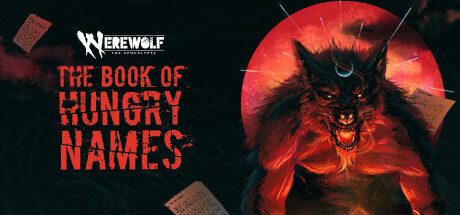Are you struggling to find your data, create and load manual saves, or edit save data in Werewolf: The Apocalypse – The Book of Hungry Names? Look no further! This guide will walk you through the steps and explain common issues that may arise when editing save data.
INTRO
I have no obligation to personally troubleshoot any issues that may arise as a result of using this guide, and I highly recommend keeping frequent backup saves as well as a record of what you change, what you changed it to, and what it *used* to be.
If you use this guide and something breaks, please don’t bug the devs over it or submit a ticket or make a post on the forums about it or anything like that, because time they might spend looking into an issue that has been caused by messing around in the files generally *isn’t free*, and often takes away from time they might otherwise spend trying to fix legitimate issues that pop up in normal gameplay. Seriously, don’t do this. It’s annoying.
That said, creating and loading manual saves, when done correctly, has never resulted in any issues for me as long as I’ve been doing it, and I’ve been doing it for a good long while now! However, editing saves *has* resulted in some issues for me in the past. I’ll get into those later, in the **EDITING SAVES – WHAT WENT WRONG?** section.
FINDING YOUR DATA
CREATING AND LOADING SAVES (DO NOT DO THIS WHILE THE GAME IS STILL RUNNING)
So, create a new folder on your desktop or wherever you plan on keeping your backups. I suggest naming it something like “CYOA BACKUPS” or “COG BACKUPS”. Create a folder within that folder, and name it something like “WTATBOHN” or “Werewolf” or “Hungry Names” or “Good Doggo” or whatever, just something so you know it’s this game. When you want to make a save, go into *that* folder and create *another* folder with a name that tells you what kind of save it is, like “Rage Run” or “Clever Girl” or “Chapter 3” or “RageCh3” or something. Finally, go back to Windows (C:)\Program Files (x86)\Steam\userdata\your id (it won’t actually say “your id”, it’ll be your personal number)\2402280\remote , copy storePShungrynamesPSstate, and paste that copy into your new folder for safekeeping.
To load this copy, go back into Windows (C:)\Program Files (x86)\Steam\userdata\your id (it won’t actually say “your id”, it’ll be your personal number)\2402280\remote, delete storePShungrynamesPSstate, go baaaaack over to where you keep your backup (in this instance, for me, it’s This PC\Desktop\CYOA BACKUPS\Werewolf\Save Test ), copy storePShungrynamesPSstate, and paste that copy inside C:)\Program Files (x86)\Steam\userdata\your id (it won’t actually say “your id”, it’ll be your personal number)\2402280\remote . Now, when you launch the game, it’ll load that data!
EDITING SAVES (DO NOT DO THIS WHILE THE GAME IS STILL RUNNING)
If you edit your save and something breaks, please don’t pester the devs or submit tickets or make a post on the forums about it or anything like that, because fixing something *you* broke isn’t their job, their job is fixing things *they* broke. Don’t pester me about it either, because I’m warning you here and I already warned you earlier in the **INTRO** section. If something does go wrong after an edit, check the **EDITING SAVES – WHAT WENT WRONG?** section of this guide and there might be something in there that tells you, in a general sense, what broke and why. You can also post comments here under this guide, but I make no guarantee that I’ll read them, much less respond to them. Someone else might though!
To edit your save, use the Notepad application to open Windows (C:)\Program Files (x86)\Steam\userdata\your id (it won’t actually say “your id”, it’ll be your personal number)\2402280\remote\storePShungrynamesPSstate . Change some things, save the file, that’s all there is to it! For suggestions on what things to change, read the next section.
EDITING SAVES – WHAT DOES THIS DO? (WORK IN PROGRESS)
This list will be extensive, but not exhaustive.
Here we go!
**”name”:”X”** : This is your character’s first name. Change it if you want to change your character’s first name. Some days you feel like a Sam, others you might feel like Samantha.
**”last_name”:”X”** : This is your character’s last name, which is January by default instead of undetermined, so I assume family members will play a part in the story. It doesn’t show up anywhere else in the file, so I assume changing it for yourself changes it for whatever family members might exist as well.
**”handle”:”L”** : I assume this is your character’s handle, probably their fancy werewolf name. Unlike the previous two entries, I find it likely that this is going to be one where you pick a name from a list or are assigned a name instead of being able to just choose any combination of letters you might want.
**”fur_color”:”L”** : This is your character’s fur color, which you can pick very early on. This might be purely cosmetic, or it might have story consquences.
**”ethnicity”:”L”** : This is your character’s race, and will very likely have story consequences.
**”gender”:”L”, “son_daughter”:”L”, “he_she”:”L”, “him_her”:”L”, “mr_miss”:”L”, “man_woman”:”L”, “boy_girl”:”L”, “his_her”:”L”, “his_hers”:”L”, “himself_herself”:”L”, “handsome_beautiful”:”L”, “guy_girl”:”L”, “sir_maam”:”L”, “man_miss”:”L”, “lady_gentleman”:”L”, “king_queen”:”L”, “pal_lady”:”L”, “priest_priestess”:”L” **: These are gendered terms and pronoun stuff with two of the available options being listed in the entry name and most of them having a third nonbinary option like person, kid, child, buddy, monarch, etc. Interestingly enough, handsome is normally for dudes only and nonbinary gets assigned beautiful instead of something more neutral, which I find amusing. I’ve marked all of these as L instead of X even though they probably take just about anything you put in there (custom pronouns, dumbass instead of sir, sexy instead of handsome, and so on) just on the off chance that one or more of them *might* be checked for something related to romance and also might require one of the normally available options for that. Maybe there’s a werewolf who is only a lesbian or something, who knows?
**”current_outfit”:”L”, “outfit_1″:”L”, “outfit_2″:”L”, “outerwear_1″:”L”, “outerwear_2″:”L”, “outerwear_1_winter”:”L”, “outerwear_2_winter”:”L”, “boots_1″:”L”, “boots_2″:”L”, “current_boots”:”L”, “current_outerwear”:”L”, “outfit_1_desc”:”L”, “outfit_2_desc”:”L”, “current_outfit_desc”:”L”** : This is what your character is wearing, it probably only takes predetermined choices, and I don’t know what they are without playing through and checking the files as I do so. These entries by themselves might just change flavor text, but what you’re wearing does probably have some effect on story options and outcomes because of the following entries:
**”outfit_1_fanciness”:”X99″, “outfit_2_fanciness”:”X99″, “outfit_1_warmth”:”X99″, “outfit_2_warmth”:”X99″** : These are the stats your outfits have, and are probably checked when it comes to things like getting into places that require nice clothing, not freezing to death in the wilderness, and so on. 99 seems a good value for these off the top of my head, but there might be situations where having clothes that are *too* fancy works against you, leading to something like losing street cred or an attempted mugging in a bad part of town or who knows. High values aren’t always the best option!
**”clothes_ruined”:TF, “need_to_buy_new_outfit”:TF** : If your ♥♥♥♥ gets torn up, just set both of these to false.
**”strength”:X5, “dexterity”:X5, “stamina”:”X5″, “charisma”:”X5″, “manipulation”:X5, “composure”:”X5″, “intelligence”:”X5″, “wits”:”X5″, “resolve”:X5, “aim”:”X3″, “athletics”:X3, “clandestine”:”X3″, “combat”:X3,”survival”:”X3″, “intimidation”:X3, “leadership”:”X3″, “persuasion”:”X3″, “streetwise”:X3, “subterfuge”:”X3″, “academics”:”X3″, “awareness”:”X3″, “computer”:”X3″, “mechanics”:”X3″, “investigation”:”X3″ ** : These are the values most people care about, the Attributes and Skills. There are also other entries connected to these, such as general xp, xp connected to specific Attributes and Skills, a TF for whether an Attribute or Skill has been trained, and I’m not going to list all those out because *right now* I don’t think I need to. It’s entirely possible that the game might check those to see if your values are legitimate, and also that it might check your total xp or total Attributes and Skills to make sure they don’t exceed the maximum amount you can legitimately earn in the game, but I’m not gonna list those out or ♥♥♥♥ with them unless it turns out I *have* to, so we’ll cross that bridge *if* we get there.
**”litany”:X0or99, “humanity”:X0or99, “spirituality”:X0or99, “hope”:X0or99, “jokes”:X0or99,** These are your character’s Convictions, with 50 being neutral, 0 being 3 dots to the left, and 99 being 3 dots to the right. They are, in order, The Litany Has Failed / The Litany Sustains Us, Humans Must Pay / Humans Must Understand, Our Weapon is Rage / Our Answer is Spirit, Try Not to Die / Find the Answers, and Find Purpose Through Dignity / Find Courage Through Laughter. They change a lot based on choices throughout the game, so you might want to edit these frequently. Unlike Attributes and Skills, there’s not really a “best” or “worst” value here, as these are how your character *feels* and sees the world. These likely influence choices you have available, how NPCs react to your character, stuff like that. There might be some options that are only available if you’re neutral instead of at one of the extremes. Lots of games have stats like this, usually formatted in a similar way. “Hero / Villain”, “Selfless / Selfish”, etc.
Gifts and other neat powers are not listed in this guide at the moment not because I can’t *find* them, but rather because it’s gotten kind of late and I’m very drunk, so… sometime in the next week or so, if no one posts them earlier, right? Or you can experiment, pick choices, look at the data, figure it out yourself and post it *before* I do! What I will say here right now is that save editing allows you to access powers your character would not otherwise have due to choices that are chosen, allows you to access items they might not otherwise have, max out relationships without putting in the effort or making the sacrifices, restore health when damaged, and so on. These will be explained here at some point soon-ish, once I have both the time and the inclination.
EDITING SAVES – WHAT WENT WRONG? (WORK IN PROGRESS)
+ One or more values are higher or lower than normally possible, and the game is either deciding on a path by checking for ranges that the current value no longer falls inside of instead of doing a “X or greater” / “X or lesser”, meaning it’s a programming oversight, *or* same deal with the values but the game has been intentionally programmed to screw you over because of malicious and petty people!
+ You have too many options because you have more powers or artifacts or allies or toys than normally possible, and the game crashes trying to fit all of them in
+ Mutually exclusive variables have been changed to both be true or both be false at the same time, and the game has no idea how to proceed, because that’s not supposed to happen
+ The story changes depending on which of several key items you have but oops! You edited in a stronger one from later on and the game obviously doesn’t check for that one because why would it, so it checks for what you *might* have had and, finding none of those, has no idea what to do next
+ An entry you edited isn’t actually doing anything because the thing it would do depends upon one or more other entries also being a certain value or state at the same time, and they currently aren’t
+ An entry you edited isn’t actually doing anything because it *wouldn’t* in this situation even though it feels like it should. This is kinda vague… Think like, you changed Combat to max but you lose your first fight anyway because you can’t actually have legit maxed Combat that early, so no one actually wrote out an option for winning that fight, and it’s more a case of “Did you choose to provoke this dude? Alright, well, he kicks your ass”. There’s no check or roll or anything involved here and this is not actually a problem caused by editing, it’s just a false positive where people often THINK something they did isn’t working because they think they did it wrong, when really it’s just a case of the numbers not actually mattering at that point in the story, which is perfectly fine
And that wraps up our share on Werewolf: The Apocalypse — The Book of Hungry Names: Creating Saves, Editing Saves. If you have any additional insights or tips to contribute, don’t hesitate to drop a comment below. For a more in-depth read, you can refer to the original article here by DragonByDegrees, who deserves all the credit. Happy gaming!