Attention all Linux gamers! The latest update for Team Fortress 2 has brought about some significant changes, but unfortunately, it has also introduced some pesky bugs for Linux users. In this guide, we will show you how to fix these issues and get back to enjoying the game. Let’s dive in!
Intro
Sensitivity

This of course is a problem that only we on Linux experience. Luckily theres an easy fix.
For example, if your sensitivity was 1.00 in the old version, use 1.50, or if before it was 2.00, use 3.00.
Since this is what most people are here for, I’ve made it big for you.
If you use a weird sensitivity like 3.42, an easy way to figure it out is to go into a scientific calculator and divide your current sensitivity by 2. (3.42 / 2 = 1.71) Then take that new number and add it to your old sensitivity. (1.71 + 3.42 = 5.13). Simple
Fonts
Here I’ll post some side-by-side comparisons at the same resolution.
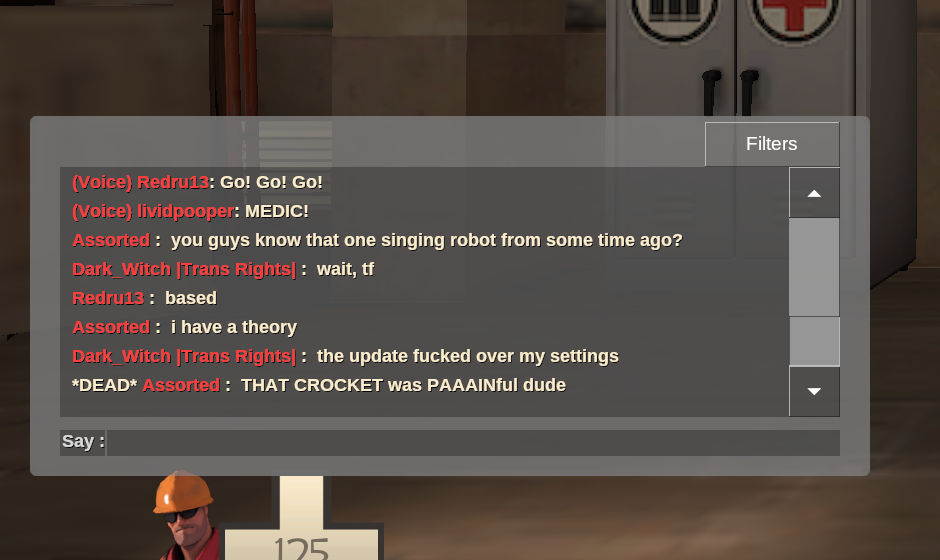
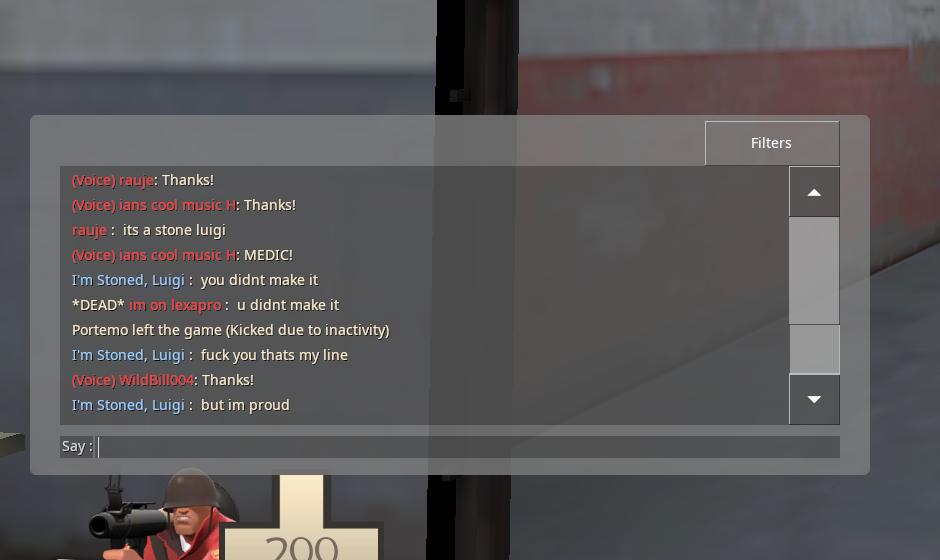
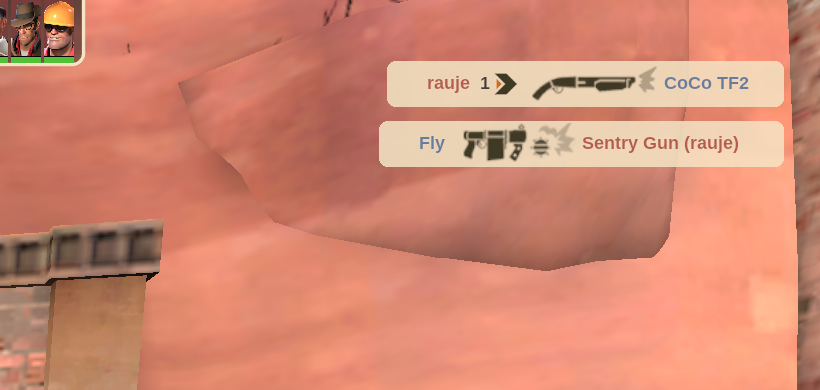
 There are other places where this happens like the inventory, menus, etc…
There are other places where this happens like the inventory, menus, etc…
But you already knew this, which is why you’re here to fix it. Unfortunately, as this update is still fresh off the press, there is no known fix for this yet. I’ll update this when one is found.
Low FPS
The band-aid method right now is to go into your visual settings and turn everything back down to Low (or whatever you had it at before). The update reset a lot of people’s settings, even on Windows, but this should get your game back to a nice crispy 60fps.
Settings > Video > Advanced
Before
After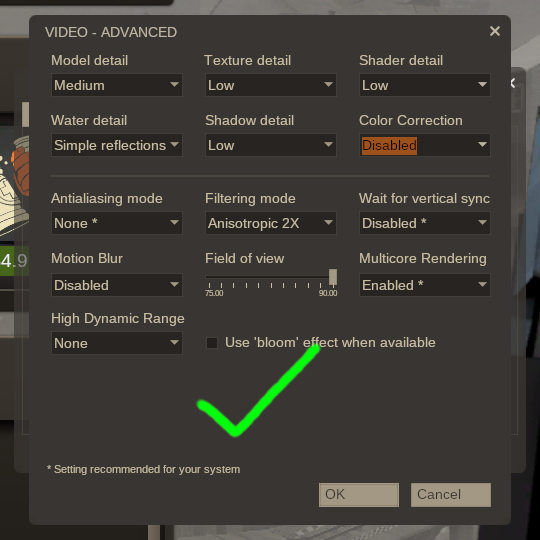
Game not launching at all?
Go to your Library, right click on TF2, and go to Properties
And add -window to your launch options
If this doesn’t work, in that same menu, try switching the launcher from Standard to Legacy
This will hopefully work for you if you’re having trouble, but if not, a fix should be coming out soon.
(Thanks to lightwo for the fix)
In the future / WIP
Right now this is intended as a quick fix to get people back into and enjoying the game, so get out there and have some fun.
And that wraps up our share on Team Fortress 2: How to fix the 64bit Update on Linux. If you have any additional insights or tips to contribute, don’t hesitate to drop a comment below. For a more in-depth read, you can refer to the original article here by rauje, who deserves all the credit. Happy gaming!


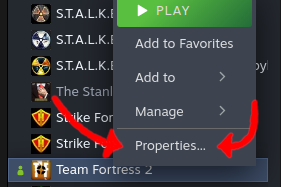
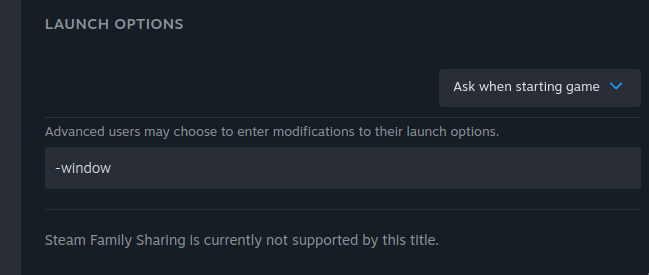
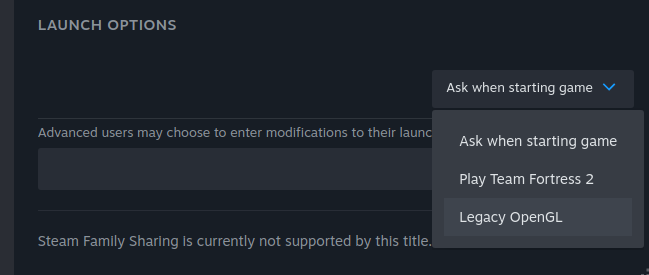
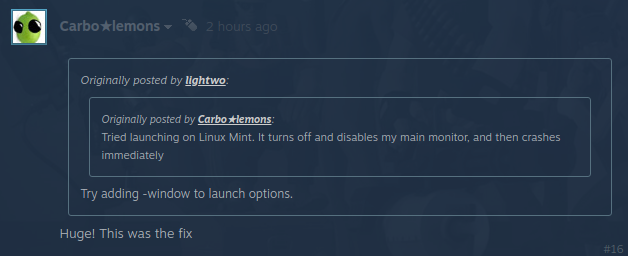
adding -window to my launch options got the game to open up, but the text in the main menu isn’t displaying properly and it’s pretty sluggish.