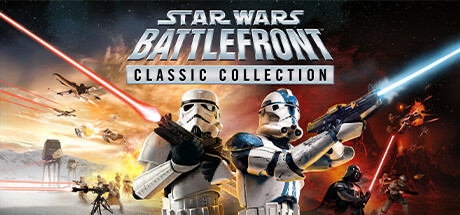Hey gamers! Having trouble unlocking achievements like “Just Like the Simulations” and “One Clone Army” in STAR WARS™: Battlefront Classic Collection (SWBF2)? Well, we’ve got some possible fixes for you! Read on to find out how to unlock those pesky bugged achievements, and maybe even other ones too. Let’s jump into it!
Introduction
The fix I am offering has a short version and a long version. At the time of this writing I have had one player confirm that the short fix also worked for “Just Like the Simulations”.
I can’t guarantee this will work based off of one other user’s reply, but it’s worth a shot if you want to get 100% and your OCD is killing you. I would appreciate replies to this guide with confirmation if the solution works for you so I can update the guide for others.
The even more simplified version of these fixes might just be putting Steam into offline mode and then doing the achievement requirements. If someone can test this I would greatly appreciate it since I have completed the achievements already.
The Short Fix
-Launch game, Select Battlefront 2, Create New Profile, play Instant Action
-I kept all settings stock (Game settings as well as Instant Action settings) and chose Normal for difficulty. (Also chose Tantive IV Conquest and played as Empire)
-I also used the in game invincibility cheat (This one should not matter but made testing easy)
-Get your 36 points and finish the match, view your stats to ensure you got a war hero medal and then proceed to the next match. Let it load, wait a bit and then back out.
Note: I made sure to get only 1 war hero medal in case 2 would mess it up somehow.
-Now this is where it gets a little silly. It may pop while you are in game. For me, it popped after hitting exit. This may have just been delayed because of offline mode or it would have popped while in game had I stayed an extra 10 seconds. I really don’t know. To be safe, wait about a minute and then back out if it still hasn’t popped.
The Long Fix (Please Try the Short Fix First)
I assume it has more to do with being in Offline mode. Steam seems to track the medals as they are saved by the game. My theory is that in Offline mode and on a new profile; the counter is set to zero. Due to this, the achievement pops offline upon the first medal being earned and saved to the profile. Going back online then syncs the achievement to your account.
1.) Go into game properties and disable cloud sync
2.) While still in game properties click installed files. Click browse to get to the game directory.
Do the Following:
Click into the savedata folder and backup the SaveGames1 folder. After that, go into the SaveGames2 folder and backup the “xxx.profile”
(xxx being what you named your battlefront 2 profile)
3.) Delete the contents of savedata
4.) Goto the following directory next
C:\Program Files (x86)\Steam\userdata\xxxxxxxx\2446550
(xxxxxxxx is your steam userID and will be different for everyone, 2446550 is Battlefront’s steam appID)
5.) Once inside this folder, delete the remotecache.vdf
6.) Put steam into offline mode (Click Steam at the top, Select Go Offline)
7.) Launch game, Select Battlefront 2, Create New Profile, play Instant Action
-I kept all settings stock (Game settings as well as Instant Action settings) and chose Normal for difficulty. (Also chose Tantive IV Conquest and played as Empire)
-I also used the in game invincibility cheat (This one should not matter but made testing easy)
8.) Get your 36 points and finish the match, view your stats to ensure you got a war hero medal and then proceed to the next match. Let it load, wait a bit and then back out.
Note: I made sure to get only 1 war hero medal in case 2 would mess it up somehow.
9.) Now this is where it gets a little silly. It may pop while you are in game. For me, it popped after hitting exit. This may have just been delayed because of offline mode or it would have popped while in game had I stayed an extra 10 seconds. I really don’t know. To be safe, wait about a minute and then back out if it still hasn’t popped.
Like I said, I make no guarantee this works so please post your results if it does work for you. Maybe I got lucky after trying to brute force it with a bunch of profiles, maybe I got it unstuck. No clue.
To restore your saves, stay in offline mode and keep cloud sync off. Go back to the game folder, delete the contents of savedata again, and copy and paste them back to their respective directories.
Note: Keep a backup on the desktop just in case it somehow gets messed up. Don’t want you to lose your progression.
After that, turn cloud sync on, put steam back online and start the game back up to check everything is still there.
If you get a cloud sync error, choose the option for the last time you played before trying this fix.
And that wraps up our share on STAR WARS™: Battlefront Classic Collection: Bugged Achievement Fix (SWBF2). If you have any additional insights or tips to contribute, don’t hesitate to drop a comment below. For a more in-depth read, you can refer to the original article here by Darkforce146, who deserves all the credit. Happy gaming!