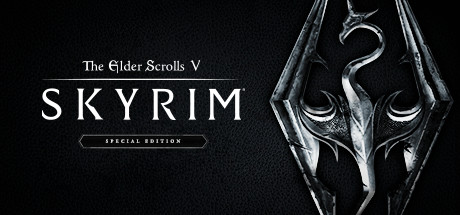Welcome to the ultimate downgrade guide for Skyrim Special Edition, version 1.5.97.0, created on 1/22/2024. This guide is inspired by Nord’s 1.6.640 -> 1.5.97.0 guide, but with the added goal of preserving CC items. As requested, we’ve put together a straightforward guide for dummies, so you can easily navigate the changes in this version. Let’s get started!
Before We Start
Notes:
- I highly recommend using a fresh install of the game but to each their own
- Make sure you have opened the game at least ONCE and let it download all the CC content.
- You will be installing 4 external files to get this to work assuming you already have SKSE
- If you are a beginner modder always check which version of skyrim a mod is compatible for as the end goal is 1.5.97.0 make sure you are downloading mods compatible with that version of the game
Downgrading to V. 1.6.1330
Select OK
2. Copy and Paste the following lines ONE AT A TIME into the console. Let one download and move to the next.
- download_depot 489830 489831 3737743381894105176
- download_depot 489830 489832 4341968404481569190
- download_depot 489830 489833 2442187225363891157
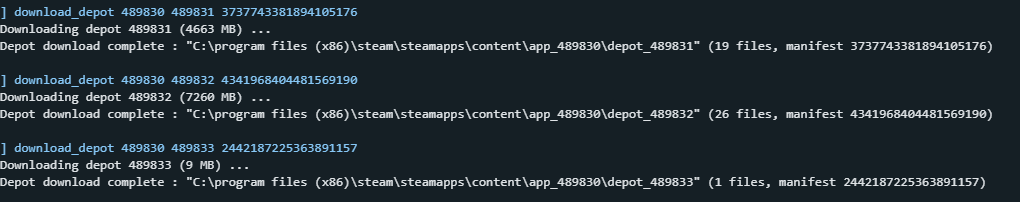 Sometimes they can take some time please be patient.
Sometimes they can take some time please be patient.
3. Once they are all downloaded navigate to your steam program files. For most it will be:
Program Files/Steam/Steamapps/Content/App_489830
Don’t ask me where your steam files are if they are not located here, idk it’s your computer.
4. Move the contents of these files over into your Skyrim file in order. Allow it to overwrite any files it requests.
Do NOT move over the entire file (ex. depot_489831, depot_489832, etc) MOVE OVER THE CONTENTS (Data, installscript.vdf, etc).
Downloading the Downgrade Patcher
1. Navigate to the “BestOfBoth_1.6.1130.0-1.5.97.0.exe” and download MANUALLY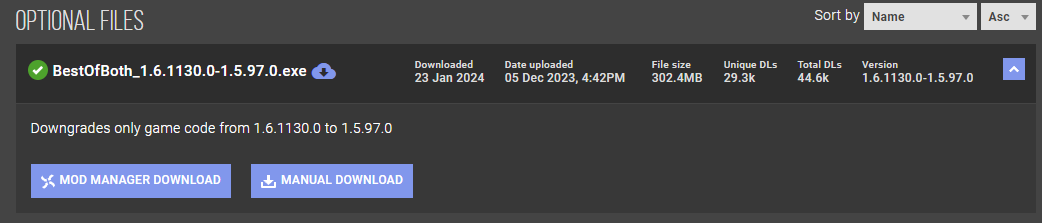 MUST use this version it will not work otherwise
MUST use this version it will not work otherwise
2. Run the executable (.exe) file and allow it to patch your files
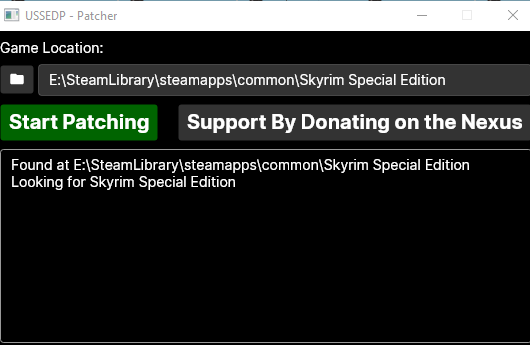
Downloading Mod Organizer & Patch Mods
1. Download Mod Organizer on Nexus.
There are a plethora of videos on how to get it set up but here is the one I used
DOWNLOAD MO2 HERE[www.nexusmods.com]
2. Download the Backported Extender ESL Support (BEES) Mod
DOWNLOAD BEES[www.nexusmods.com]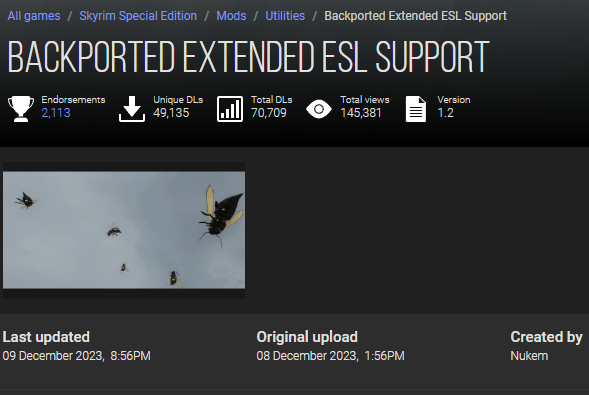
3. BEES will prompt you to download Address Library for SKSE Plugin – Download that as well
You need the BEES mod to allow your game to work. IF YOU ARE OPENING YOUR GAME AND IT IS CRASHING AFTER THE LOGO POPS UP THIS IS WHY !!!
Conclusion & Checks
Right click > Properties > Details Tab > Product Version
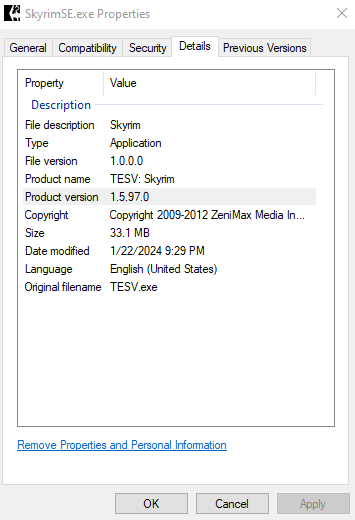
Another way you can check you have done this correctly is opening MO2 and locating the plugin called “ccbgssse001-fish” if you cannot find this file you have done something wrong.
Only run this check at the end as there will be a point in the above process where the file is unable to be located.
You can check a “Vanilla” version of your game by loading up a new save with only what we’ve installed so far, once you can enter the main menu (pretty shortly after Ralof starts talking to you), navigate to System tab > Help > Locate fishing. Congrats the ESM File is officially loaded!
That’s it.
Idk maybe you figured this out on your own or maybe you spent 3 days trying to figure out why fishing was missing. Either way hopefully this allows you to successfully downgrade while keeping the CCC for whatever mod you are trying to use it for.
Bye!
And that wraps up our share on Skyrim Special Edition: The Ultimate Downgrade Guide (1.5.97.0) for Dummies. If you have any additional insights or tips to contribute, don’t hesitate to drop a comment below. For a more in-depth read, you can refer to the original article here by insectgarbage, who deserves all the credit. Happy gaming!