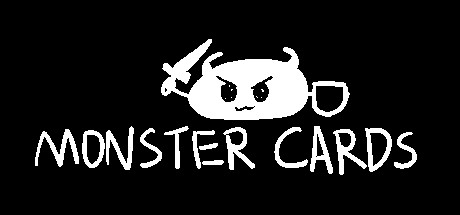Welcome to ‘Monster Cards: A Comprehensive Guide’! This guide will teach you the fundamentals of the game, making it the perfect starting point for those who are new to the world of Monster Cards. Whether you’re a beginner or just need a refresher, this guide will cover all the basics you need to know in a straightforward and easy-to-understand manner. Let’s jump right in!
Original Guide Location
Introduction
MONSTER CARDS is a turn-based, card battler party game, designed to be played in groups of up to eight players. Cards in decks are health points, with the win condition being to be the last one to lose the last card in a draw pile. Sounds simple on paper, but there exists statistics that vastly drive the tide of combat toward a player’s favor. Card attributes dictate what wins and loses each match-up, rarities indicate the amount of advantage a card has, and the plethora of skills create effects to further harm others, or to bolster its users!
Let us not forget, this game lets you create cards with whatever stats you want them to have, as well as draw your own card art for your cards! So not only are you able to craft your own deck to your playstyle, you can make them look however you want them to!
In this guide, you will find all you will need to know about card creation, deck building, combat, and more!
Making Cards
The first thing that you will see in the card creator is the selection of Skill Packs. Certain skills are sorted into specific packs for organization purposes. Selecting a pack to create cards from will give cards skills that originate from there. To give you a quick rundown of their contents:
Contains 18 skills, all with the general focus of being simple to understand and use for beginners.
Contains 16 skills with an additional 12 EX skills, these have more complicated, but equally powerful effects that are better suited towards veterans.
Containing 6 skills, their effects grant their users more control during a match to gain the upper hand.
Contains 6 skills, all based off of Gasai’s original characters with more wild effects to shake up a match.
Contains 6 skills with an additional 1 EX skill, offensive pressure is what this spooky pack excels at the most.
Once you select a pack to create cards from, a card will fall from the sky, then a Forging button will appear at the bottom. For the moment, the card will only have a rarity attached to it, and a certain Attack Power value, along with the chance of a Skill from the skill pack accompanying it. As you press the Forging button however, more attributes start being added, as well as chances to raise the card’s Attack Power, Rarity, and granting it a Skill if it did not already have one. Once all four attributes have been added, it will be ready to be given an art. If you are not satisfied with the current attributes the card has, you may always reroll specific categories for a different one. You only get 12 total rerolls per card, so if you do not get the desired properties, you will just have to forge an entire new card.
At this point, it is free reign over what you want the art to be! The tools you have access to are the Brush, Eraser, Bucket, & Eyedropper. Brush lets you draw, eraser removes any drawings, bucket fills in a desired area, and eyedropper copies a color on the frame—simple stuff. You are also allowed to adjust brush size and opacity values, as well as hue, saturation, & brightness settings. Three different layers are also available to select from, alongside undo & redo, wipe layer, and import card art buttons. The instruments are laid out for you—think up something cool, cute, creative, while keeping it in line with the card’s attributes!
Your card has chosen attributes and a snazzy art, great! It is now time to save that card as a file on your device. First off, the card needs a display name. People need to know what to call the card you created! Second off, the card needs a filename. This is what the .CARD file will be called in the file explorer. That is all that is required, but there are additional settings you may apply onto the card to give it a little extra touch.
In this game, cards can play music while they are on the field! All you have to do to allow that to happen is to give your card an mp3 file to attach to it. Keep in mind that the mp3 file must be under 5 megabytes, otherwise it will not be accepted. In addition, music files loop back to the beginning after playing to completion.
Cards can be given bios as well, which can be read by right-click inspecting the card at any time. Cut-in options are customizable, though they are only applicable to cards with Ultra Rare Rarity. Additionally, the card can be exported as an image file, alongside attribute visibility or card art only. Settings to enable editing by other players or usage in battle are also here.
If the skill on a card requires an EX card, this button will appear along with the rest. It will allow you to make changes to EX card(s) the same way you edit a regular card, except attribute rerolls here are infinite. A preexisting EX card can be linked to the created card if so desired, as long as the skill it has is the same as the one needed.
Deckbuilding & Battle Prep
When creating a fresh deck, it will be void of cards. If you have some cards made—which, if you have made it this far in the guide, you likely already did—we can fix that! When adding a card, it will open the ‘Cards’ folder in the file explorer. From there, you can find a desired card using its filename and add it to your deck. Once a card is added, additional interfaces will appear on top of it. Those are the card’s Weight value, a trash button, and a plus button. The trash button removes a card from a given deck, the plus button adds a duplicate of the selected card into the deck. But as for Weight value…
Cards are given Weight values depending on their strength. More specifically, it is based on their Rarity, Skill type, & Attack Power value (We describe skill types in detail later). Each of these attributes are assigned a certain numerical value, which are all added up to result in a card’s Weight value. Commons are worth 4, Rares 5, Super Rares 7, and Ultra Rares 11. Standard Skills cost an additional 2, Discard Skills 1, and GameChanger Skills 4. Lastly, each point of Attack Power value equates to 1 Weight value.
To keep decks balanced, limitations are put in place by lobby hosts. These include the number of cards, maximum total Weight value, maximum duplicate cards, maximum duplicate skills on card rarities limit, and maximum number of Ultra Rare cards in a deck.
Combat Mechanics
To start off, it is crucial that you understand the three different types of Skills and how they function in matches.
Standard skills have effects that trigger when the card is cast to the combat zones, during/after combat, or when attacking.
Discard skills only trigger their effects when the card is casted directly to the Ruins Zone from the hand.
GameChanger skills create a passive, global effect while the card remains in the GameChanger Zone.
Next up are the different types of zones. They all serve different purposes while keeping cards where they need to be.
At the start of a match, your selected deck is shuffled and placed here. You need at least three cards in your hand in order to start casting, so click on it when your hand falls below three cards to draw from it! And remember, it serves as your health points as well, so if it reaches zero, you lose!
When you suffer damage from combat or effects, cards on the top of your Draw Pile are sent here depending on how much damage was taken. Healing effects will send the top card from here back to the top of the Draw Pile.
Cards must be played here to begin attacking other players! Cards in this zone track their offensive attribute chart during combat. Cards here can also be directly replaced to avoid combat, though the replacer will suffer damage based on the Attack Power of the replaced card.
When under attack by another player, cards can be played here to defend an opposing card! Cards in this zone track their defensive attribute chart during combat. If there is no card in the Offense zone, cards casted in defense will automatically move there.
Cards with GameChanger skills need to go here to activate their effects! Only one GameChanger card can be casted to this zone per turn. A new GameChanger can be casted while another already exists, replacing the previous one.
This zone holds all the cards that were casted during a match! Cards here that end combat in a draw, were directly replaced in the Offense/GameChanger zone, fail to attack/defend, or are discarded to trigger an effect are sent here.
The attributes on cards are not for show, they have gameplay importance in succeeding combat! Each attribute has two lists of what they win/lose against, or are neutral to in their category. One list is used when the card they are on is in the Offense zone, the other is used when it is in the Defense zone.
Now, when two cards enter combat with each other, this Combat Clock will appear. It judges what card wins combat through its two hands—the Longhand & Shorthand—that move according to the combatting cards’ attributes.
The Longhand determines what state combat ends in. Its position starts in the middle of the clock, and moves whenever an attribute on a card beats another in an attribute matchup. When an attribute does win, it moves the Longhand towards their card’s side. The Combat Clock goes through all four attribute categories on both cards, moving the Longhand accordingly. When the Longhand stops on the ticks colored in blue, the encounter is considered a ‘Defense Victory,’ sending the attacking card to the Ruins zone and the defending card to the Offense zone. When the Longhand stops on the ticks colored in red, the encounter is considered an ‘Offense Victory,’ sending the defending card to the Ruins zone and letting the attacking card deal damage. When the Longhand stops right on top of the Shorthand, the encounter is considered a ‘Draw,’ sending both cards to the Ruins zone.
The Shorthand indicates the point at which combat is considered a ‘Draw.’ Its position only moves once, at the beginning of combat. Whenever its position is not directly in the middle of the clock, it is called ‘Shorthand Advantage.’ Cards gain Shorthand Advantage through Skill effects, or by being a higher rarity than an opposing card. For each level of rarity higher a card is compared to their opposer, the more Shorthand Advantage they gain this way. The more Shorthand Advantage a card has, the more times the Longhand has to move towards an opposing card’s side in order for it to successfully attack/defend.
SECTION ONLY AVAILABLE IN DOC VERSION [docs.google.com] because adding images in HTML is too difficult for me
Tips, Tricks, Extras
SECTION ONLY AVAILABLE IN DOC VERSION [docs.google.com] because adding images in HTML is too difficult for me
Still struggling to win matches? Your game plan must not be up to par! Here are a couple ways you can improve your play to keep on top of the rest.
Even if you are planning on running cards built around a specific attribute, maintain attribute diversity in your deck! This way, you are able to take on many more threats, and can avoid being backed into a corner against certain other attributes.
Be attentive to what Skills you are running, and are going against! For example, if you have GameChangers in your deck, make sure the cards in there can make the most out of the effect as possible.
This card game is luck-based with no guarantees—not every game will play out the exact same! Be ready for anything, and manipulate the odds to your favor by keeping track of what can happen and what you are able to do.
If you are willing to play matches with people on the Discord server, you must build your deck around the following deck limitations: 20 card decks, 200 weight maximum, and up to 3 duplicates of cards.
Menu Navigation
And that wraps up our share on Monster Cards: A Comprehensive Guide. If you have any additional insights or tips to contribute, don’t hesitate to drop a comment below. For a more in-depth read, you can refer to the original article here by nlazerpawn, who deserves all the credit. Happy gaming!