Are you looking for a way to cheat and access secret features in Frostpunk? This step by step guide will show you how to unlock the game’s developer menu and use it to modify the game however you want. It’s been out for years, but lots of people don’t even know it exists. Follow this guide to find out more!
Access the menu
Go to the Library page of Steam, and on the left hand side panel right click Frostpunk. A menu should appear, click Properties and a new window should open up.
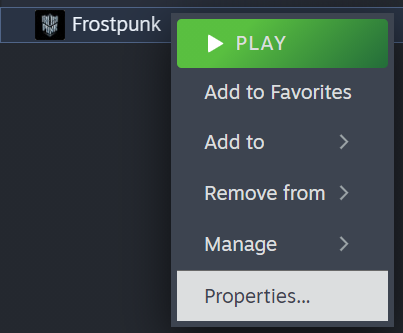
In the new window, go to the General tab, and in the text box Launch options, type in “-devconsole”
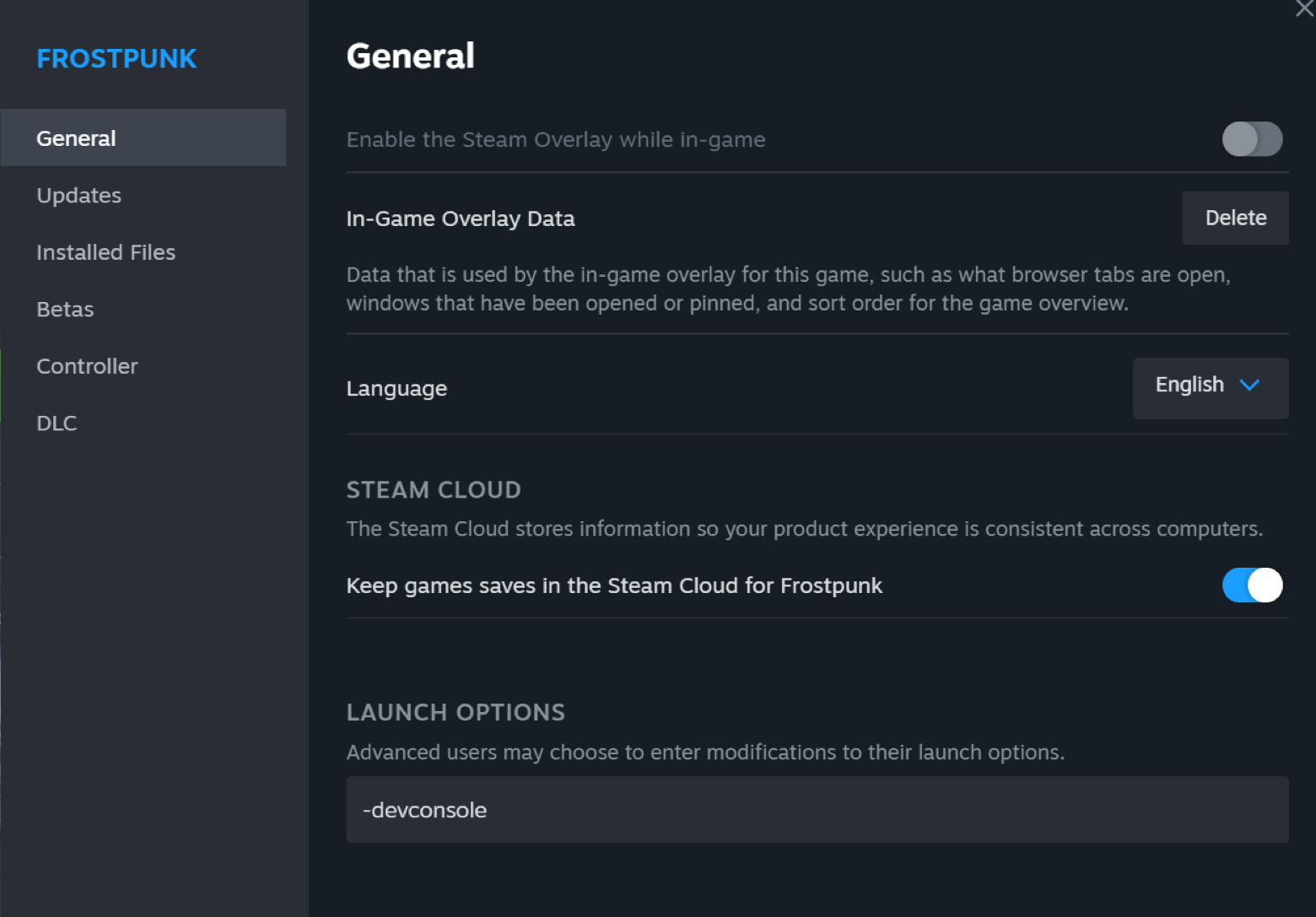
Next, launch Frostpunk and load up a game. This developer menu can be used in the base game, the DLC, and all of its cheats. When your in the game, click the backtick key on your keyboard, which looks like this: `

You should now see a red half transparent box on the top of your screen. Just type in “ShowDebugButtonsPanel” and click enter.
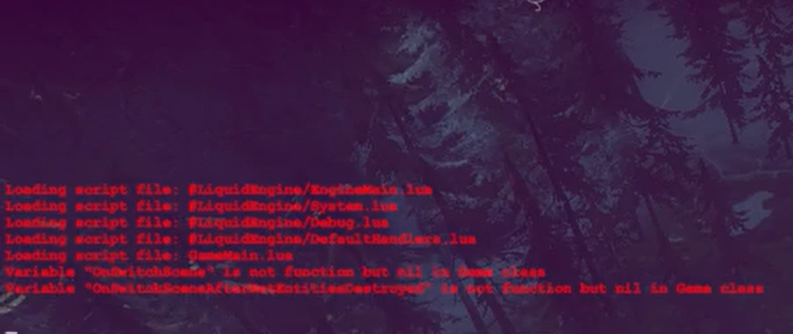
Now you should see eight boxes on the top left of your screen. Hovering over each box shows what they do. The first box is the cheat menu, which includes two parts: safe cheats and unsafe cheats.
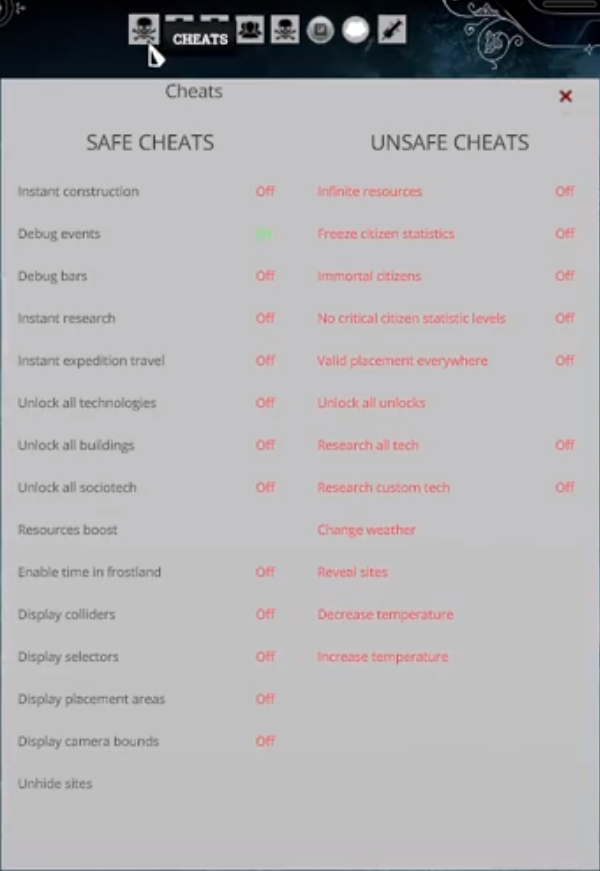
As the names suggest, safe cheats are ones you can use without worrying about problems like your game freezing. Unsafe cheats, on the other hand, might cause issues with your game if you use them too much. While it’s rare, there’s a chance your game could get messed up by an unsafe cheat.
Safe cheats usually make parts of the game go faster, like traveling on expeditions, building things, and researching. They also let you unlock all buildings, technologies, and sociotech instantly, and give you more resources. Unsafe cheats do even more – they unlock everything, give you unlimited resources, make your citizens immortal, and let you control the temperature, weather, and where you place things.
And that wraps up our share on “Frostpunk Guide: Unlock Developer Mode and Secret Cheats”. If you have any additional insights or tips to contribute, don’t hesitate to drop a comment below. For a more in-depth read, you can refer to the original article here by Allsorts64, who deserves all the credit. Happy gaming!
