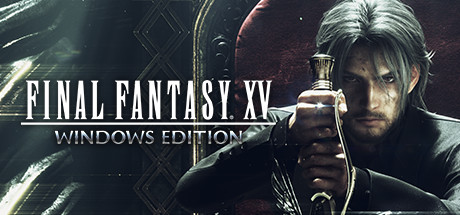“Are bugs and glitches ruining your experience in Final Fantasy XV? Look no further! This gaming guide offers easy solutions to common issues in the game through simple mods. From fixing graphical errors to improving performance, these mods will help you enjoy a smooth journey through Eos. Whether you’re new to the game or a seasoned player, this guide is perfect for anyone looking for a hassle-free adventure. Say goodbye to frustration and hello to a bug-free Final Fantasy XV with these easy mods.”
Flagrum Mod Launcher
Download here : https://github.com/Kizari/Flagrum/releases
[]
How to use Flagrum :
[READ IT ON THE WEBSITE]
https://github.com/Kizari/Flagrum/wiki
For using this you simply just click on ” Install Mods ” then find your [] files mods
click then you already enabled it.
For uninstall the mods all you need to do just right click then disabled the mods
or go to settings >> General settings >> Force Reset / Cleanup
How to use Flagrum as modding tools:
[READ IT ON THE WEBSITE]
https://github.com/Kizari/Flagrum/wiki
Community Texture Patch ( Use Flagrum )
Permission has been given from each of these authors individually to have their work included in this patch.
Full credit goes to these authors for their respective contributions.
Rinual:
Iris – Multiple texture fixes
– Inglefield Sign Fix
– Altissia Wall Illumination Fix
Impatient Traveler:
-Niflheim Control Panel Fix
-Prompto Arm Seam Fix
-Prompto Jacketless Hair AO Fix
MrsFlowerpot:
-Diner Pictures Fix
-Wishing Birds Sign Fix
Elisadevelon:
-Ignis Eyebrows & Neck Seam Fix
-Noctis Neck Seam Fix
NoSinSkinFan:
-Invisible Leide Rocks Fix
NightysWolf:
-Texture Fix for Ignis Unkempt 4K pack
Note: A number of these issues are only present with the official “FFXV WINDOWS EDITION 4K Resolution Pack” DLC.
The mod will still apply other fixes even if you don’t have this DLC.
Download here : https://www.curseforge.com/final-fantasy-xv/mods/community-texture-patch/download/5597707
– Installation –
This mod must be installed with Flagrum’s Mod Manager.
Galdin Quay Lighting Fix ( Using Flagrum )
Fix for the lighting issues within Galdin Quay that are present around sunset (~15:00) while keeping the intended atmosphere from the lighting. The natural lighting in the scene is genuinely beautiful, and it was sad to see how frequently it would be glitched in game. This aims to change as little as possible to the lighting, while eliminating the metallic silver and grey skin, glowing eyes, and even the illuminated hair when photographing in Ansel.
*Updated 5/27/23 – Corrected the upload to the most recent version of the mod. Previous version still had lighting issues.
Download here :
https://www.curseforge.com/final-fantasy-xv/mods/galdin-quay-lighting-fix/download/4555431
Fixed the shadow problem in Galdin Quay
Fixes the shadow problem in Guadin and improves the way characters look and feel.
DOWNLOAD HERE :
https://www.nexusmods.com/finalfantasy15/mods/139
Then go here to the files section and download it.
https://www.nexusmods.com/finalfantasy15/mods/139?tab=files
INSTALLATION:
Open up the folders “FINAL FANTASY XV / datas / environment / leide / prefab”
and replace file “le_gq_shop01_envsys.earc”
KNOWN ISSUES:
The shade representation in Guadin is reduced.
but if you have any problems with it contact the owner here :
Fixed a texture bug in Altissia
Fixes a building texture glitch and improves the landscape in Altissia.
READ THIS !!!!
[]
DOWNLOAD HERE :
https://www.nexusmods.com/finalfantasy15/mods/138?tab=description
Then go here to the files section and download it.
https://www.nexusmods.com/finalfantasy15/mods/138?tab=files
INSTALLATION:
Open up the folders “FINAL FANTASY XV / datas / environment / altissia / ebex / props”
and replace file “al_al_b_lunaroom_envsys.earc”
KNOWN ISSUES:
The texture of the window glass in this building will be reduced.
There shouldn’t be any real-time rendering in this room cutscene, so it shouldn’t be a problem, but if you have any problems with it contact the owner here : https://www.nexusmods.com/finalfantasy15/mods/138?tab=bugs
Projekt AKARI (Lights Shadows) []
Projekt AKARI (formerly known as Projekt RTX-H):
This game has too many light sources that can’t cast shadows. Now they shall!
The goal is to address all light sources where it’s deemed necessary while not sacrificing too much performance.
More description here : https://www.curseforge.com/final-fantasy-xv/mods/projekt-rtx-h
Download here : https://www.curseforge.com/final-fantasy-xv/mods/projekt-rtx-h/download/5346102
Installation with the Flagrum Mod Manager:
Flagrum []
1. Flagrum: delete any old versions of AKARI.
2. Download Full Mod
3. Open Full Mod “*.fmod” with Flagrum (How To) and choose every single option for the full experience.
Projekt HIKAGE (Props Shadows) []
Projekt HIKAGE:
Some props in this game don’t react to light at all and don’t cast shadows. Now they shall!
The goal is to address as many props as possible without sacrificing too much performance. It’s unavoidable at this point though.
This mod pack is built very similar to Projekt AKARI where it’s separated into independent parts for performance/customization purposes: Main and Modules. Enabling each of them unlocks the true potential of this mod!
More description : https://www.curseforge.com/final-fantasy-xv/mods/projekt-hikage-props-shadows
Installation with the Flagrum Mod Manager:
Flagrum []
1. Delete any old versions of this mod in Flagrum.
2. Download the full mod (LINK)
3. Open the “*.fmod” with Flagrum Mod Manager (More Info) and choose every single option for the full experience.
Screen Blur Off ( Using Flagrum )
Screen Blur Off by : https://www.curseforge.com/members/vhound/projects
Download here : https://www.curseforge.com/final-fantasy-xv/mods/screen-blur-off/download/4543246
if you already had Flagrum Mods Launcher.
Install this mod into Flagrum then enabled the mod
simple as that.
TurfEffectsFix (Hiso hiso) []
This mod removes the grass on that specific rock and a few others (kinda like Assets OFF) but keeps Highspec Turf on for other places on max settings.
Turf Effect Fix by : https://www.curseforge.com/members/modtkm/projects
Download here : https://www.curseforge.com/final-fantasy-xv/mods/turfeffectsfix-hiso-hiso/download/5552195
Installation : Install through your Flagrum then enabled it.
Game settings :
– Assets Off ( On if you don’t have any problems )
– Turf Effects On
And that wraps up our share on FINAL FANTASY XV WINDOWS EDITION: Fixing Final Fantasy XV with Simple Mods. If you have any additional insights or tips to contribute, don’t hesitate to drop a comment below. For a more in-depth read, you can refer to the original article here by Takeshi, who deserves all the credit. Happy gaming!