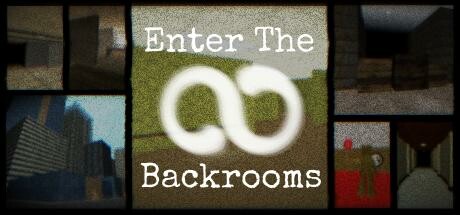Welcome to our gaming guide on save file editing for the popular game, Enter The Backrooms. In this article, we will provide straightforward instructions on how to edit your save files, allowing you to optimize your gaming experience. Let’s dive in and learn how to make the most out of your gameplay.
Where to find your save file.
This is also where the screenshots folder found from the camera button at the main menu is. The save files are six .txt files;
arcadeScores.txt
boxes.txt
journal.txt
keys.txt
stats.txt
These are in folders which correlate with the save:
Enter The Backrooms\Save 1
Enter The Backrooms\Save 2
Enter The Backrooms\Save 3
stats.txt
The seed used to generate each level, a random value generated when the save is created.
The level the player is currently in, can be one of these values (case sensitive):
Level -9
Level -8
Level -7
Level -6
Level -5
Level -4
Level -3
Level -2
Level -1
Level -0
Level 0
Level 1
Level 2
Level 3
Level 4
Level 5
Level 6
Level 7
Level 8
Level 9
Level 10
Level 11
Level 12
Level 13
Level 14
Level 15
Level 16
Level 17
Level 18
Level 19
Level 20
Level 21
Level 22
Level 23
Level 24
Level 25
Level 26
Level 27
Level 28
Level 29
Level 30
Level 31
Level 32
Level 33
Level 404
Level 9007199256740992
Level Fun =)
The Blackout
The Electroscape
The End
The Hub
The Whiteout
Zenith
Defaults to “Level 0.” Any value but these will take you to a new empty level with the name of what you put in.
Trying to spawn in the hub will take the player to level 9 instead.
The X position of the player, shown by the debug (G) menu. Defaults to 50.0.
The Y (vertical) position of the player, a lower Y value is higher. Shown by the debug (G) menu.
The Z position of the player, shown by the debug (G) menu. Defaults to 50.0.
The horizontal rotation of the player, in radians. Shown by the debug (G) menu.
A rotation of 0 is facing towards -Z, a rotation of π/2 is facing towards -X, a rotation of π is facing towards +Z, and a rotation of 1.5π is facing towards +X.
The vertical rotation of the player, in radians.
A rotation of 0 is facing forwards, a rotation of π/2 is facing directly down, and a rotation of -π/2 is facing directly up.
The % stamina of the player, shown by the debug (G) menu, but always shown as a bar. Defaults to 100.0.
The % health of the player, shown by the debug (G) menu, also shown through screen and sound effects at low health. Defaults to 100.0.
The % sanity of the player, shown by the debug (G) menu, also shown as a bar when meditating. Defaults to 70.0.
The % battery life of the player, shown as a bar when the flashlight is enabled. Defaults to 100.0.
The % maximum stamina of the player, defaults to 100.0.
The % maximum health of the player, defaults to 100.0.
dThe % maximum sanity of the player, defaults to 100.0.
The % maximum battery life of the player, defaults to 100.0.
The amount of almond water the player has.
The amount of books the player has.
The amount of sugar the player has.
The amount of batteries the player has.
The first special item the player has, can be one of these values:
-13 (Start Event)
-12 (Spawn Mender)
-11 (Spawn Corruptor)
-10 (Spawn Snair)
-9 (Spawn Faceling)
-8 (Spawn Insanity)
-7 (Spawn Sentient Rift)
-6 (Spawn Deathmoth)
-5 (Spawn Boiled)
-4 (Spawn Partygoer)
-3 (Spawn Smiler)
-2 (Spawn Clump)
-1 (Spawn Duller)
1 (Broken Pocketwatch)
2 (Firesalt Bomb)
3 (First Aid Kit)
4 (Energy Drink)
5 (Withering Map)
6 (Sacred Lantern)
7 (Corrupted Rift)
8 (Soft Headband)
9 (Deathmoth Pheromones)
10 (Cursed Die)
11 (No-Clippers)
12 (Royal Rations)
13 (Memory Jar)
14 (Pocket Console)
15 (Soul Armor)
Any value but these will just have no special item.
The amount of Level 0 artifacts the player has.
The amount of Level 1 artifacts the player has.
The amount of Level 2 artifacts the player has.
The amount of Level 3 artifacts the player has.
The amount of Level 4 artifacts the player has.
The amount of Level 5 artifacts the player has.
The amount of Level 6 artifacts the player has.
The amount of Level 7 artifacts the player has.
The amount of Level 8 artifacts the player has.
The total time played on the save, in seconds.
The total distance traveled on the save, 3281 = 1 meter.
The amount of boxes opened on the save.
The amount of artifacts collected on the save.
The amount of deaths on the save.
The X position of the center of the players no-clippers region.
The Y position of the center of the players no-clippers region, defaults to 1000000.
The Z position of the center of the players no-clippers region.
The second special item the player has, same as line 20.
The third special item the player has, same as line 20.
The equipped bag, can be one of these values:
1 (Nylon Bag)
2 (Backpack)
3 (Duffel Bag)
Any value but these will throw an ArrayIndexOutOfBoundsException.
achievements.txt
arcadeScores.txt
1, Snake
2, Runner
3, Fireball
There is a fourth value but i don’t know what it is.
boxes.txt
journal.txt
keys.txt
And that wraps up our share on Enter The Backrooms: Save file editing. If you have any additional insights or tips to contribute, don’t hesitate to drop a comment below. For a more in-depth read, you can refer to the original article here by yez, who deserves all the credit. Happy gaming!