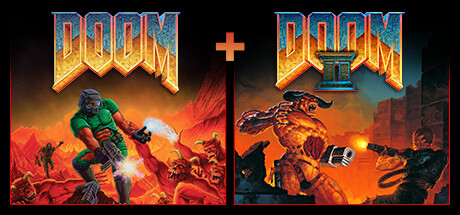Welcome to our gaming guide for DOOM + DOOM II! In this article, we will be discussing restoration patches for the 2024 KEX Engine remasters. These patches will help restore the red cross, Master Levels skyboxes, NIN easter egg, Wolfenstein content, and fix a bug in MAP31 of TNT: Evilution. Keep reading to learn more about how to enhance your DOOM experience with these helpful patches.
Disclaimer
These patches were made exclusively for the 2024 KEX Engine remasters. I do not recommend using these patches with other versions of DOOM.
MULTIPLAYER WILL NOT WORK WITH MODIFIED WADS. As a form of anti-cheat, Nightdive Studios made it so players cannot play online with others if they have modified wads. These patches are meant primarily for single player.
About Master Levels, No Rest for the Living, Sigil, and Legacy of Rust:
These games use Doom II’s assets for the medkit, stimpack, and berserk pack. No patching is required for these.
What do these patches do?
- Medkits, stimpacks, and berserk packs all have their red crosses restored in every game.
- The Master Levels no longer use incorrect skyboxes.
- MAP31 of TNT: Evilution has an official bug fix applied to it that was missing from the 2024 release. The bug caused shotgun guys to disappear from the final area of the level.
- The Nine Inch Nails easter egg in E4M1 of DOOM has been restored.
- The Wolfenstein levels have been uncensored.
I have also included additional patches that allow people to pick and choose what they want restored. These are labeled differently from the primary patches and are in their own folder labeled “Other Options”.
How to install:
- Download a zip file of the patches from this Google Drive link: Link to the zip file.[drive.google.com]
- Once downloaded, unzip them using your preferred tool. If you are unable to unzip the file, I recommend using 7zip.
- From here, you’re going to need a BPS patcher. You can either use hack64’s online patcher via your web browser, or you can install an offline application like Floating IPS (Flips) or beat to apply the patches offline.
- Find the WAD you want to patch in
<steam-library>\steamapps\common\Ultimate Doom\rerelease
Once found, open it and the patch you want in the BPS patcher and apply the patch. Once your patch is applied, rename the newly created wad to the name of the original wad and place it in
<steam-library>\steamapps\common\Ultimate Doom\rerelease
Comparisons



Black Tower
Attack

And that wraps up our share on DOOM + DOOM II: Restoration Patches for 2024 KEX Engine Remasters. If you have any additional insights or tips to contribute, don’t hesitate to drop a comment below. For a more in-depth read, you can refer to the original article here by HarperMeows, who deserves all the credit. Happy gaming!