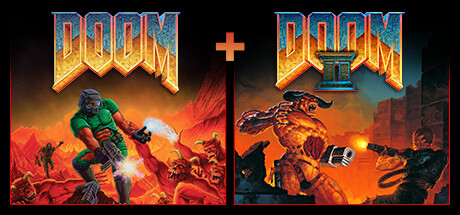Welcome to our guide for the remastered versions of DOOM + DOOM II using the 2024 KEX Engine. If you’re playing on this version and looking for patches, this is the guide for you! It includes all of the restorations and widescreen enhancements for DOOM + DOOM II that were previously available on the Unity port. Get ready to experience these classic games in a whole new way!
Disclaimer
Furthermore, using modded WAD files will also hinder your ability to play in online multiplayer modes (confirmed by one of the developers at Nightdive Studios, see below). If you plan on playing online multiplayer with other players, then you may want to uninstall the patches or possibly try to find games with someone using these patches installed. I was able to get in a few games with players who had the red crosses for the medkit items restored, but the keyword here is “few” as the number of lobbies available to me after modding my WAD files for the KEX Engine remaster were significantly reduced compared to stock installation even though I was never making rule-breaking changes with these modifications to the WADs.
Quote from Edward850: (Doomworld post)[www.doomworld.com]
Features
- Restores the original red medical crosses on recovery items.
- Adds 16:9 widescreen art assets for the HUD, title, help, intermission, credits, and ending screens (where available), provided by Scuba Steve and various Doom community members.
- Reinstates various features that were altered since the previous Unity ports, such as the secret Nine Inch Nails logo in E4M1 of The Ultimate Doom and the original Wolfenstein 3D levels’ contents of Doom II: Hell on Earth.
- Applies TeamTNT’s official TNT31 Patch for TNT: Evilution (which is based on id Anthology release for the Unity ports) to properly fix MAP31: Pharaoh, making it inline to the PlayStation 3 version of Doom: Classic Complete.
- Broken music playback in Earthless: Prelude.
- The wrong text font graphics in certain mods like REKKR or Back to Saturn X, a problem that has persisted ever since the Unity ports.
- Low music volume playback MIDI music (try using seta snd_masterVolume “1” though in the console), might help make it a little louder with the overall sound volume.
- Inaccuracies compared to MBF, Woof, BOOM, etc., those issues are engine-side.
Installation folder locations
Steam
GOG.com
Epic Games Store (not 100% sure)
Xbox Game Pass for PC*
Download and Instructions
- DOOM + DOOM II – Widescreen and Restoration Patch v0.9.8[1drv.ms]
UNUSED FREEDOM MEDKIT VERSION COMING SOON™
Installation
- Download the archive from the link above, then extract the “patch” folder into the root of the DOOM + DOOM II installation folder from where the executable (*.exe) is based on the platform it came from. See the Game data locations section above for commonly used locations based on the client/platform used. The contents of the game folder should look similar to this (using the Steam release as an example):
- Go into the “patch” folder and run INSTALL.BAT, and the *.bat file will run the commands to backup the original files and then begin patching the WADs.
- Now launch the game. You should now see the crosses on medkits has been changed from green back to red among other changes.
Uninstall
- Simply run UNINSTALL.BAT in the “patch” folder and it remove the patched files and restore the original files back to their proper places while cleaning up any leftovers.
Installation
- Extract the “patchDLC” folder into the root of the save data folder where the curated mods folder for DOOM + DOOM II are installed. See the Game data locations section above to see where the add-on WADs are installed. The folder should look like this:
- Go into the “patchDLC” folder and run INSTALL.BAT, and the *.bat file will run the commands to backup the original files and begin patching the add-ons. Alternatively, if you wish restore the original names for the Back to Saturn X add-ons, then run the other *.bat file labeled INSTALL_BTSX.BAT instead.
- Now run the game, go into the Add-ons menu from the title screen, select the desired add-on (e.g. SIGIL II) and you should now see many of the add-ons now feature widescreen assets for the HUD and UI for those that previously lacked them among other changes.
Uninstall
- Same instructions for the base game, just run UNINSTALL.BAT and it will restore the original files for the curated mods while cleaning up the leftovers.
Screenshots




















Alternatives for source ports
- Widescreen Assets Pack[www.doomworld.com] (Github mirror[github.com])
A collection of widescreen-friendly art assets from various community members for Doom and Doom II. While GZDoom has its own widescreen pack, this pack also covers a couple of other mods and id Tech 1 engine games as well plus it can be used on other compatible source ports. Check the thread for other possible widescreen assets for mods that are not featured yet in the main download.Compatible with the DOOM Enhanced Unity ports (must be cropped to 426×200), Crispy Doom, Woof!, Nugget Doom, PrBoom+ UMAPINFO, DSDA-Doom, Nyan Doom, International Doom, Eternity, and GZDoom only.
- Widescreen Statusbars[forum.zdoom.org]
Similar to the above but only for the HUD’s status bar and has been continuously supported with additional status bars for many WADs and total conversions. - Minor Sprite Fixing Project[www.doomworld.com]
Fixes various errors with the game’s original sprites. Does exactly what it says on the tin, although there are different versions specifically made for Doom I and Doom II-based WADs to keep in mind of. - Alternate Medikits[forum.zdoom.org]
An set of alternate medkit sprites based on the unused medkit sprites for Freedoom for those who want a different look for the medkits. Can also be used with vanilla Doom. - Trevor0402’s SC-55 Soundfont[www.doomworld.com]
A *.sf2 soundfont file that aims to replicate the authentic sounds of the Roland SoundCanvas SC-55 module, the sound module that Bobby Prince composed the music with, without the expensive hardware and a light-weight alternative to pre-record music packs. Can be used on source ports, games, and emulators such as DOSBox and some of its forks that supports *.sf2 soundfonts, but configurating them may vary between source ports (GZDoom is one of the easiest ones since it has its own in-game MIDI settings). - Sound Bulb[www.doomworld.com]
Faithful higher-quality version of the original Doom sound effects based on their original sources. Includes an 8-bit version specifically for vanilla Doom and vanilla source ports such as Chocolate Doom with an optional pack for ZDoom-based source ports.ZDoom-based source ports only - Thematically Improved Mouse Cursors[forum.zdoom.org]
Sick of seeing Daisy’s served head when you just want to use the mouse for the menus in ZDoom or GZDoom and want a simple Doom-styled mouse cursor? This mod does just that along with adding a unique mouse cursor for Heretic, HeXen, Strife, and Chex Quest. - CBlood[forum.zdoom.org]
This mod fixes the blood color of enemies so they bleed with the appropriate colors (e.g. blue blood for Cacodemon, no blood for Lost Souls) when taking damage. - Pixelizer[forum.zdoom.org]
CAUTION: Removing this mod (or RetroShader) while there are saved games with this mod loaded will prevent affected save files from working unless you re-introduce this mod into GZDoom. If you do not want the low-res look, either disable the effect under the Post-processing settings or simply do not use this mod.An off-shoot of RetroShader that only mimics the low-resolution appearance of vanilla Doom on GZDoom while using a higher display resolution. Best used in conjunction with Software lighting sector enabled in GZDoom’s settings and the following mod…
- Mostly Accurate Palette Tonemapping[github.com]
CAUTION: May not work properly with WADs that uses a unique color palette than Doom‘s default palette (e.g. Back to Saturn X).A palette mod that aims to re-create the low color-depth of vanilla Doom onto GZDoom, which does a more convincing job of recreating the look of the original software renderer than RetroShader’s or GZDoom’s built-in Palette tonemapper in my opinion. To download this from Github, click the drop-down menu under Code, select Download ZIP, then rename the file extension from .zip to .pk3.
If you want an easy way to load these mods and fixes on your source port of choice (among other things), I have another guide for that.
Credits
John Romero — One of Doom‘s level designer and programmers, and the author of SIGIL.
Nightdive Studios — The developers of the DOOM + DOOM II compilation.
TeamTNT — Original authors of TNT: Evilution and the official TNT MAP31 Patch.
Dario and Milo Casali — Original authors of The Plutonia Experiment.
Christopher Lovell — The artist of SIGIL.
HarperMeows — For the Master Levels skybox restoration for the KEX Engine remaster of DOOM + DOOM II. The author’s guide is here: (Link)
BTSX Team — Authors of Back to Saturn X.
RottKing and Ralphis — The original authors of Double Impact.
Revae, et all — Author of REKKR and REKKR: Sunken Lands.
valkiriforce — Author of Anomaly Report.
Nashmuhandes — The forerunner behind the creation of widescreen art assets being created for DOOM with his WidePix project for GZDoom which kickstarted other DOOM modders to create widescreen assets for various DOOM mods and other id Tech 1 engine games such as Heretic, HeXen, and Strife.
OpenRift — Author of the Double Impact and Back to Saturn X widescreen intermission assets, as well as compiling various widescreen assets and the inspiration for these patches with his Doom 64 Remastered Restoration Patch.
Immorpher64 — Instructions for patching the DOOM 64 remaster IWAD helped with creating the patches for the DOOM I and II Enhanced WADs with FLIPs.
Scuba Steve — Author of the official widescreen assets used in the DOOM Enhanced Unity ports as well as the ones used in SIGIL, Final DOOM, Deathless, BTSX, and many others.
Revenant100 — For documenting the changes in the Unity ports and the author of the SIGIL Sprite Fix project
Terraformer9x — Author of the widescreen version of the original Deathless intermission screens.
NightFright — Original author of the widescreen HUDs for Back to Saturn X: Episodes 1 and 2, Anomaly Report, and the 2022 DOOM Enhanced add-on version of Harmony.
Firebert — Author of the Earthless: Prelude widescreen assets.
Doomgirl96 — Author of the original REKKR widescreen assets derived from REKKR: Sunken Lands.
MugMonster — Author of the widescreen assets for The Trooper’s Playground.
sirjuddington, et all — Author of the SLADE[slade.mancubus.net], a Doom editing tool.
Alcaro — Author of the Floating IPS[www.romhacking.net] patching utility.
Igara Studio — Authors of aseprite, a pixel-art tool.
substance20 — The artist of the Pomu Rainpuff fanart used for this guide’s branding image. Image source: (Image Source)[www.pixiv.net]
And that wraps up our share on DOOM + DOOM II: [KEX Remaster] Widescreen and Restoration Patches for DOOM + DOOM II. If you have any additional insights or tips to contribute, don’t hesitate to drop a comment below. For a more in-depth read, you can refer to the original article here by AmethystViper, who deserves all the credit. Happy gaming!