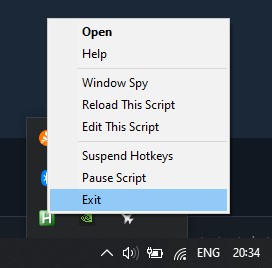Welcome to “Dirt 3 Complete Edition: Super Star Farming Guide”! This guide will help you achieve the Super Star achievement in an easy and efficient way. With our tips and strategies, you’ll be able to farm for this achievement while being idle. Let’s dive in and become a Super Star in no time!
Introduction
- In first place, I will show you the most effective farming method known to date, which is not my discovery and who doesn’t have a guide on Steam (unless I haven’t seen it… & I apologize).
- Then I will explain how you can automate it and farm while being idle !
Best Boosting Method
JAM Session Settings
- Competition Type : Team
- Rounds : 5
- Discipline : GYMKHANA
Tracks Settings
- Monaco, Harbour View on each Round !
Advanced Settings
- Damage : FULL
Before starting the game, each players need to be in differents teams (up to 4). If you’re more than 4 players, you just want to complete the others teams. The goal is to use all the team’s colors, if you can, to get more fans at the end !
After that, a game of Gymkhana will start, where everyone will crash at the same time on the wall in front of, during the 5 rounds. Everyone will get the “DNF” status each time and the same amount of points will be given to everyone, which will give the First place to all players at the end of the match.
Like this you will get the most important amount of fans you can ever get in ~7min. 💰
Video example by Lambda Core (not mine)
Which car to use
So this is why, in the explanation of the method, it’s clearly specified to use the “Subaru Impreza WRX STI GR“ because it practically doesn’t turn and it doesn’t touch these famous barriers !
Like this all your boost will be safe, trust me !
Autohotkey
This is where Autohotkey comes in, which is a tool for running task automation scripts on Windows. In simplified terms, this makes it possible to imitate sequences of keys and/or mouse clicks on the screen and this is what allows the automation of this boost.
You will first have to install this application : https://www.autohotkey.com/download/
Then I’m going to show you the script to restart the match everytime, to be used by the JAM Session host.
How to use the Script
If you play on the keyboard as the host, it is ESSENTIAL to change the acceleration key if you have it launched by default (is normaly the “Top arrow”) ! This will cause the cursor to constantly scroll through the menus and will make it impossible for the script to properly selecting Continue in the lobby.
So it’s necessary to change this acceleration key to something other than the Top arrow ! You can change to “W” for example.
Once Autohotkey is installed, all you have to :
- Copy/Paste 1 of the 2 scripts below into a notepad and save the file as “Dirt 3 Host.ahk” (make no mistake in the file name).
- Create your lobby with the required settings, as I said on the top of this guide
- Put your Cursor of “START” button
- Press “F1” button to start the script
- IMPORTANT : Press “F2” button to stop the script when you’re done !
DESCRIPTION
The script will automatically press the “START” button every 7:30 minutes. The time from launch, progress and end of the game takes a total of around 7 minutes. The additional 30 seconds are added in case some receive level rewards, which will allow them to relaunch at the right time!
The detailed description of the script is as follows : press the Enter button to press “START”. If, as said before, someone takes a while to return to the lobby during the end-of-level rewards, the host will see their “START” button grayed out and their cursor will be positioned on “CHANGE SETTINGS”. This is where the rest of the script allows you to reposition the cursor on “START” by chaining “Esc > Top arrow several times > Enter”.
DONT FORGET TO PRESS “F2” TO STOP THE SCRIPT !
You totally close your script you need to go on your taskbar and right click the “H” GREEN ICON and click on “Exit” (like in the screenshot below).
Host Scripts
To find out what each script does, you can read the previous section.
If you are 8 players or all your player slots are closed use this script :
restartDirt() {
Send, {Enter down}
sleep 100
Send {Enter up}
sleep 500
Send, {Esc down}
sleep 100
Send {Esc up}
sleep 100
Send, {Up down}
sleep 100
Send {Up up}
sleep 100
Send, {Up down}
sleep 100
Send {Up up}
sleep 100
Send {Enter down}
sleep 100
Send {Enter up}
}F1::
Loop {
restartDirt()
sleep 450000
}F2::
reload
return
If you are less than 8 players, with your player slots open, use this script :
restartDirt() {
Send, {Enter down}
sleep 100
Send {Enter up}
sleep 500
Send, {Esc down}
sleep 100
Send {Esc up}
sleep 100
Send, {Up down}
sleep 100
Send {Up up}
sleep 100
Send, {Up down}
sleep 100
Send {Up up}
sleep 100
Send, {Up down}
sleep 100
Send {Up up}
sleep 100
Send {Enter down}
sleep 100
Send {Enter up}
}F1::
Loop {
restartDirt()
sleep 450000
}F2::
reload
return
Conclusion
Good luck on your hunt for success.
If you have any questions, don’t hesitate to ask and support this guide.
And that wraps up our share on “Dirt 3 Complete Edition: Super Star Farming Guide”. If you have any additional insights or tips to contribute, don’t hesitate to drop a comment below. For a more in-depth read, you can refer to the original article here by Ily, who deserves all the credit. Happy gaming!