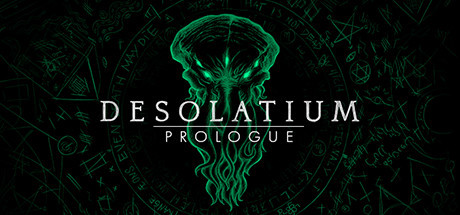Welcome to our guide for Desolatium: Prologue, where we will help you achieve 100% completion and all achievements. This walkthrough will provide step-by-step instructions for completing the game and obtaining all achievements. Let’s get started!
Overview + Controls
CONTROLS
Mouse click
Left = Interact
Right = Use item
(Glitchy Achievement) If you see this it is still obtainable but it may take a few tries. There are 4 glitchy achievements in total
Achievements + Walkthrough Step 1
2) When you get into town you will see a church (just spin around to look at the church. From the church turn right until you see image 1 below then click on the collectable 2 of 7. From here turn right again until you see image 2 below then move forward (left click) circle on right of image 2.
3) Once here you can’t do anything turn around and go back to the square (with the church) now spin again and go up the alley and pick up the dagon coin from the ground image 1 below and the ladder then go back out to the square (there is only one entrance in and out of this alley way).
4) Once back in the square spin around to see where you just came from (the alley way with the coin and ladder) you want to go to the left of the alley again image 1 below. You will see an eye on the wall image 2 below right click then click on the ladder move mouse left or right to get image off screen then put the ladder against the wall. Look to your right a goul will attack and a achievement will pop image 3 below.
In The House Step 2
2) Time to collect more collectables. Get the 3 near the old lady images 1, 2 and 3 below then turn around to the right for the final 2 image 4 and 5 below then achievement pops image 6 below
3) (Glitchy Achievement) Right click and select the coin then move mouse to get rid of screen select the lady and give her the coin. If it doesn’t pop just keep playing the game it will pop on another play through.
4) near where you found collectable 5 is a box (bottom right corner of the image above) collect the silver key from it image 1 below then use it on the door (right click select key move mouse so image goes off screen then use key on door) to the right of the lady still stood there. Achievement pops image 2 below
In The Grave Yard Step 3
2) (Glitchy Achievement) Use the hammer on the grave image 1 below (its on the left lot of graves from where you picked up the hammer pieces) you will then be teleported and there will be a cut scene achievement pops image 2 below.
3) (Glitchy Achievements) Watch the credits and play it again for the last achievement

And that wraps up our share on Desolatium: Prologue: Desolatium: Prologue 100% Achievement Guide + Walkthrough. If you have any additional insights or tips to contribute, don’t hesitate to drop a comment below. For a more in-depth read, you can refer to the original article here by Guitarca, who deserves all the credit. Happy gaming!