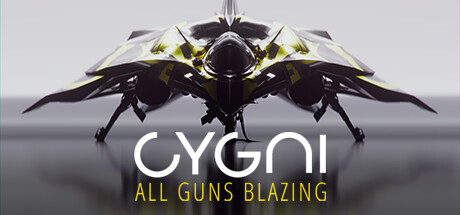Welcome to our guide for CYGNI: Cygni: All Guns Blazing! If you’re looking to learn about the game’s content and some useful information, you’ve come to the right place. In this article, we’ll cover everything from reviews and cheats to save dumps and more. So let’s dive in and become experts in all things CYGNI!

★ Description
I’ll include my in-depth review since steam had 8K character limit, and the game will also receive a performance review based on my low settings (yes, I’m a low-spec user), and I’ll include that as a separate part of my Steam game review (not here). Additionally, it’s important to note that this guide is purely based on personal opinions as a casual player reviewing the game and remains focused on the Cygni: All Guns Blazing experience. So, it is not an off-topic guide.
Note
Well, I just use this guide for writing as a hobby, so yeah, welcome to My Stupid Review of content.
★ Content
- Arcade Mode
An Arcade mode, which unlocks after you complete the main story. It’s like an endless mode so don’t died and to fast if you wanted your name on the leaderboards - Continue
The “Continue” option takes you back to the main story menu (stage selection). - New Game
– - Profile
Select your save slot. every time you load, it’ll automatically pick the first save slot. - Option
The usual options/settings menu. - Credits
Credits, showcasing the names of the creators behind this game. - Exit
–

- Leaderboard Setting: Can be turned on/off. I guess you won’t upload your score when this setting is off.
- Camera Shake: Adjustable from 0%, 50%, to 100%.
- Energy HUD Setting: Always set to “On” in my case.
- Player HUD: Can be enabled or disabled.
- HUD Size: Adjustable from smaller to bigger, with support for Steam Deck sizes.
- Player Ship HUD: Same options as above.
- Ship Movement: You can try settings from 1-6, but none of them seem to give any noticeable advantage.

- Master Volume
- Music Volume
- SFX Volume
- Ambient Volume
- Ambient Auto Balance: Disabling this option means you won’t be able to adjust the Ambient Volume above it.
- The equalizer offers multiple settings, including Flat, TV, Headphone, and Crushed. Personally, I prefer the TV setting since I don’t use headphones to play games.
In the control settings, you’ll find the standard options for binding keys, including both keyboard and gamepad configurations.
This game doesn’t have advanced PC port settings like turning off shadows or bloom, or any options to make the game look worse for lower specs. So, my verdict: it’s not low spec-friendly.
In the graphics settings, we have:
- Gamma and Brightness: No contrast adjustment found.
- Resolution: Includes 1280×768. Many modern games don’t offer lower resolutions, which I dislike, and I usually avoid buying games that don’t support them, even if I have a larger screen than 720p.
- Screen Percentage: You can set this from 45% to 110%.
- Frame Rate Lock: The maximum is 60 FPS. I played with it set to 30% and still experienced frame drops, even with all settings on low. You can judge based on my spec in the review.
- Anti-Aliasing: Options from MSAA x2 up to MSAA x4.
- V-Sync: On/Off.
- Subtitles: Enable/Disable.
- Subtitle Size: Small, Medium, Large.
The language options are shown in the image, and I think they’ve already included that on the store page, so I don’t need to go over it.

★ Review
Setting aside the current drama about this game, where it literally opened for pre-order on steam, and then a few days after release, it was free on Epic, which is kind of a bummer. I have to agree between both devs and the players on this, so yeah keep reading, If you’re wonder the reason for the recent mixed reviews on Steam.
Though I’m kinda on the dev’s side because, clearly, the people who are complaining didn’t even preorder the game, so why bother? If people really wanted to support this game, they’d have done so from the start. so-play this on epic as you like, if you don’t claim it yet when it free. then let people who bought it on steam having fun.
Gameplay
The easy setting gives you three lives, but the game requires a lot of grinding for casual players who dislike high difficulty. You need to collect credits to upgrade parts of your spaceship. I have to mention that the tutorial is pretty useless. I learned more through trial and error. That said, the real challenge is on medium or higher difficulties, where you get only one life. If you die, you’re done. On easy mode, dying resets your score, which means you get fewer credits, making the grind even harder (keep dying on boss stage). Overall, finishing the game on easy didn’t really make me want to go back and try higher difficulties, but if you’re a fan of challenging games, you might enjoy it.
For future reference, you have three difficulty levels. Easy, Medium, and Hard. Easy gives you three lives, while Medium and Hard don’t give you any lives. I’ve noticed that bullets behave differently across difficulties, making it easier to lose your shield on higher settings. The game is quite short, with only seven stages. On Medium and Hard, if you lose once or die, you’ll be forced to restart the stage without any progress.
I don’t have an issue with “soul” games, but it feels like many developers are reducing content to make games more “replayable”, similar to what we see in MOBAs or Vampire Survivors. It’s not my cup of tea. Luckily, this game has an Easy mode. However, getting killed by the last boss and losing lives or scores can be quite frustrating.
I’m not sure why we have a high score on Story mode since scores only upload to Arcade mode. Additionally, the game doesn’t offer a wide variety of weapon upgrades. it’s limited to basic upgrades like auto-fire or a “super” that uses up your entire shield. On the arcade side, it’s fun, but I don’t like that Medium difficulty has no lives. For the price and content, you might want to check the section below.
Graphic

Multiplayer

Control
You have at least three buttons to focus on, aside from the normal D-pad movement. You have the shooting button, R1, and R2 to switch your energy between shields or “rockets.” There are about 12 energy types you can assign, which you get as drops from enemies. In certain stages, they spam you with these item drops, which you need to pick up. Honestly, playing this game feels so satisfying, especially when you hit an enemy and hear the sound effects. I removed the music/sound review because I’m not into it and to respect those with hearing issues, but the sound design in this game deserves recognition.
There’s a super move that causes a big explosion but costs your entire shield, and you have a rocket button mapped to “A” if you’re using D-input (Xbox controller, for those who might not be familiar or completly stupid calling button layout from their console name). I don’t use the rocket often, only during boss fights. Overall, the controls feel a bit weird, so I had to do some custom binding to make them easier to use.
Playtime
Story

PC Port & accessibility
Bug / Complain
If you’re looking for an in-depth story, this game doesn’t have one. It’s basically just fighting alien stuff—probably cliché but not bad, especially since the visuals help it.
The game is basically a bullet hell genre, so if you’re a Touhou player who hasn’t had a bath in a millio years, this game is definitely for you.
Playing on easy seems like an insult after finding out that only easy mode has lives, while medium and higher difficulties don’t have any lives. Why isn’t there a life point system in the other modes?
Since medium or higher difficulties are the “intended” levels, calling it a “soul” game makes sense, as many MODERN people understand hard games as “soul” games. Clearly they are not grown up with arcade or old NES games. igonrant generation
Title of the bug.
ⓘ Build ID 14976496
If don’t understand how to see what your Build ID is. here:
https://steamdb.info/app/1248080/patchnotes
DLC / In game currency
Extra
Since I’m an asian here a likert scale score:
_
F=(13×1)+(25×2)+(0×3)
F=13+50+0
F=63
_
N=Number of Region×Maximum points per valve recommendation
N=38×3
N=114
_
P=(P/F)x100%
P=(63/114)x100%
P=55.26% so :
(+100% overprice in my region. I would not recommend friend to buy this.)
Community Health
✗ Toxic
✗ Moderator/Developer Problem
Note :
So far, the devs have been avoiding getting directly involved in the Epic drama, and I get it—Epic is funding them more than Steam users, who were complaining without even preordering. I mean, yeah, one person’s complaints won’t fund the entire development. Still, I was hoping for something extra or a reward for buying/preordering the game on steam, especially since we didn’t claim it for free on Epic.
If you’re wondering how to see region prices for all available countries,
check out: https://steamdb.info/sub/433092/
Oppinion
Recommended?
Thanks to Konami, I now realize Epic is a great tool for publishers to recoup their money after funding an indie game. If a publisher funds an indie game at a lower cost and then sells it on Epic, the developer doesn’t need to repay the investor, and the publisher can get their money back. It’s a win-win situation.

★ Cheat
By starting the game over, you can easily find the value for the points used to upgrade your ship parts if you don’t die on the first stage, regardless of the difficulty level. You can search for this value in Cheat Engine. I suggest upgrading the part that needs 25 points so you can easily locate the value. I won’t tell you how to do it—take it at your own risk. If they ever update the game to prevent changing the value with Cheat Engine, I’ll share my file dump in the next section. Don’t worry, ALL of my Achievment were taked by my own not after i’m editing the Value with CE.
As you wonder you can look above for what the build ID i use for this files.
If you’re expecting a how to use cheat engine guide, I wont include it since everybody know how to use it. And also anticipation If the devs patch it someday, simple as that.
★ Save Dump
If you’re wondering how to access %LOCALAPPDATA%, just press Windows+R, then paste %LOCALAPPDATA% and search for “cygni” Folder.
Remove the “Weird same symbol” between “the link” to access the files or just copy paste one by one. Since steam hate mediafire so much. Once you’ve downloaded them, place them in the Save game data location which i’ve included above. I would love to use other platform, if you’re intrested.
For easier link :
www▪mediafire▪com/file/avv45debbvzqobo/Cygni_SaveGames▪rar/file
Turn ( ▪ ) symbol to dot ( . ), theres three of them.
And yes this is for windows Only, No MAC, no Linux. who the hell use those?
★ Free Fanart

Disclaimer
End Of the page
If You’d Like To See More, Consider Following My Curator Page.
And that wraps up our share on CYGNI: Cygni: All Guns Blazing | Content, Review, Cheat, Save Dump, and more. If you have any additional insights or tips to contribute, don’t hesitate to drop a comment below. For a more in-depth read, you can refer to the original article here by Rens Agatha 【レンス】, who deserves all the credit. Happy gaming!