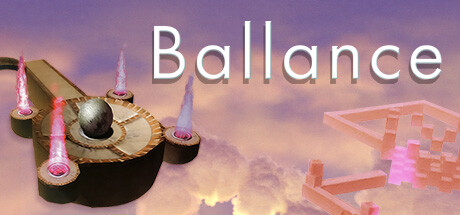For Ballance players struggling with changing the language, resolution, or with bad graphics, this guide will provide super easy fixes that shouldn’t take a few minutes of your time.
Language Fix:
0. German
1. English
2. Spanish
3. Italian
4. French
Keep in mind though, for some reason its super buggy, sometimes it straight up refused to work or switched to the wrong language (in my case 0 switched me to english for the first time, then it worked normally)
Resolution + Graphics Fix:
ALSO: i do not know how significant this is but just in case because im clueless af, idk how well this game works on modern gpus, my rig is pretty powerful and no lag or frame drops or any issues happened for me, if you do face any issues, try lowering the anti aliasing and anisotropic values, and if it still lags enable “fast video memory access” in the bottom right of the DirectX tab.
And with these settings, you can hit ALT + Enter to go from windowed to full screen if for whatever reason the game refuses to go back into fullscreen.
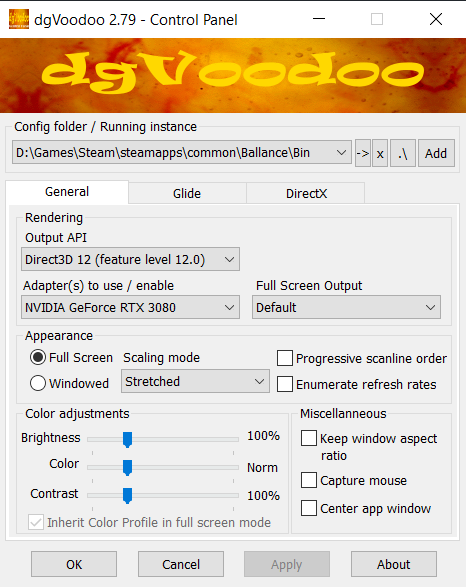
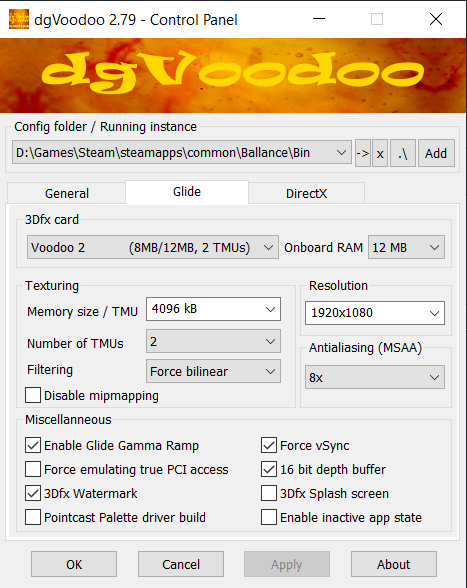
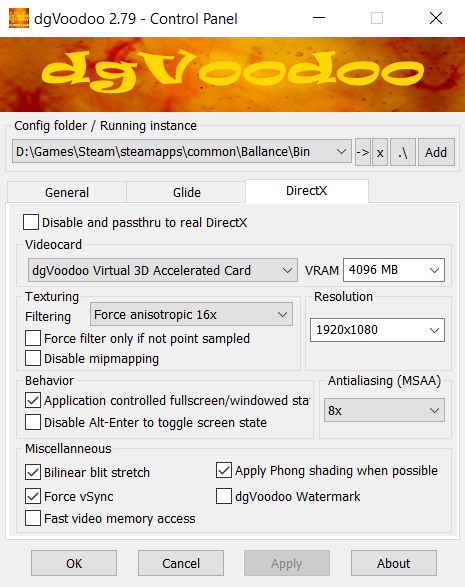
If you face any problems…
Have a great day.
And that wraps up our share on Ballance: Language / Resolution / Graphics Fixes. If you have any additional insights or tips to contribute, don’t hesitate to drop a comment below. For a more in-depth read, you can refer to the original article here by Caesar, who deserves all the credit. Happy gaming!