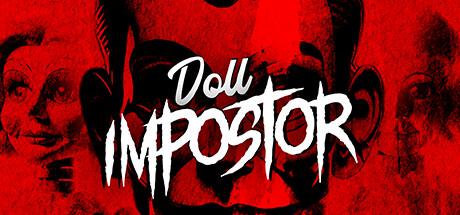“Looking to level up in Doll Impostor’s career mode? This guide has got you covered. Learn the fundamentals of career mode in a straightforward manner, perfect for beginners. Get ready to dominate the game with these tips and tricks.”
General
What is?
Why Career mode?
Another reason for this mode is to expand the gameplay. This mode can make a case extremely long, so the multiplayer mode will be simplified (It’s designed to offer a greater challenge in multiplayer).
Cases
You play a session -> Craft the Elixirs -> Enter the location -> Uncover some information -> Leave, or even exit the game.
Earn money
- Winning a classic mode
- Winning a case
The more difficult the classic mode, the more money and XP you’ll earn. Likewise, the more you uncover when winning a case, the more money and XP you’ll earn.
The higher your level, the more money and XP you’ll earn in both modes.
UI
- Back: Clicking this button will take you back to the modes.
- Case History: Takes you to the section with your case history (the cases you’ve completed).
- Name: Informational only.
- Money: Informational only (Ignore this money, I’m using developer tools).
- Level: Informational only (from 1 to 100).
- Back button: Enables backward navigation (Case, Store, Craft).
- Current section.
- Forward button: Enables forward navigation (Case, Store, Craft).
- Location: Current case location (Home, Circus, Daycare).
- Case number: Case number (This increases based on your cases).
- Days Elapsed: These are the days that have passed, calculated based on how many times you travel.
- Costs: Costs can be (Very cheap, Cheap, Expensive, and Very Expensive); depending on what you get, the store prices will increase (IMPORTANT: Don’t try to trade with this, what you buy at 25 won’t change based on the new price).
- Ratio: This element is extremely important (from 2 to 10). The lower the ratio, the more likely you are to get all the information. This also depends on your level, so when you see cases where you’re given a lot of information, it’s due to this ratio.
- Box: This is the probability of the mystery box appearing. In this case, it’s very unlikely, but the probability is recalculated each time you travel, so even with a very low chance, it’s possible to encounter it if you travel, say, 20 times.
- Find a new case: This action will cost you 300 coins. It’s very useful if you don’t like the case you’re currently seeing. Simply by clicking this, it will change to a new location, with different costs, ratio, and box.
- Accept case: By accepting the case, you’ll lose the possibility to find a new case, so the only way to exit the current case is with the forward button.
- Drop case: This button will drop the case. It’s more expensive than searching for a new case, and by doing so, the case will be stored in your history, which might stain your completed case history.
- Travel: This button is for traveling to the location. Each time you travel, it increases the days and costs you 10 coins.

- This item is clickable, and you can multi-select (Store).
- Product photo.
- Product title.
- Product cost.
- Product level (This requires a certain level to purchase) [In this case, you can craft all these items, but you can’t buy them without the required level].
- This item is clickable, and you can also multi-select (Your inventory).
- The selling price of your product.
- Clickable item (Store).
- Quantity of the product.
- Buy all: This will purchase the selected products.
- Clickable item (Your inventory).
- Sell all: This will sell the selected products.

- Item from our inventory.
- Items we’re selecting.
- Crafting result (If we got the crafting right).
- Recipe list (You can hover over each one to see what it is).
- Selectable item from our inventory.
- Craft: This button will combine the selected items to transform them into something else.
- If you click on the result of any recipe, all the necessary items for its crafting will be selected.
Location
Location interactables


- Remember, you’ll only see the items you can equip, meaning all the products that are ingredients won’t appear here.
- Chest: This is what your chest contains.
- Your inventory: This is what your inventory (your character) contains.
- Item (Very similar to the store, just select it).
- To move selected items from the chest to your inventory.
- To move items from your inventory to the chest.
- Selected item from your chest.
- Selected item from your inventory.
Ignore the bed; in this mode, you’ll never use it.

To interact with this object, you’ll need to have a fuse on hand. The fuse box is located behind the house.
This action will be saved even if you exit the game.
When you interact with the board, it will check or uncheck items. Unlike in classic mode, this doesn’t have a direct function in the case; it’s simply a tool to help you keep track of the characters you’ve already examined.
This action will be saved even if you exit the game.
Tool and Weapons




When you use the “use” button, it will display a focus view.
When you shoot, it will take a photo.
You need to shake it to develop it.
Keep in mind that the target must be aimed directly at the doll; if other dolls are shown or you are too far away, the photo will not be taken.
When you take an effective photo, it will immediately be displayed on the board linked to its doll.


2. Back: Exits the notebook.
3. When you click outside the notes, the notebook will close but keep the page you were on.
Doll list:
Selection of the first doll:
2. Clickable checkbox; clicking it marks the information about the dolls.

- Amicitia: Elixir that reveals friendship.
- Inimicitia: Elixir that reveals enmity.
- Amans: Elixir that reveals love.
- Odium: Elixir that reveals hatred.
The effect is simple: when you apply an elixir, it will create a smoke on the doll, and other dolls will mimic this smoke. These dolls are the reference for that doll.
These effects last 10 seconds, so if there are many dolls, it is recommended to open the display cases of the dolls that showed smoke and then start noting them down.

- Soul paper: Soul paper (Reveals likes).
- Soul dark paper: Dark soul paper (Reveals dislikes).
This initially lasts 10 seconds but will be removed in patch 1.
In this case, imagine Violet likes the radio and TV. When you apply the soul paper, these will automatically turn on. The same goes for dislikes: if you turn everything on and Violet turns them off, you’ll know what she dislikes.

- Blood: Hates that doll.
- Broken display case: Is an enemy of that doll.
- Kiss: Loves that doll.
- Nothing: Is a friend of that doll.
When you activate the Book of Souls, the screen will go black and resume after about 3 seconds. Once it returns, you’ll be able to analyze everything, and you’ll have 180 seconds to identify the impostor. If you don’t do it within 180 seconds, the impostor will kill you. To identify the impostor, you’ll need to use the next item to finalize.

Results
1. Reward earned in coins.
2. Reward earned in XP and whether you leveled up or not.
3. The case (You can navigate forward to see the dolls).
4. Location.
5. Case number.
6. Days that passed.
7. The costs involved in this case.
8. The ratio.
9. The box probability.
10. Return (This will close the result view).
1. Who was the impostor.
2. Who you selected as the impostor.
3. The XP you earned (already shown above).
4. The money you earned (already shown above).
5. In this case, since I didn’t identify the impostor correctly, I lost 75%.
6. Total actions in this case.
The reason XP and money are shown again is that this interface is reused in the case history. When you see the reward at the top right, that’s the current reward, but you can also see what reward you obtained in other cases.
1. Actions I completed (This includes both what I added and what was already added and not modified).
2. Actions that were left incomplete.
3. In this case, I didn’t photograph all the dolls, so I lost 90% of the total reward.
4. The score I obtained (from 0 to 100).
5. The rank I earned (This depends on the score, with a score of 98 resulting in S+ and a score of 100 in S++).
1. I navigated to the dolls’ information.
2. I am viewing the doll Xena.
3. I can navigate to see the other dolls.
4. In this case, these were her friends.
5. These are the ones I selected or were already selected (I missed 2 more).
Whenever you see YOUR ELECTION, it refers to what you did. Below that, the rest of the actions and relationships continue.
And that wraps up our share on Doll Impostor: Career mode [GUIDE]. If you have any additional insights or tips to contribute, don’t hesitate to drop a comment below. For a more in-depth read, you can refer to the original article here by DaViCyYo, who deserves all the credit. Happy gaming!