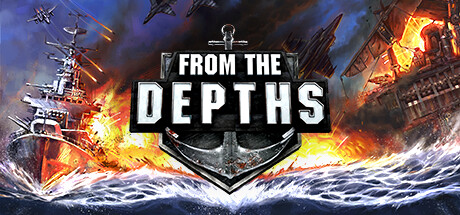Welcome to our gaming guide, dedicated to helping you increase the visibility of your workshop items on Steam. In this concise article, we will show you how to make your creations stand out and potentially attract over 800 visits, regardless of their quality. Keep reading to learn how to make your items get more visitors on Steam Workshop.
Making the Vehicle

Taking Dynamic Screenshots

Capture your vehicle in action as well! Spawn a challenging but beatable enemy using the ‘X’ key. Press ‘Z’ to access a menu with tools for creating explosions, enhancing the appearance of your vehicle’s firepower. The visually impressive actions can significantly boost interest in your content.
Creating the Thumbnail
Capture an epic screenshot of your vehicle with weapons firing, explosions, and a sunset background. Most of your vehicle should be visible, but it doesn’t need to be fully shown. Since the thumbnail is small, ensure your vehicle dominates the image. Use tractor beams and other methods to position the vehicle, and press F11 to freeze the perfect angle.
To upload your screenshot to From the Depths, follow these steps: Open your file manager and navigate to Documents > From the Depths > Player Profiles > YourUserName > Screenshots. Place the image file in this folder and crop it into a square, matching the workshop’s thumbnail display.
- Open Editing Software: Use simple software like Paint 3D, available for free from Microsoft.
- Edit Your Screenshot: Load the screenshot in Paint 3D, use ‘Magic Select’ to isolate your vehicle, and copy it.
- Select a Background: Choose a fitting background image online or via an AI tool.
- Combine Images: Place your new background on the canvas, then add your vehicle on top.
- Add Text: Create a stylized text label for your vehicle using sites like Flaming Text or Cool Logo, and integrate it into your image.
- Save and Upload: Save the final image and upload it to the specified directory in From the Depths.
- Upload Screenshots: Add all the screenshots of your vehicle.
- Write a Description: Draft a concise, error-free description of your vehicle in 2-4 sentences to attract attention without being overwhelming.
Disgracefully and Shamelessly Advertise Your Other Creations
And that wraps up our share on From The Depths: How to make workshop items get more visitors. If you have any additional insights or tips to contribute, don’t hesitate to drop a comment below. For a more in-depth read, you can refer to the original article here by MemeMachine86, who deserves all the credit. Happy gaming!