Looking to improve your gameplay in Command & Conquer: Red Alert™ 2 and Yuri’s Revenge™? Knowing some basic hotkeys can give you an edge in battles. In this guide, we’ll cover some useful hotkeys that I have personally tested in Skirmish mode. Learn all the keyboard commands and dominate your enemies! And if you encounter any difficulties or have more hotkeys to share, leave a comment and I’ll add them to this guide. Thanks for reading!
Showcase of each Hotkeys
Option Menu, Ally or Declare a War with other players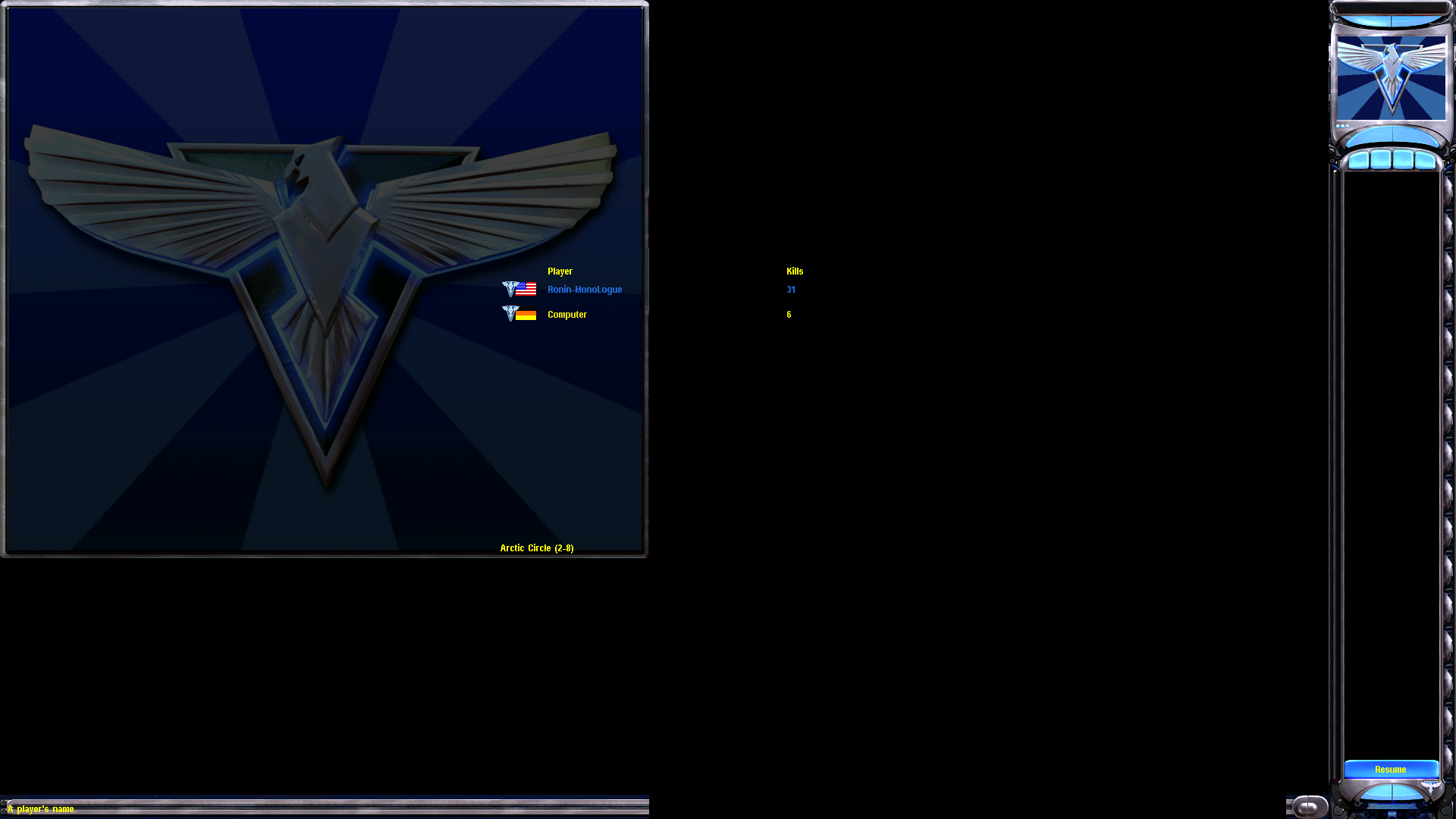
Selecting one unit and pressing T will select all the same type of units that you see on your screen.
Selecting one unit and pressing double T will select all the same type of units on the map.
Pressing H will move your view to your primary base (MCV).
When a unit is selected hold Z and click with the left mouse button to create way points.
Release the Z key and unit will follow that way point.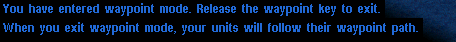
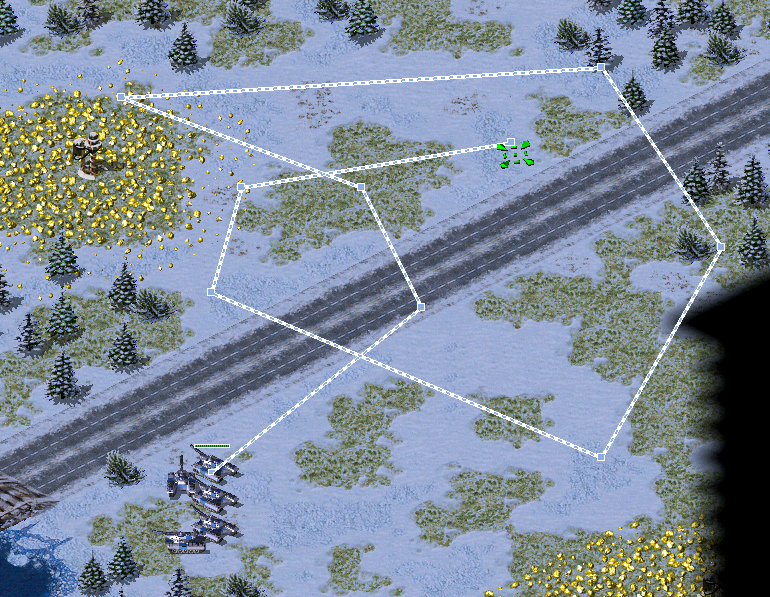
When a unit or a group of units is selected.
pressing X will scatter them around the vicinity.
First image – original soldier team arrangement;
Second image – Arrangements after pressing X.

The unit will guard the vicinity.
Without pressing the G key, the soldier will not move; but after pressing the Guard key, the soldier will start to look left and right and enter a defensive state.
Deploy selected unit (if applicable)
I think this could be more useful together with the X key.
Enables you to repair buildings.
Enables you to sell buildings.
Structure Menu selection
Armory Menu selection
Infantry Menu selection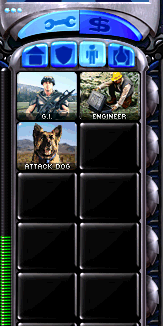
Unit Menu selection
This will select all type of units that you see on your screen or all across the map.
All units cheer
To be honest, I don’t know about this shortcut key before.
Selecting a group of units and pressing CTRL + 1 will place them in group 1.
Same for all numbers.
Units move to the selected position and attack any units they encounter along the way.
The red arrow will turning around when the shortcut is pressed.
Force units to fire at target. Useful for destroying trees, bridges or units infected with terror drones.
The unit will guard the area, unit, structure.
ALLY [‘A’ KEY] – MULTIPLAYER ONLY!
During multiplayer games, it is sometimes advantages to ally with other players. To Ally with a player select one of that player’s units, and hit the ‘A’ Key. A message will tell everyone that you have allied with the other player. Allies can share Service Depots, Helipads, etc., and will not attack each other automatically. You will also see all of your Ally’s units on the radar map, and his units will reveal the areas of the battle for you that you did not have uncovered.
Making alliances are only ONE-WAY. If the other player does Ally with you, their units will still attack yours, but yours will not attack back. It is good idea to make sure the other player wants to Ally with you before commit to the alliance.
To break on alliance, select one of your Ally’s units, and hit the ‘A’ key again. Unlike making an alliance, breaking an alliance breaks it for both players. Both sides’ units will become hostile to each other immediately.
Table of the Hotkeys
pressing X will scatter them around the vicinity.
Same for all numbers.
And that wraps up our share on Command & Conquer: Red Alert™ 2 and Yuri’s Revenge™: Red Alert™ 2 basic Hotkeys. If you have any additional insights or tips to contribute, don’t hesitate to drop a comment below. For a more in-depth read, you can refer to the original article here by Ronin-MonoLogue, who deserves all the credit. Happy gaming!
