Are you struggling to get rid of unwanted achievements on Steam? Have you tried using a 3rd-party program but the achievement keeps coming back? Look no further! In this guide, I will show you how to remove any Steam game achievement without using any 3rd-party programs. Follow these simple steps and say goodbye to those pesky achievements once and for all.
Guide
1. Press windows button + r button OR search RUN in the start tab. That’ll open the run app.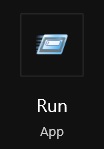
2. In the run app, type in STEAM://OPEN/CONSOLE and enter.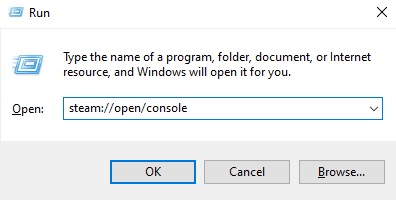
3. That will add “Console” in your steam tabs. In the input box, type in ACHIEVEMENT_CLEAR <APP ID> <ACHIEVEMENT NAME>. I’ll use Solenars Edge II: Aurora of The Seventh Dawn for example.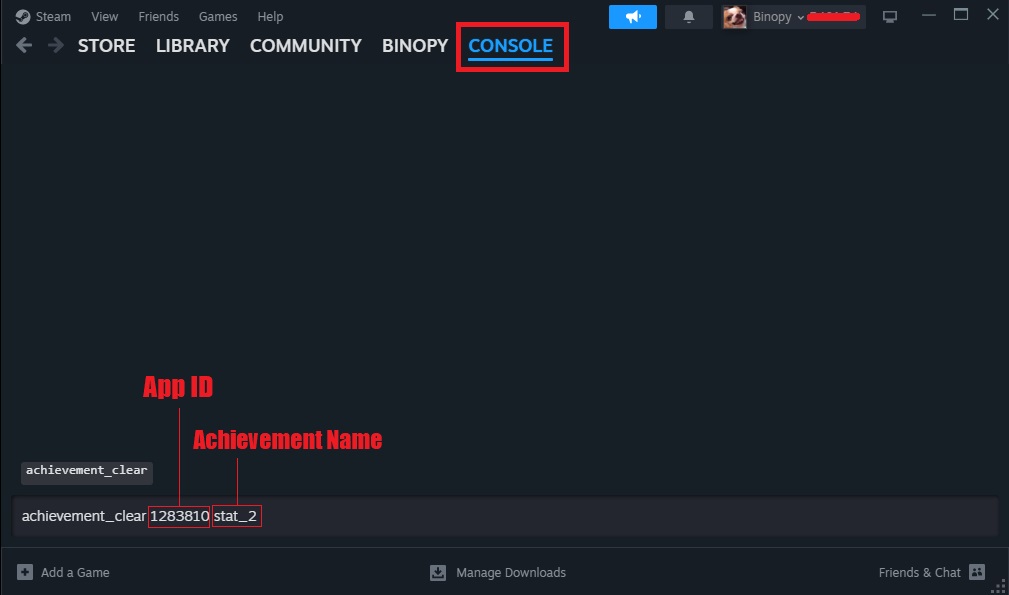
3.a. To get the “App ID” and “Achievement Name”. Open http://steamdb.info then type the game in the search bar and choose the exact game you want from the selection.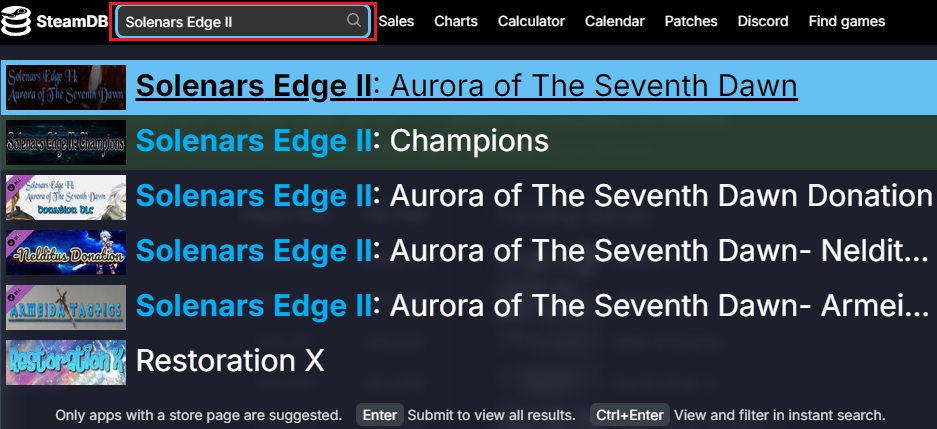
3.b. In the game’s steamdb page, click on “Achievements” on the right side.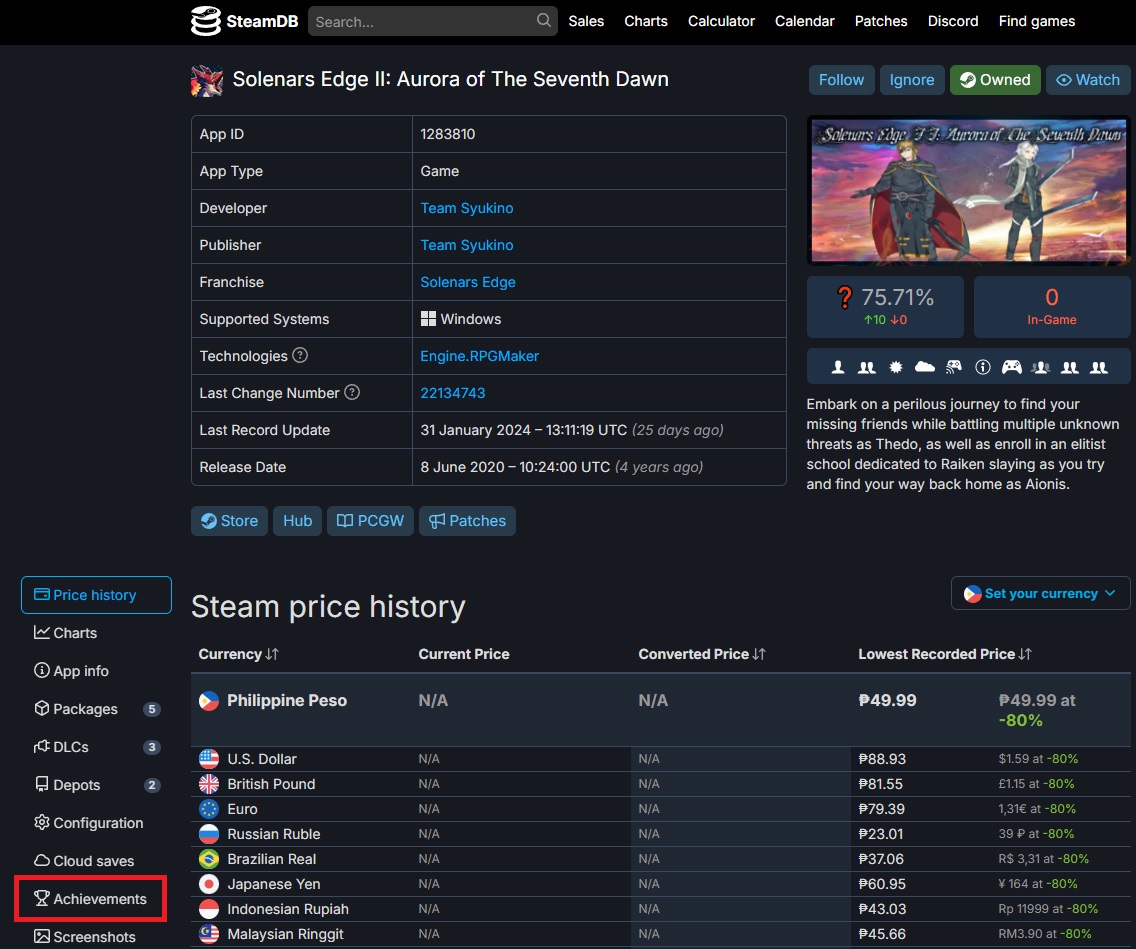
3.c. The “API Name” is the achievement name. You can now see both the App ID and Achievement Name.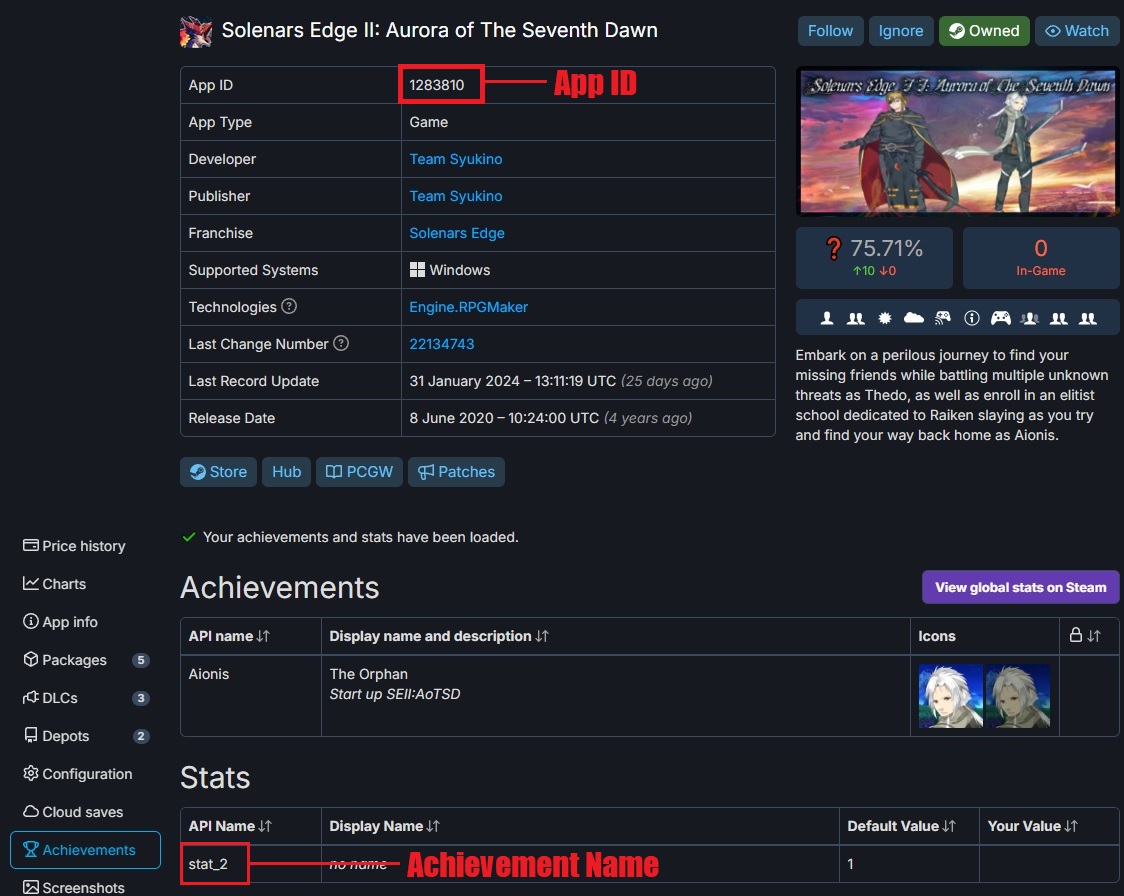
4. Copy & paste those onto the steam console after the code, enter, and it’s done!
Remarks
RESET_ALL_STATS <APP ID>
BEWARE though, it will LOCK ALL the achievement in that game, BUT it will do the job 😉
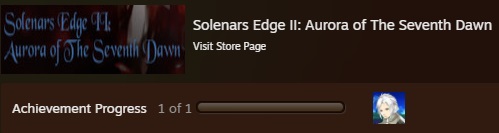
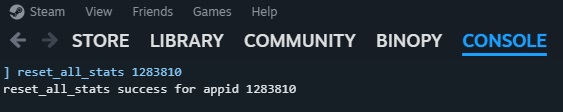
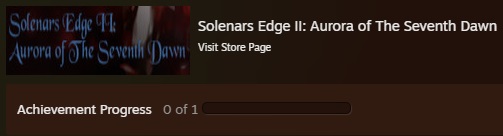
If for some reason it’s still failing, try to restart steam(exit steam & run it again) or restart the pc entirely then try again.
I’ve did it numerous times and a single restart seems to do the trick, I didn’t encounter any problem after that.
If problem still persists, you can contact me in discord, I’ll try to help as much as I can.
#Binopy8059
If you find this helpful please rate & favorite so other players can find this too, thank you! 🙂
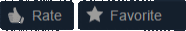
And that wraps up our share on Steam: How to remove ANY steam game achievement(s). If you have any additional insights or tips to contribute, don’t hesitate to drop a comment below. For a more in-depth read, you can refer to the original article here by Binopy, who deserves all the credit. Happy gaming!
