Struggling with Nuclear Option? Don’t worry, we’ve got you covered. This guide will help you update your thinking and improve your gameplay. So, if you’re new to the game and feeling frustrated, give this article a chance. Let’s get started!
Introduction

If you’re like me, you probably came into Nuclear Option (N.O.) thinking it was going to play an awful lot like Ace Combat. Then, during your first few hours, you may have become annoyed and frustrated ; “why does nothing work like it’s supposed to?“, constantly pressing the wrong button, crashing etc etc.
So let’s quickly summarise the main differences you’ll need to account for, if your mental model[fs.blog] for arcade-y flight games is based on games like Ace Combat (A.C.).
Please note the following:
- This guide will use Xbox Controller terminology. You’ll have to translate this to your control scheme of choice. Apologies.
- I have written this guide having only played like 5 hours of Nuclear Option. I haven’t even touched most of the aircraft you can fly yet.
- More controls are mapped to the keyboard and mouse, which I also haven’t touched. You should try both K&M and a controller to see which one you enjoy more.
- This guide was written on 17/02/2024, and relates to Early Access 0.26.2 (released 31/01/2024).
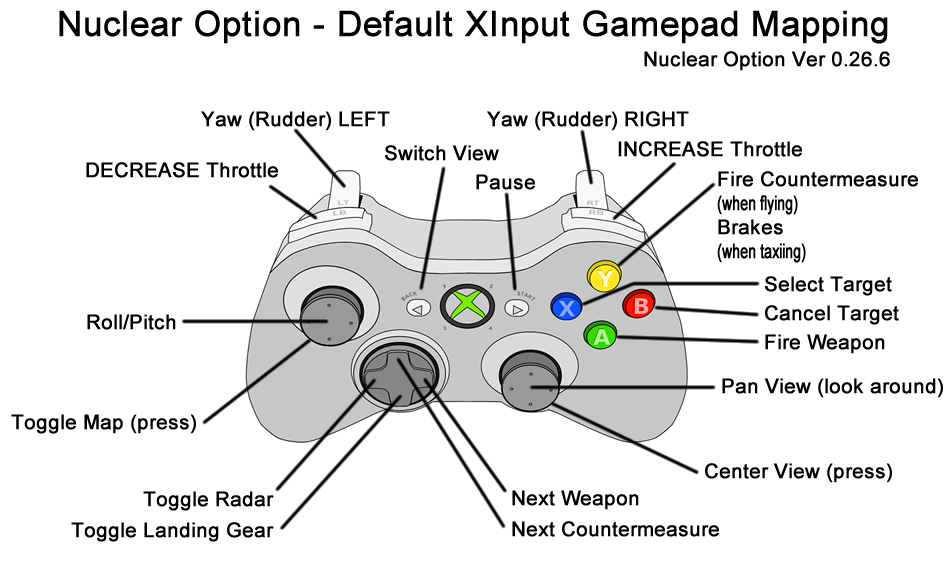
Less Arcade, More Sim

At one extreme is the likes of DCS, which is a full blown simulator. Very not fun complex, DCS has a goal of being as true to life as possible. If you want to fly something, you’ll need to read a 600 page manual first.
At the other extreme is the likes of Ace Combat, which is more forgiving and “arcade-y”. Planes regularly carry 200 missiles and can take a lot of (unrealistic) damage before you die.
Nuclear Option is somewhere between these two extremes. Keep this in mind going forward.
In my personal opinion, if you are bored of Ace Combat and looking for a slightly more involved, more complex aerial combat process/gameplay loop, Nuclear Option is the game for you.
Physics
This means that things like lift, stress on the airframe, crosswinds, and combat damage all directly impact your aircraft, just like how YOU impact the aircraft by controlling it.
This means you will need to compensate for these external factors, and sometimes it’ll mean you will feel like you’re “fighting” your aircraft trying to get it where you want it to go. You will especially notice this whilst yawing (using the rudder) your aircraft.
This is intended behaviour. At first you might think “the controls are broken/bugged!“, but remember this is not Ace Combat. Straight and level flight is not easy when you got all these physics affecting your aircraft.
Target Selection and Firing Weapons
In Nuclear Option, YOU, the pilot, are responsible for finding and selecting the targets for your weapons. You cannot just press Y/Triangle/whatever to cycle through every enemy in range until your systems lock-on to the one you want.
Nuclear Option requires use of the Designator Diamond, a UI element which appears in the centre of your screen whenever you look around with the right stick. You may notice that looking around the cockpit feels very sluggish. This is intentional, to help you accurately paint targets.
The process in Nuclear Option is:
- When flying, look around off the centre axis to show the Designator Diamond.
- Move the diamond over a potential target, and press X to Select Target to designate it as a target for your weapons. (CAUTION: You can also designate friendlies as targets!)
- You can designate multiple targets at once. Your weapon systems will fire as many missiles as required to destroy all of them.
- Position your aircraft for firing, and release weapon when appropriate (i.e. When the Release Indicator ring is full and green.)
- Cancel Targets by pressing B to clear the entire queue.
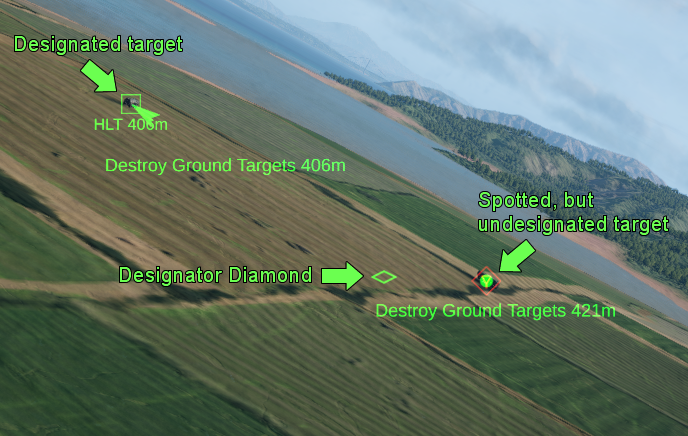
Targets may also be designated via the Map:
A. Press left stick
B. Scroll map with right stick
C. Press B to designate (or use the mouse if the target is too close to the edge of the map.)
Guided weapons should never go after targets you’ve not specifically designated. This allows for you to prioritise targets. Consider point #3 above – weapons you might consider as “single shot” in Ace Combat will actually fire/release multiple times per button press in Nuclear Option if you have multiple targets designated, assuming you’re carrying enough munitions for the job.
There is no “lock-on” confirmation like Ace Combat (red square with an audible buzzing sound etc). Instead, Nuclear Option shows you this:

It’s a green circle! I don’t know the correct name for it, but when it is completely full and green, it means the seekers on your weapons have had a good look at your designated targets and are confident of being “locked on” to them.
Notice how the circle disappears when the target is under 1km away. That’s the minimum distance an AGM-48 (in this case) needs to be sure of seeing your designated target(s). Don’t fire when there is no circle. Simples.
Other Gameplay Elements
Dodging missiles in Nuclear Option requires more thought and gritted teeth than in Ace Combat. In A.C., turning very hard is often all that is needed to evade lots of enemy missiles.
In N.O. you will need to turn, pop the CORRECT countermeasure, potentially throttle down your engines, and be going along an advantageous heading (e.g. perpendicular to any radar that has spotted you) in order to successfully evade. This could be the basis for a whole guide on it’s own. Hopefully someone will write that.
Nuclear Option’s aircraft have a realistic ammunition capacity. No 200-missiles-in-a-plane here. You will need to be discriminating in what you blow up first.
Nuclear Option has a much more complex damage model than Ace Combat. In A.C., you get hit, your damage percentage goes up. If it hits 100%, you die, but damage has no other gameplay impact.
In N.O., damage can affect the handling of your aircraft, lower your engine output, etc. A single missile can blow your craft to pieces. Fly cautiously.
Weapons, both yours and the ones used against you, are more complex than in Ace Combat.
Each weapon in Nuclear Option will show it’s guidance method in square brackets after it’s name.
Missiles with [IR] use infrared seeking, so they don’t lock onto >PLANES< or >TANKS<, they lock onto >HEAT SIGNATURES<. Fire it at something cold (like a concrete landing pad) and it will probably miss.
Missiles with [OPTICAL] use a camera in the nose. They will lock onto shapes, like tanks and planes, but their manoeuvrability isn’t enough to take down planes, so save them for ground units.
Rather pleasantly, AA missiles in N.O. will properly lead their targets unlike their tail-chasing brethren in A.C.
Nuclear Option tends to have more distance between opponents in a given engagement than Ace Combat. Missiles have established ranges of multiple kilometres, and you will want to use every single one. Getting close Ace-Combat-style is risky and may prevent your own missiles from targeting correctly. Flying over an enemy ground formation of tanks, IFVs etc is fun in Ace Combat, but potentially deadly in Nuclear Option.
Plan ahead, and always be willing to avoid flying in a straight line to the nearest fight. A more circuitous route, taking advantage of the terrain, may be more favourable to you in a given engagement.
Ace Combat makes a mini-game of landing and rearming, and can handle the entire task for you if you want to skip it.
In Nuclear Option, it’s up to you to return to base and land competently. You have control over your aircraft’s landing gear (D-Pad DOWN), so remember to use it!
These functions are NOT automatic once you’ve have landed at a friendly airfield. You will need to approach the relevant HLT Munitions/Fuel Truck to rearm and refuel. (Alternatively, you can issue move orders to friendly units via the map.)
As far as I’m aware, there is no repair function yet in game.
Summary
Remember, this game is in Early Access at time of writing, so a lot of these elements can change. But I think this game has plenty of potential to stand alongside A.C. as a great aerial fighting game, especially with the Mission Editor.
Good luck!
And that wraps up our share on Nuclear Option: This is NOT Ace Combat – Updating your Mental Model for Nuclear Option. If you have any additional insights or tips to contribute, don’t hesitate to drop a comment below. For a more in-depth read, you can refer to the original article here by BULLY HUNTER_77, who deserves all the credit. Happy gaming!
