Welcome to our quick guide on how to play the multiplayer mode in Geometry Dash! It’s important to note that this game mode is a mod and is not available in the vanilla version of the game. So let’s jump right in and learn how to play with others in this exciting mode!
Step 1: Install Geode
Geode is a mod loader and modding framework for gd, we are gonna need it to install the multiplayer mod.
You can download it on its official website: https://geode-sdk.org/
Download its version according to your operating system(windows or mac)
Once you download the file you have to run the installer and follow the setup instructions, if you see any antivirus warning you don’t need to worry, geode its completely safe.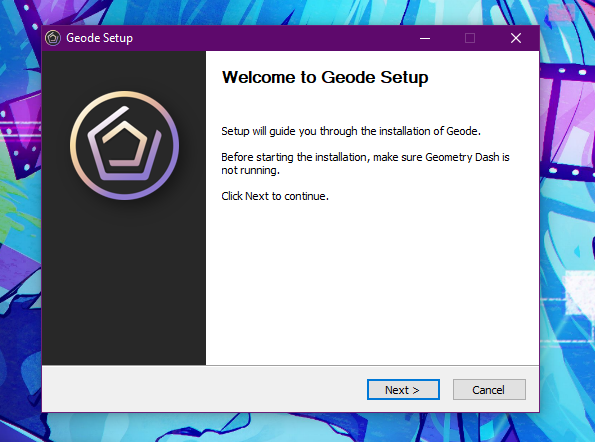
Step 2: Download Globed mod

We will have to click on it to open the mods section, there we will have to look for a mod called “Globed” and proceed to install it, it also installs 2 other mods that are necessary for it to work,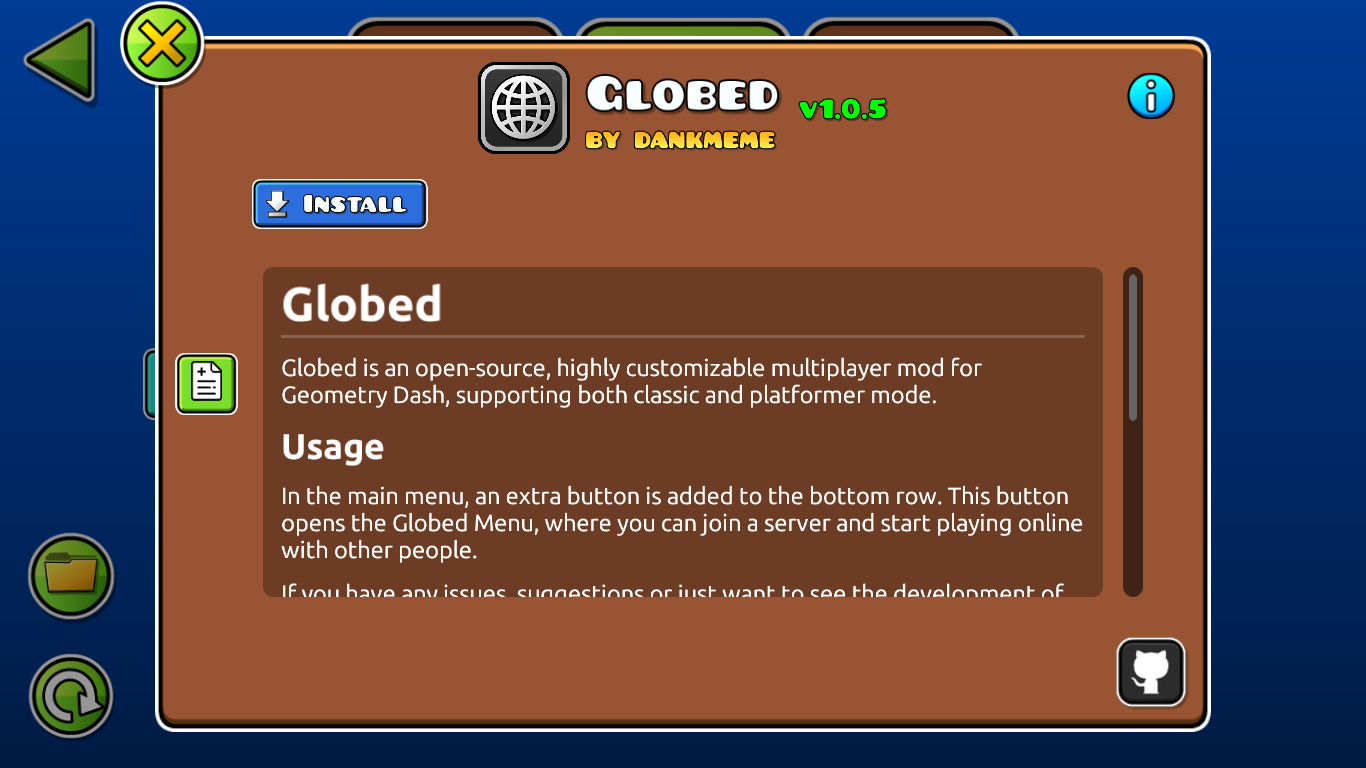 once installed, you’ll have to restart the game.
once installed, you’ll have to restart the game.
Step 3: Join a server

click it to see the server list and join any server you want
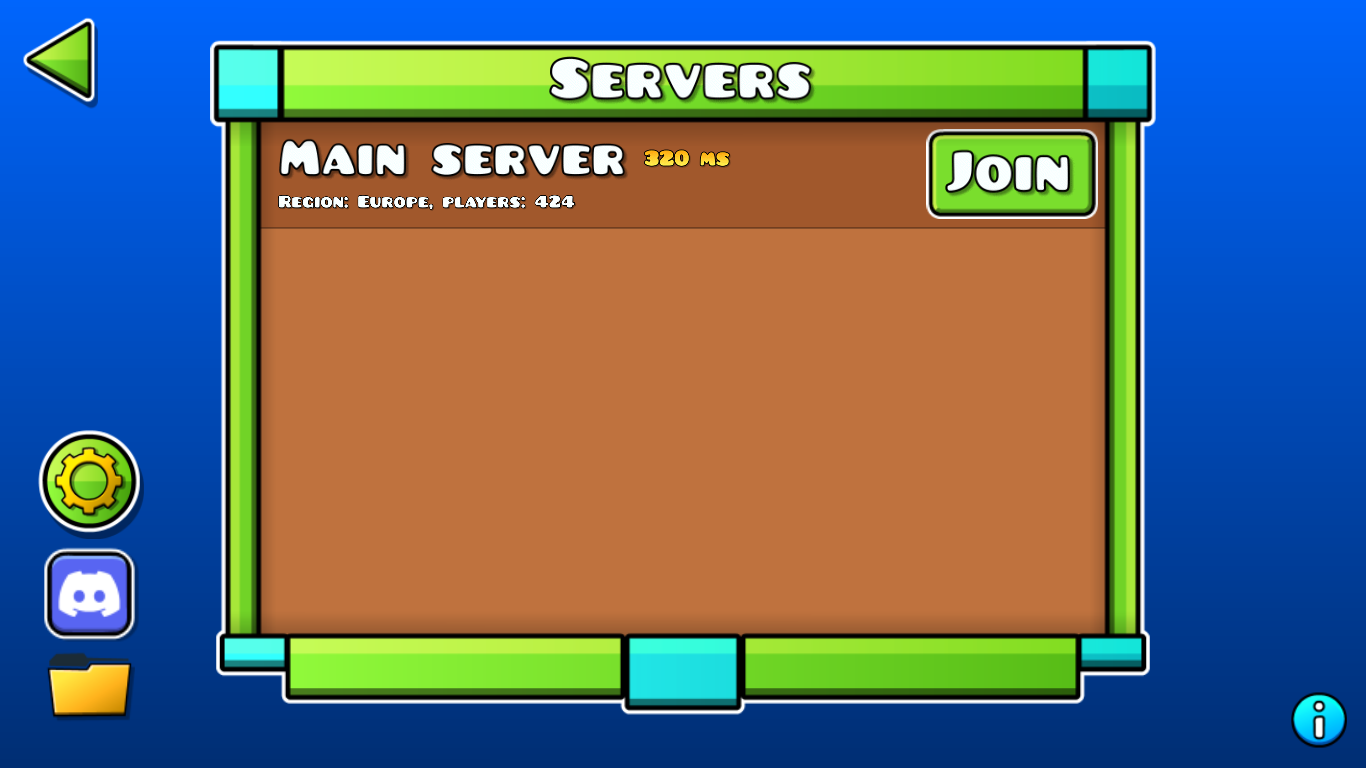
Once you have joined a server, select any level you want and you are done!

❤Thanks for reading❤
If the guide has any errors please let me know in the comments.

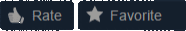
And that wraps up our share on Geometry Dash: ✿❤How to play multiplayer mode❤✿. If you have any additional insights or tips to contribute, don’t hesitate to drop a comment below. For a more in-depth read, you can refer to the original article here by ✿彡Carby彡✿, who deserves all the credit. Happy gaming!
