Are you looking to get the most out of WRC, the popular racing game? This guide will show you how to use ReShade to make the visuals look better. ReShade is a program that can improve the graphics of Unreal Engine 4, which WRC uses. By following this guide, you’ll be able to get the best visuals out of your game.
Introduction
——————————————————————————————————-
Be aware and look out for statements of EA, as EA might forbid ReShade. 🙁
——————————————————————————————————-
Performance-wise you need some more extra GPU power… but at least for the medium variant, you’ll only loose 1-3 fps in most scenarios. In general I would say you’ll loose 5~10% of your frames to sometimes up to 20% (ultra), at least with my specs (4800×2000, ultra-settings, no DLSS @RTX4090).
But here’s how WRC can look like with some ReShade tweaks enabled:

For lots of comparison screenshots see guide index at your right ========================>

How to install ReShade
2. Now execute and install the downloaded ‘ReShade_Setup_5.X.X.exe’.
3. Follow the screenshots, if you’re unsure on how to install ReShade properly.
3.1 Choose Game (WRC in this case) and choose DirectX 11 version
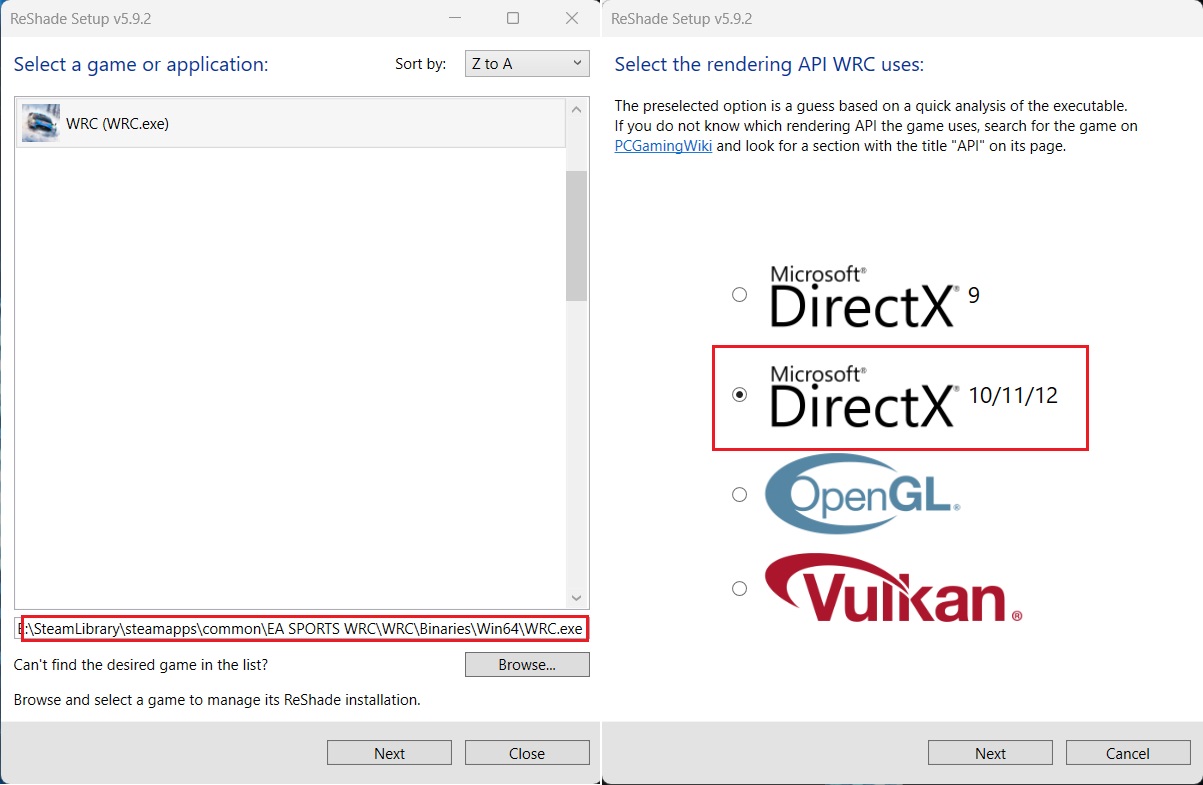 3.2 Skip the preset selection, afterwards select all Effect Packages
3.2 Skip the preset selection, afterwards select all Effect Packages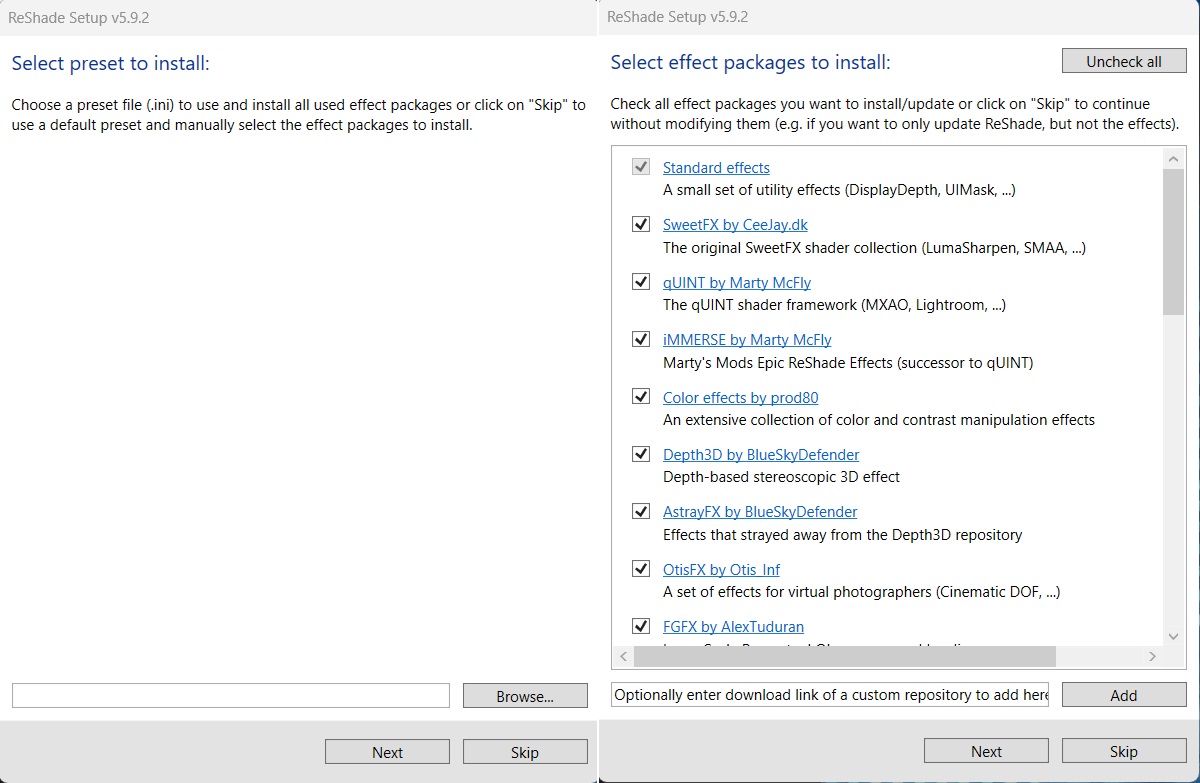 3.3 If you did everything correct, press finish.
3.3 If you did everything correct, press finish.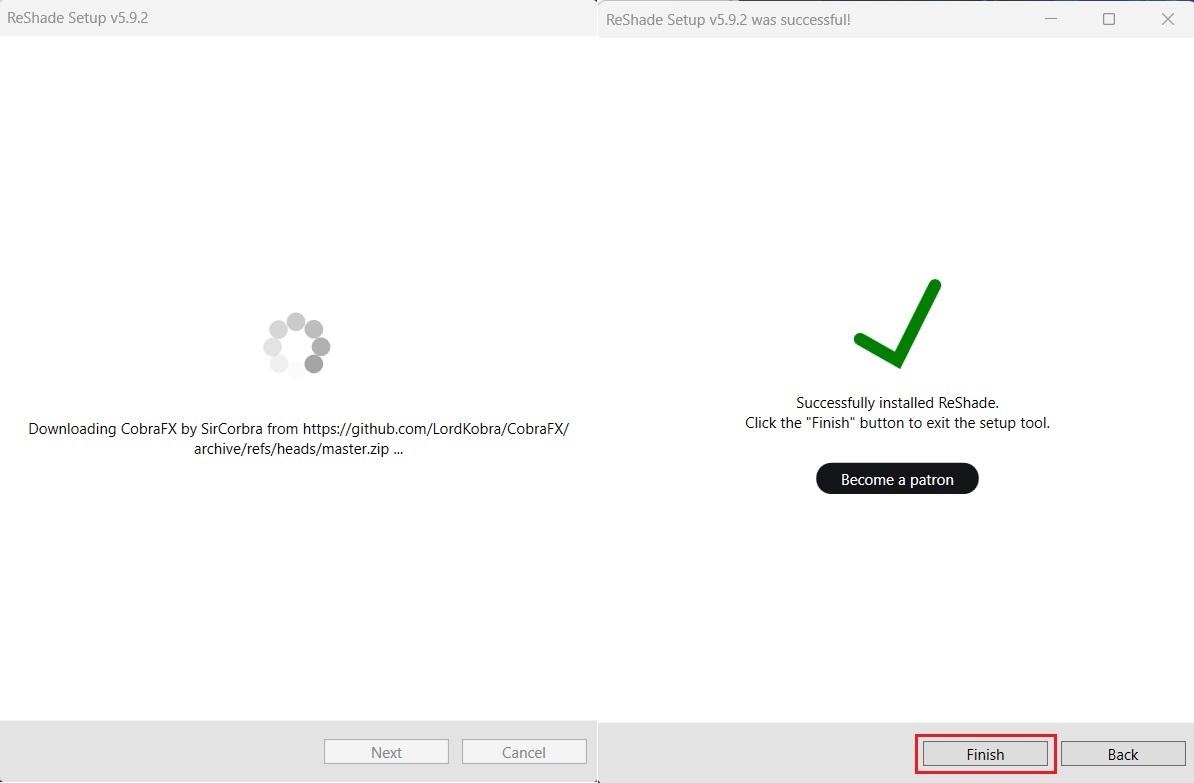
How to Setup ReShade (ingame)
 1. Ingame press ‘HOME‘ / ‘POS1’ for enabling/disabling the ReShade Overlay
1. Ingame press ‘HOME‘ / ‘POS1’ for enabling/disabling the ReShade Overlay2. Do the short tutorial for ReShade, or
2.1 Skip the tutorial and set everythjing as seen in the screenshot, with your prefered keys, of course.
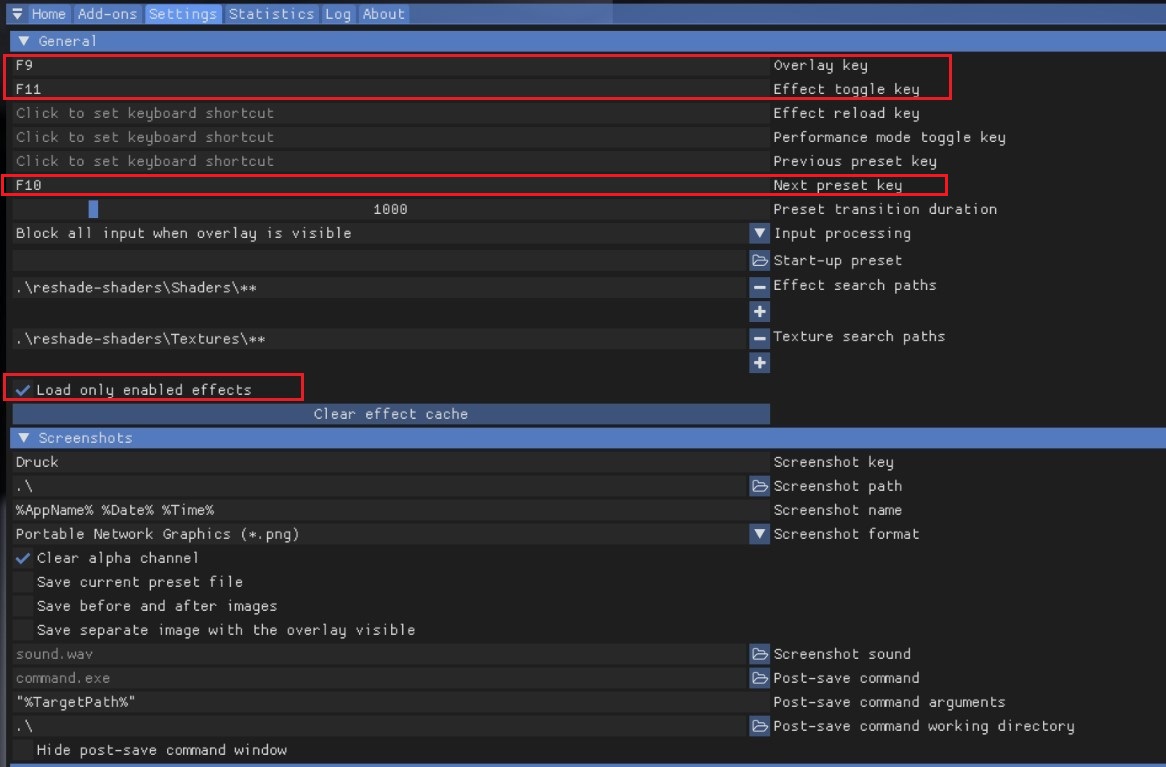 2.2 Optional: Activate (tick) ‘Load only enabled effects‘, for performance/loading reasons.
2.2 Optional: Activate (tick) ‘Load only enabled effects‘, for performance/loading reasons. 3. Finally you just need to choose a prefered preset and enable it.
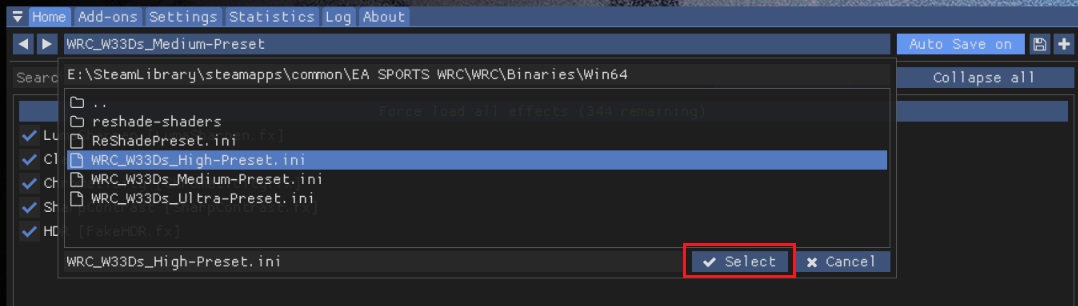
ReShade Preset Download
https://workupload.com/file/SpErzUBRukz
Worries?
Just use https://www.virustotal.com/gui/home/upload to check the files, if you have worries. 🙂
Installation:
Simply extract/copy the the 3 *.ini files from the zip archive (version 01) into your WRC directory under: ?:\SteamLibrary\steamapps\common\EA SPORTS WRC\WRC\Binaries\Win64\
Comparison Screenshots

‘Medium’ ReShade Preset

‘High’ ReShade Preset

‘Ultra’ ReShade Preset

‘Vanilla’
‘Medium’ ReShade Preset
‘High’ ReShade Preset
‘Ultra’ ReShade Preset
‘Vanilla’
‘Medium’ ReShade Preset
‘High’ ReShade Preset
‘Ultra’ ReShade Preset
‘Vanilla’
‘Medium’ ReShade Preset
‘High’ ReShade Preset
‘Ultra’ ReShade Preset
Known Bugs / Improvements
No known bugs, nor any crashes yet.
Possible Improvements
The colour temperature is too cold (too blue) on some cold weather routes, unfortunately.
Attention
And that wraps up our share on WRC: Better Visuals with ReShade Guide. If you have any additional insights or tips to contribute, don’t hesitate to drop a comment below. For a more in-depth read, you can refer to the original article here by Weeddrunken, who deserves all the credit. Happy gaming!
