This is a quick guide on installing Slyh’s traffic mod in Cities: Skylines II and how to use it. This mod replaces the game’s vanilla traffic behavior at intersections, making traffic lanes more efficient. Let’s find out how.
Install BepInEx:
Then, you’ll need to start the game once, so BepInEx can fully load.
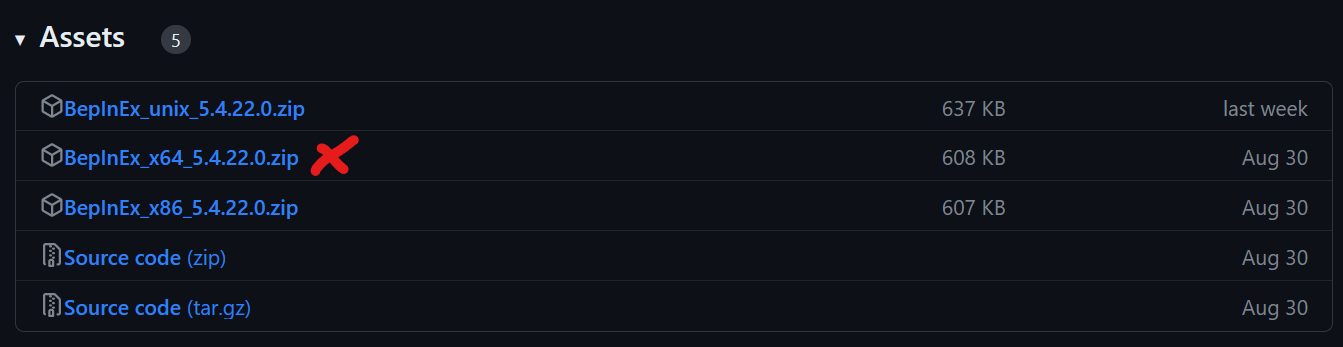
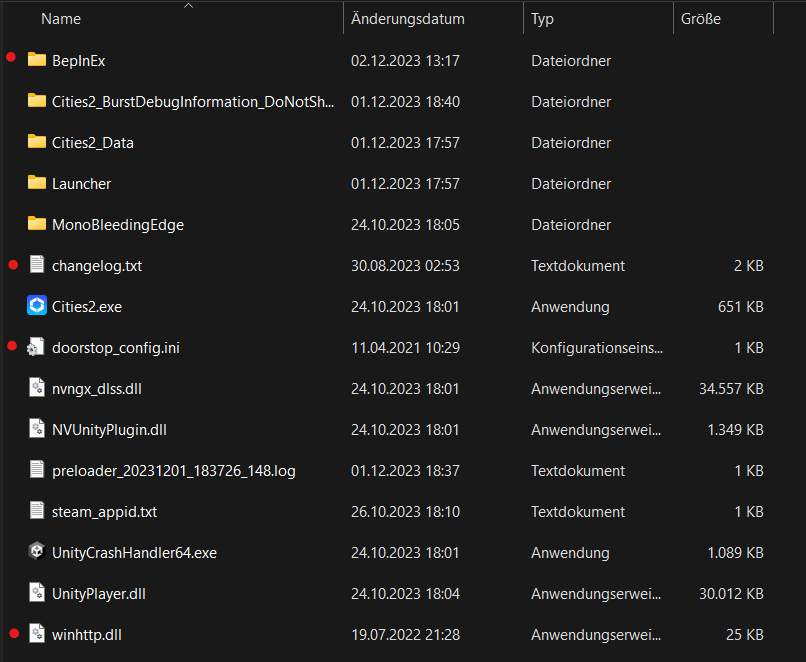
Install Slyh’s traffic mod:
Install it in your Cities Skylines II\BepInEx\plugins folder.
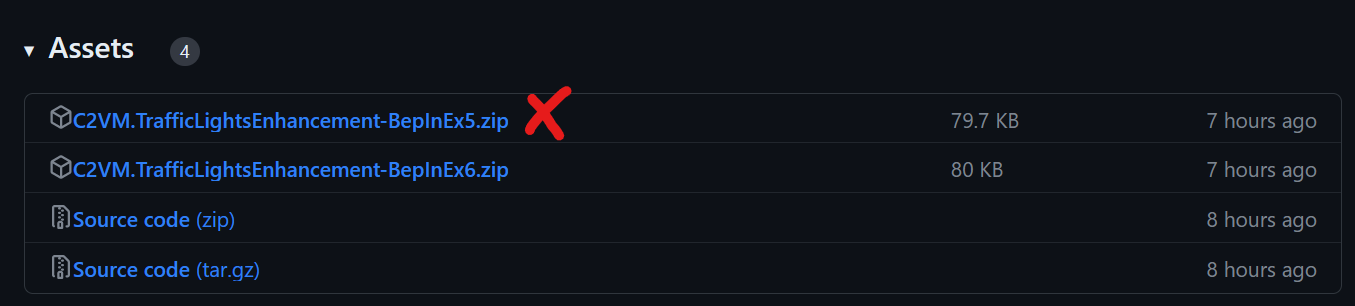
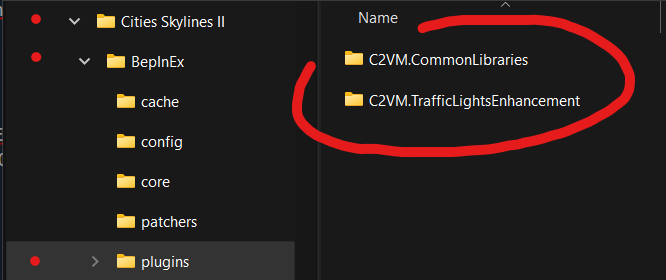
How to use Slyh’s traffic mod

How to count intersection lanes
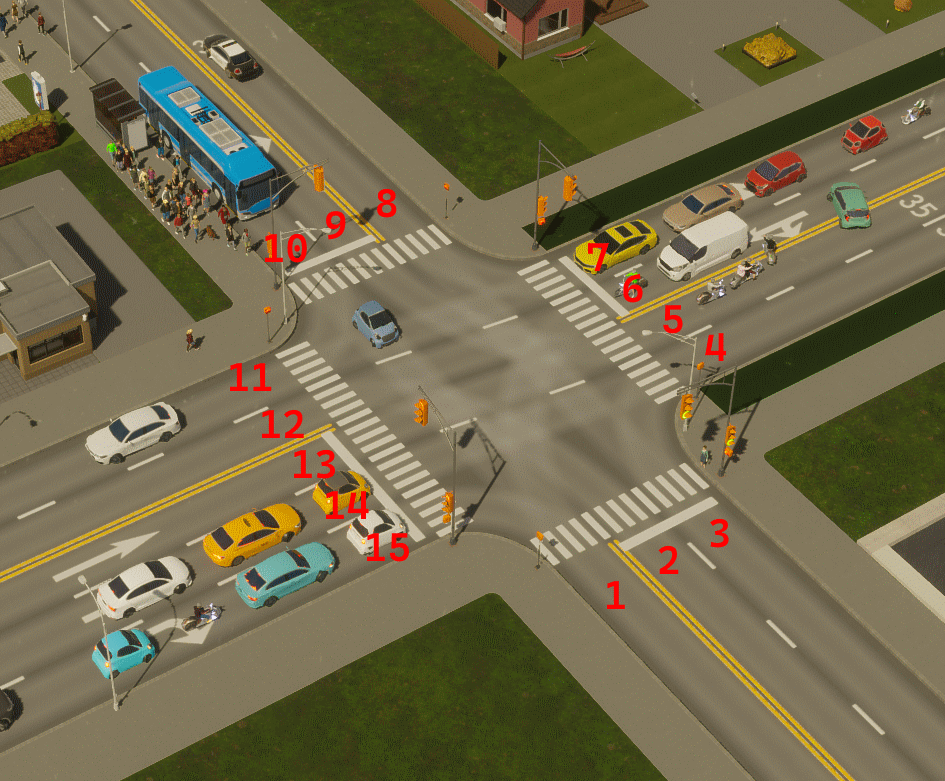
How to manage a small intersection
– Avoid traffic lights
– Upgrade to a medium intersection if needed

How to manage a medium intersection
- One way gets green, allowing cars to turn in any direction. The other ways will signal red.
- Use pedestrian exclusive phase to increase throughput.
- Avoid permanent green for right turns; it will intersect with the green phase.
Solution 2 – Protected left turns
- Two opposite ways get green, and another opposite ways get green. Then, all left turns get green.
- Use pedestrian exclusive phase to increase throughput.
- Use permanent green for right turns to increase throughput; it won’t intersect.
How to manage a big intersection
This applies to 16 lanes or more. You have plenty of lanes to allow dedicated directions.
Solution – Protected Left Turns:
- Two opposite ways get green, and another opposite ways get green. Then, all left turns get green.
- Use pedestrian exclusive phase to increase throughput.
- Use permanent green for right turns to increase throughput; it won’t intersect.
- Streetcars will get extra dedicated green phases automatically.
A few other tips
 Reduce the count of pedestrian crossings (2 for T junctions, 3 for + junctions)
Reduce the count of pedestrian crossings (2 for T junctions, 3 for + junctions) ___
___
Avoid pedestrian interference

Use pedestrian exclusive phases
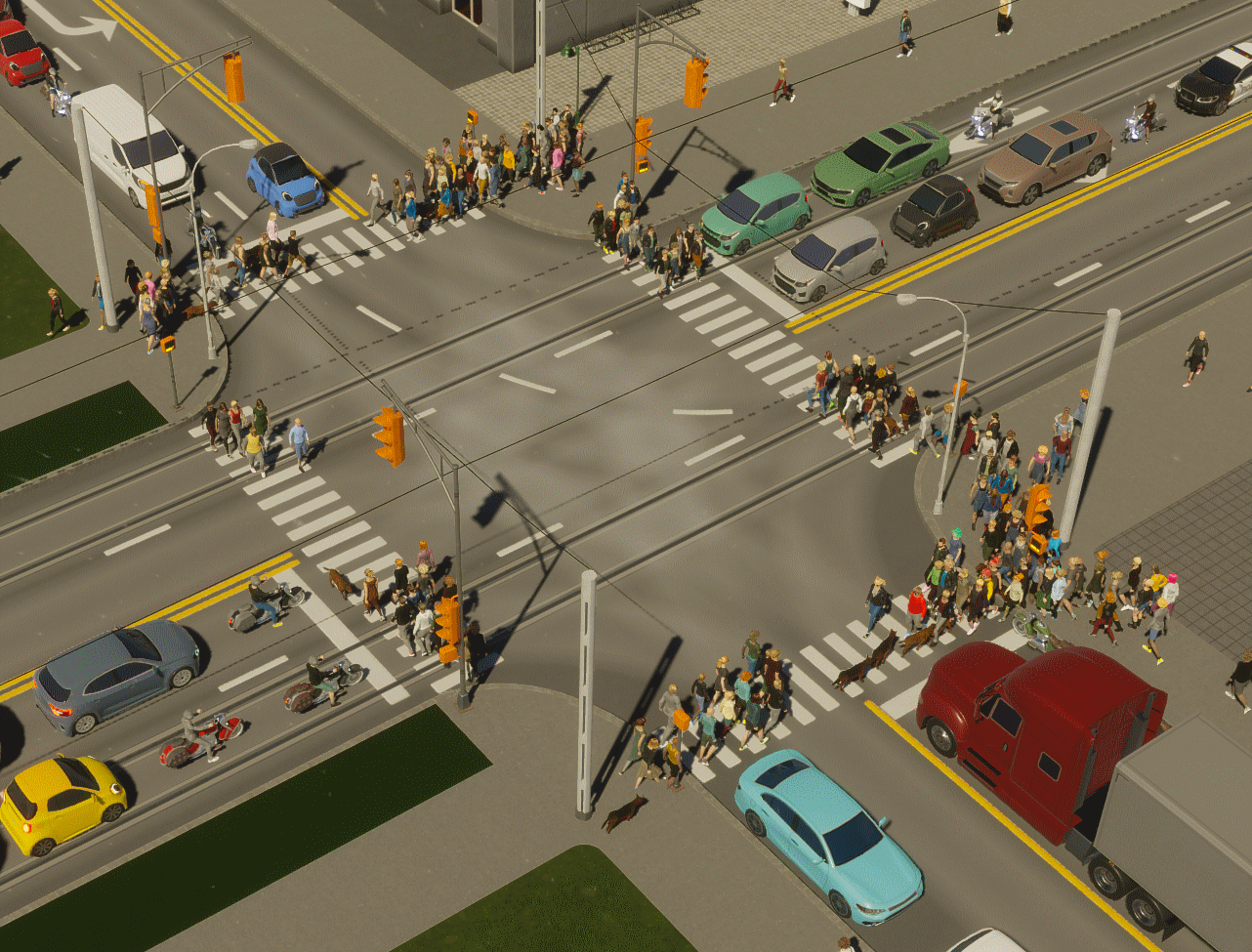
Allow right turns whenever possible

And that wraps up our share on Cities: Skylines II: Slyh traffic mod / intersection guide. If you have any additional insights or tips to contribute, don’t hesitate to drop a comment below. For a more in-depth read, you can refer to the original article here by Sima | Marco, who deserves all the credit. Happy gaming!
